- Dashboard
- General reports
- Closed loop
- Weighted mean widget
- Push metrics
- Share dashboard link
- Sentiment and root cause analysis
- NPS Benchmark
- Priority Matrix
- Heatmap Widget
- NPS
- Designing CX Dashboard
- Sentiment Analysis Details
- Share Dashboard
- Enable Dashboard on Portal
- Custom Metrics
- Survey Resting Period
- Custom Metrics - Grid Widget
- CX Dashboard Sorting
CX - NPS+
NPS+ is an exclusive question type in QuestionPro CX. This question is a deadly combination of NPS, root cause, and comment question where you can collect a bunch of information from your customer in a simple 3 step process.
- NPS - collects the NPS score
- Root cause - record the reason behind the score
- Comment - for additional feedback. This is a voter comment question where the customers get to vote the comments from other customers.
How can I add NPS+ in my survey?
NPS+ is only available for Customer Experience(Annual) license. You can add NPS+ question in your survey by following below steps:
- Go to: Login Customer » Experience » Select feedback » Create Survey
- Name the survey and open the survey (Skip this step if you want to add NPS+ to an existing survey and directly open the survey)
- Click on add question where you need to add the question
- Go to Advanced Question types
- Select NPS+ question
- You will get the question added in the workspace
- You can edit the following attributes in sub-questions
- NPS - Question text can be edited inline. For editing the styles, you can use Bold/Italic/Underline and image options. For more styles, you can check the rich content editor
-
Root cause - Question text can be edited inline. For editing the styles, you can use Bold/Italic/Underline and image options. For more styles, you can check the rich content editor
You can add an answer option from "Add option" and remove an option by clicking on the down-caret for that answer option.
The answer options of this question appear as a cloud of tags to the customers. -
Comment box - It's a multiple rows comment box. Question text can be edited inline. For editing the styles, you can use Bold/Italic/Underline and image options. For more styles, you can check the rich content editor.
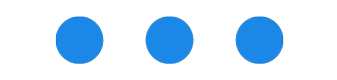





 Tags for Root cause: When the customer answers the NPS question, he is directed to the tags for the root cause.
Tags for Root cause: When the customer answers the NPS question, he is directed to the tags for the root cause.
 Voter Comment: After the root cause selection the user can add some feedback in the text area.
Voter Comment: After the root cause selection the user can add some feedback in the text area.
 Voting: After adding their own comment, the customer gets a chance to vote the comments from other customers. There are 5 votes which can be distributed between different comments. The customers can also vote for their own comments.
Voting: After adding their own comment, the customer gets a chance to vote the comments from other customers. There are 5 votes which can be distributed between different comments. The customers can also vote for their own comments.

How does voting work?
A particular customer gets 5 votes to cast to different comments. They can cast multiple votes to a single comment. Below series of images explain the voting flow






You may also be interested in...
CX - Overview of Feedback System
Copy a CX Survey
CX - Create Email Survey
CX - Segment Overview