
- Dashboard
- General reports
- Closed loop
- Weighted mean widget
- Push metrics
- Share dashboard link
- Sentiment and root cause analysis
- NPS Benchmark
- Priority Matrix
- Heatmap Widget
- NPS
- Designing CX Dashboard
- Sentiment Analysis Details
- Share Dashboard
- Enable Dashboard on Portal
- Custom Metrics
- Survey Resting Period
- Custom Metrics - Grid Widget
- CX Dashboard Sorting
CX- FTP - Update Time Zones
You can now update the time zone of the application while creating an FTP scheduler. The updated time zone will be used to execute/run the FTP scheduler.
How do you change time zones?
To change the time zone go to:
- Customer Experience >>Admin >>Integrations. Click on Scheduler
- Click on Add Scheduler.
- Select radio button option Export Report.
- Time zone appear on the right side of Frequency drop down.
- Click on the time zone, it will redirect you to User Profile page.
- Click on the Edit User Details button to change the time zone.
- Select the appropriate time zone from the drop down and click on Update User Profile.
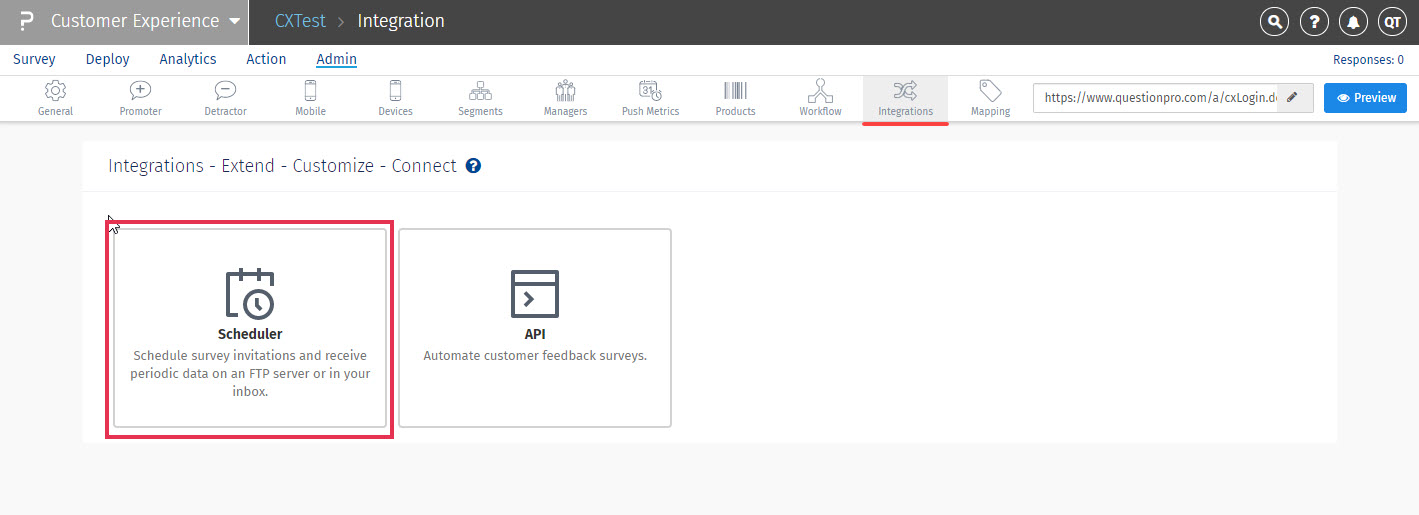
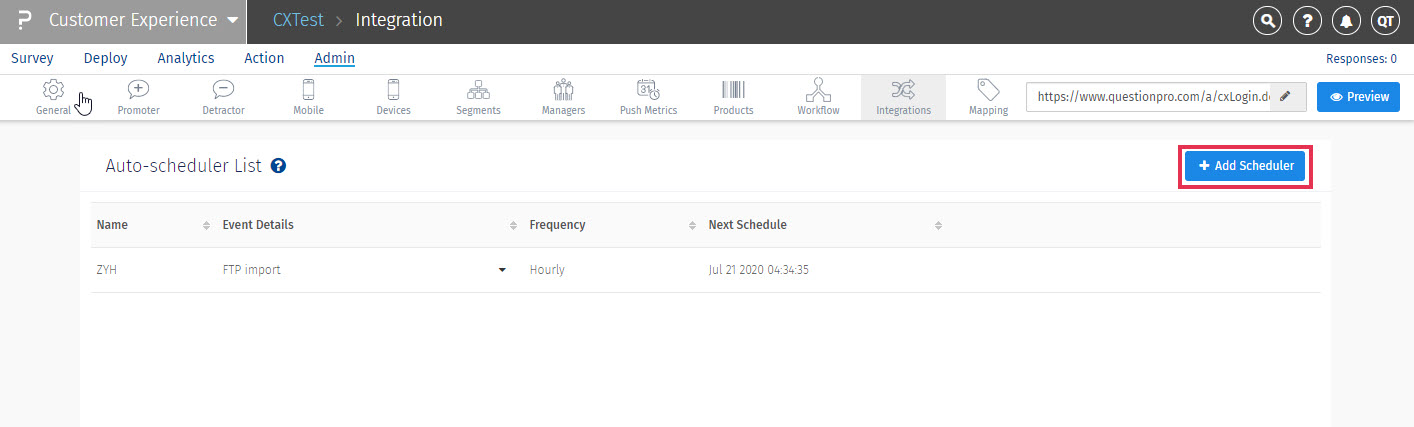
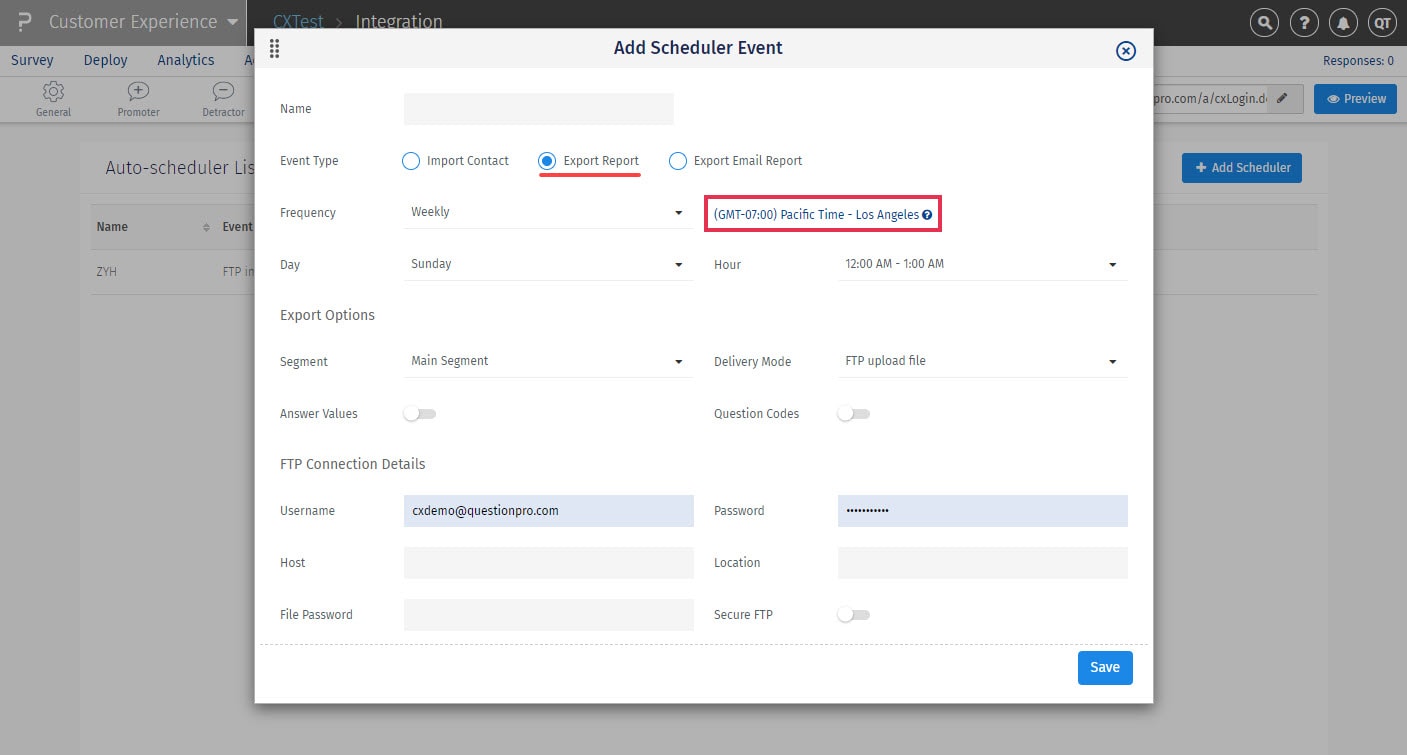
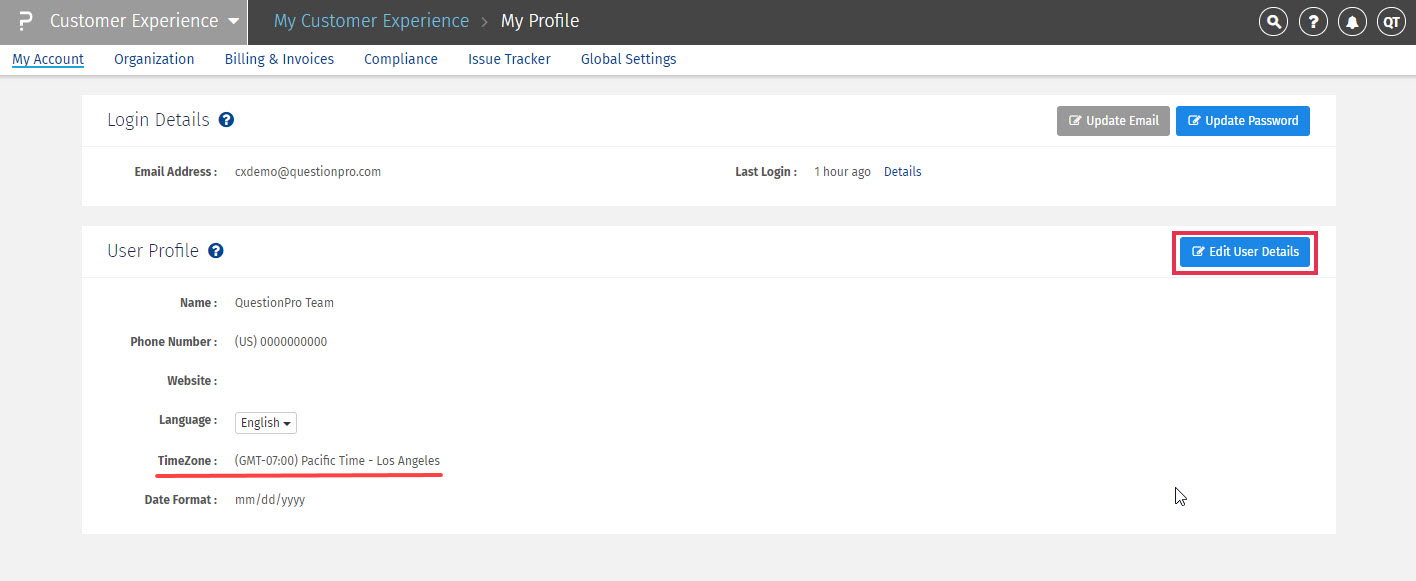
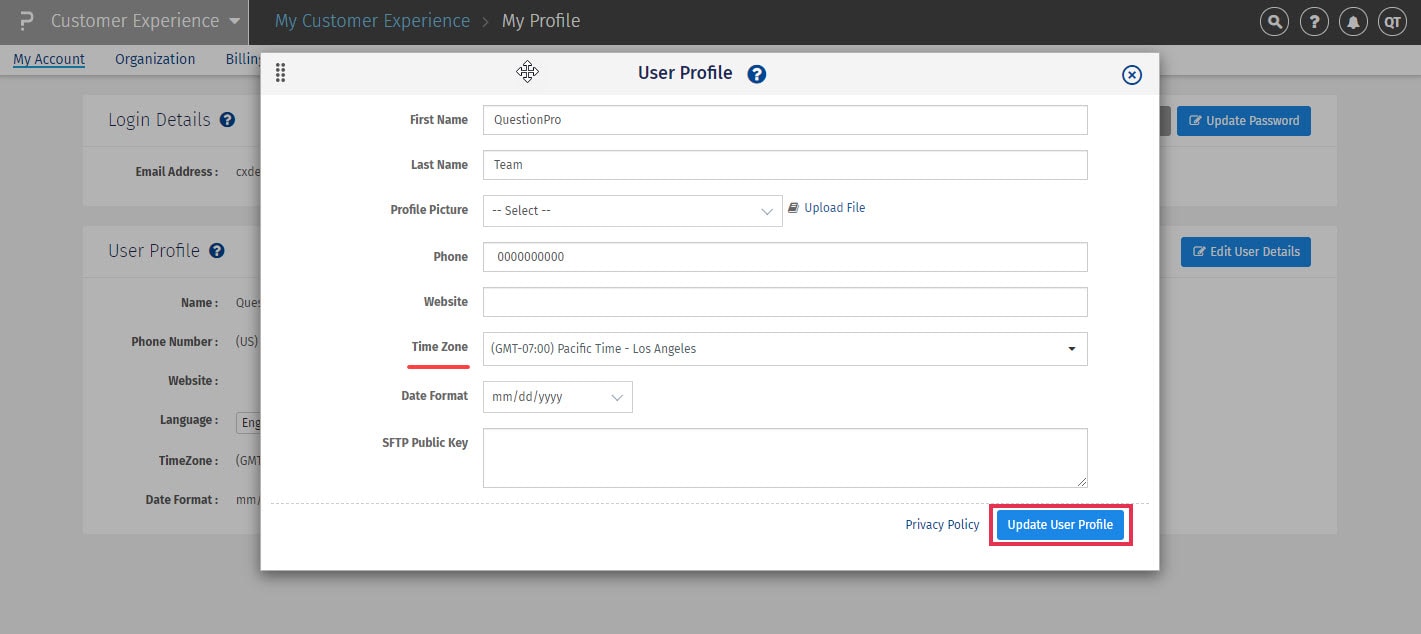
You may also be interested in...
Settings - CX
CX Multiple Sub-Accounts
CX- Feedback Settings
CX- Survey Settings
CX- Mobile Settings
CX - Update Time Zones

