
- Dashboard
- General reports
- Closed loop
- Weighted mean widget
- Push metrics
- Share dashboard link
- Sentiment and root cause analysis
- NPS Benchmark
- Priority Matrix
- Heatmap Widget
- NPS
- Designing CX Dashboard
- Sentiment Analysis Details
- Share Dashboard
- Enable Dashboard on Portal
- Custom Metrics
- Survey Resting Period
- Custom Metrics - Grid Widget
- CX Dashboard Sorting
CX - Deploy History
This section shows the history of email invitations sent along with details and gives the option to download the history.
How do you get History?
To get History, you can:
- Click on 'Deploy'.
- Click on 'History'.
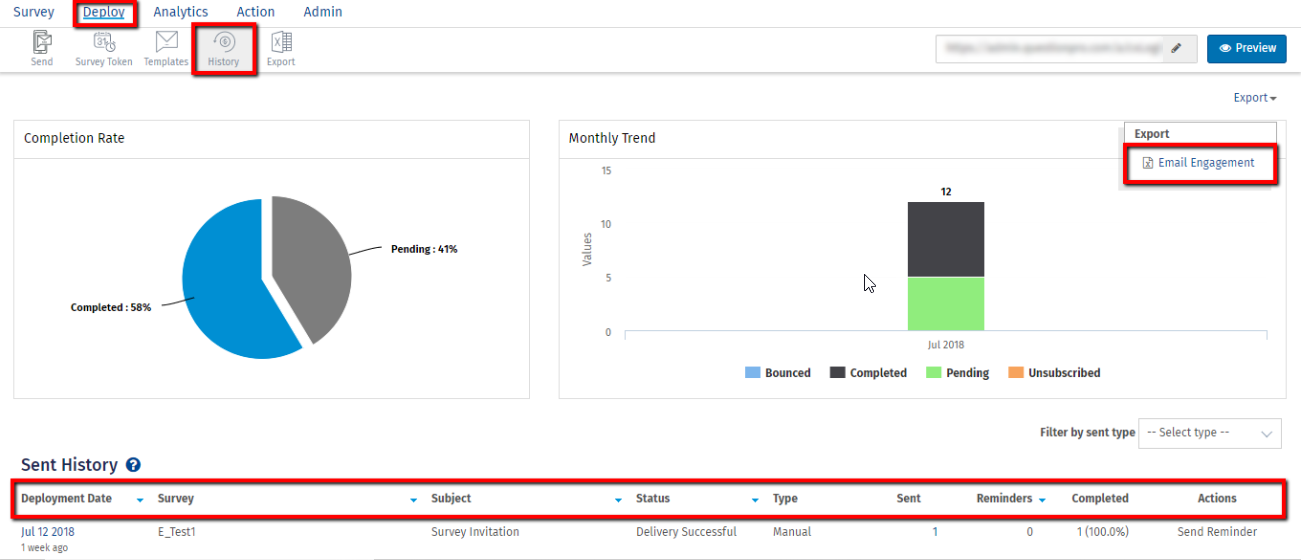 Under Sent History you are available with the following fields:
Under Sent History you are available with the following fields:
- Deployment Date: Displays the date on which the survey has been deployed.
- Survey: Displays the survey name which is deployed.
- Subject: Displays the subject line of the invitation sent while deploying the survey.
- Status: Displays the status of the delivery of the survey invitation.
- Type: Displays the type of deployment whether API, FTP, or Manual.
- Sent: Displays the number of contacts to which the survey is deployed.
- Reminders: Displays the number of contacts to whom reminders are sent.
- Completed: Displays the number and percentage of contacts who have completed the survey.
- Actions: Displays the Send Reminder option which you can use to send the reminder to the contacts who have not started the survey.
How to see the contacts to whom the survey is deployed or reminder is sent?
You can click on the number under Sent column to view the information of the contacts to whom the survey is deployed. And you can click on the number under Reminder column to view the information of the contacts whom the reminders are sent.
How to view or download the email engagement of invitations sent in a single batch?
Click on the Date of the deployed batch and you are available with the summary of that particular batch. You can download the information of the contacts to whom the batch is deployed from ‘Email Engagement’ under ‘Export’ option.
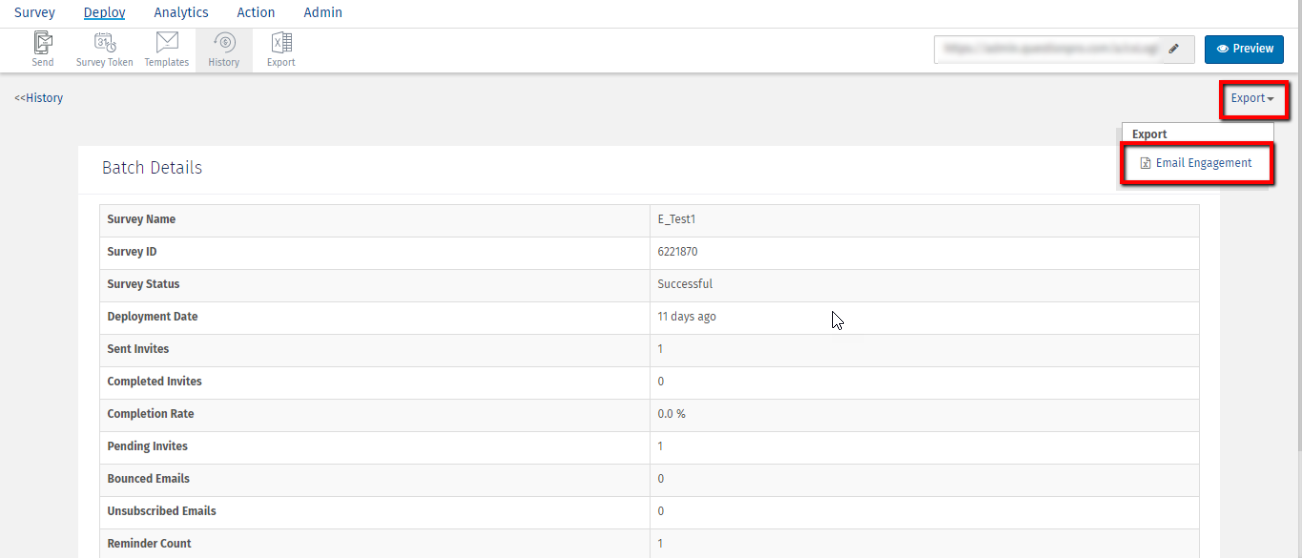
License & Access Options
This feature/tools described here are available with the following license(s) :

