
- Dashboard
- General reports
- Closed loop
- Weighted mean widget
- Push metrics
- Share dashboard link
- Sentiment and root cause analysis
- NPS Benchmark
- Priority Matrix
- Heatmap Widget
- NPS
- Designing CX Dashboard
- Sentiment Analysis Details
- Share Dashboard
- Enable Dashboard on Portal
- Custom Metrics
- Survey Resting Period
- Custom Metrics - Grid Widget
- CX Dashboard Sorting
CX Sub-Accounts and Permissions
Being a CX customer, you can have one or more sub-accounts. The admin will have to create the sub-accounts from the application and then the CX feedback can be shared with any sub-account user. Once feedback is shared with a sub-account user, it can access below modules:
- Survey
- Deploy
- Analytics
- Action
How to add sub-accounts in CX?
- To add Sub-Accounts go to:
- Login » Surveys » My Account (Top Right Corner)
- Click on Organization
- Click on Add User under Users
- Add a new User: Fill the below fields:
- Email Address
- Password
- Password (Confirm)
- Security/Sharing Options: Select from the below two options:Separate Account - No Sharing/Shared Account
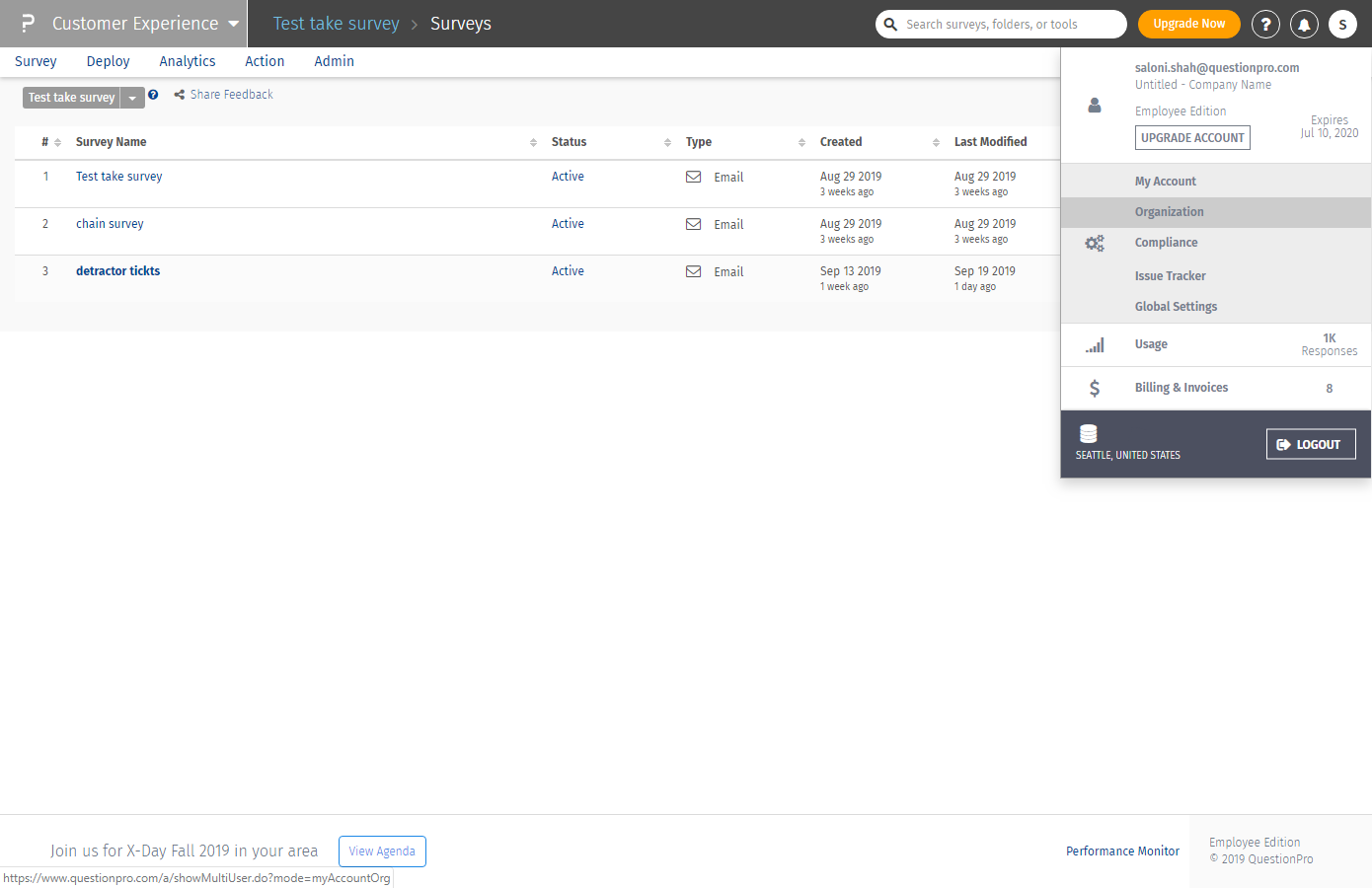
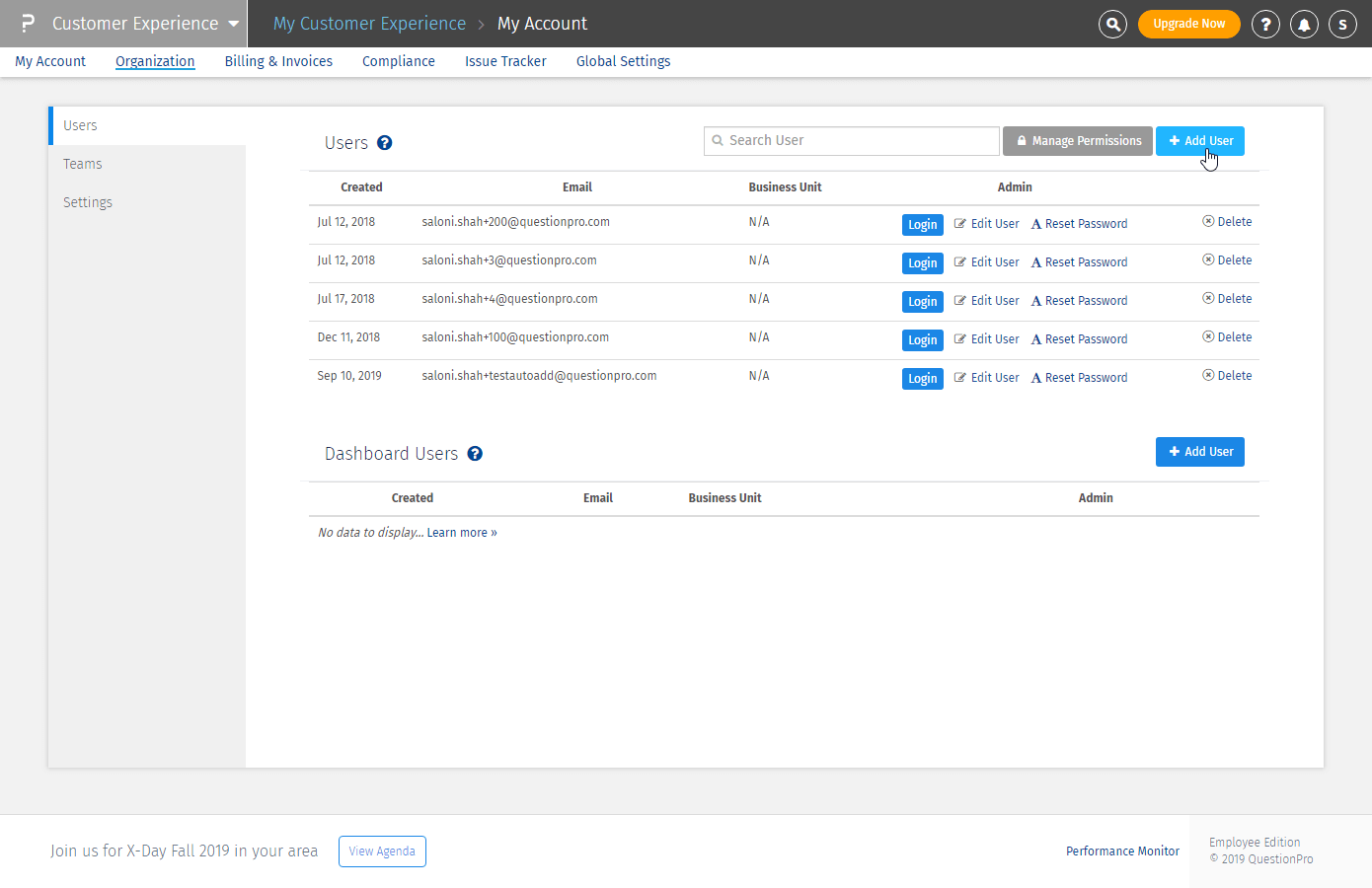
This option will not affect the accessibility of CX modules
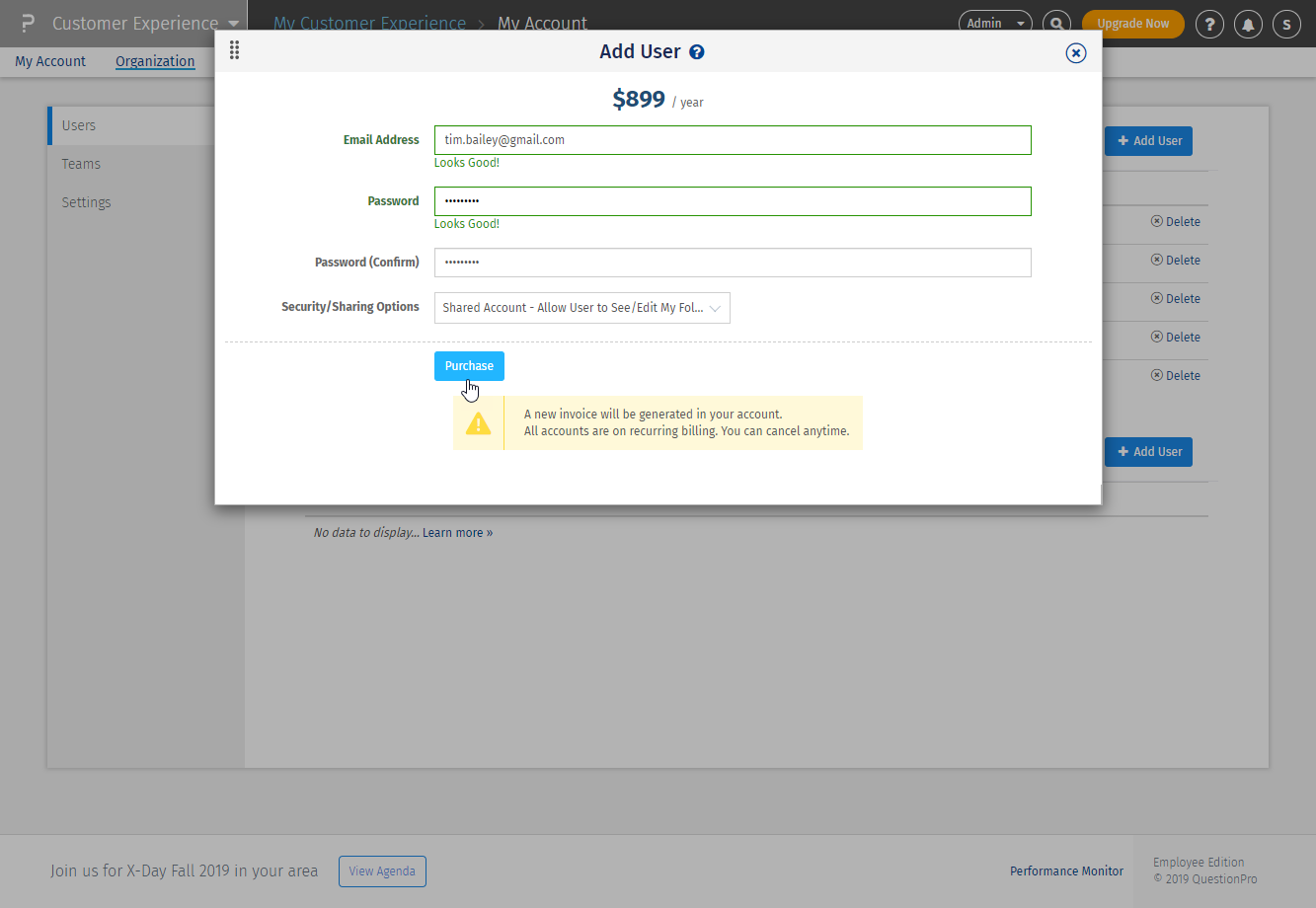
How to share feedback system?
- To share feedback system Login >> Customer Experience:
- Click on Share Feedback
- Select the Email Addresses in the Pop-up and click Share. If the feedback is already shared with any sub-account user, it will be shown as selected
- Click on Save


What access rights do the sub-account users have?
The sub-account will have below access on a shared feedback survey:
- Edit Survey
- Copy Survey (Email templates will also be copied along with the survey)
- Deploy Survey
- Analytics
- Action/Closed loop
- Share feedback with other sub account users
- Admin features - settings, segments, managers, products, devices
How will sub-account users access shared feedback?
- When sub-account users will login they will land on Survey tab
- Go to Customer Experience
- The shared feedback will be visible in the feedback list.
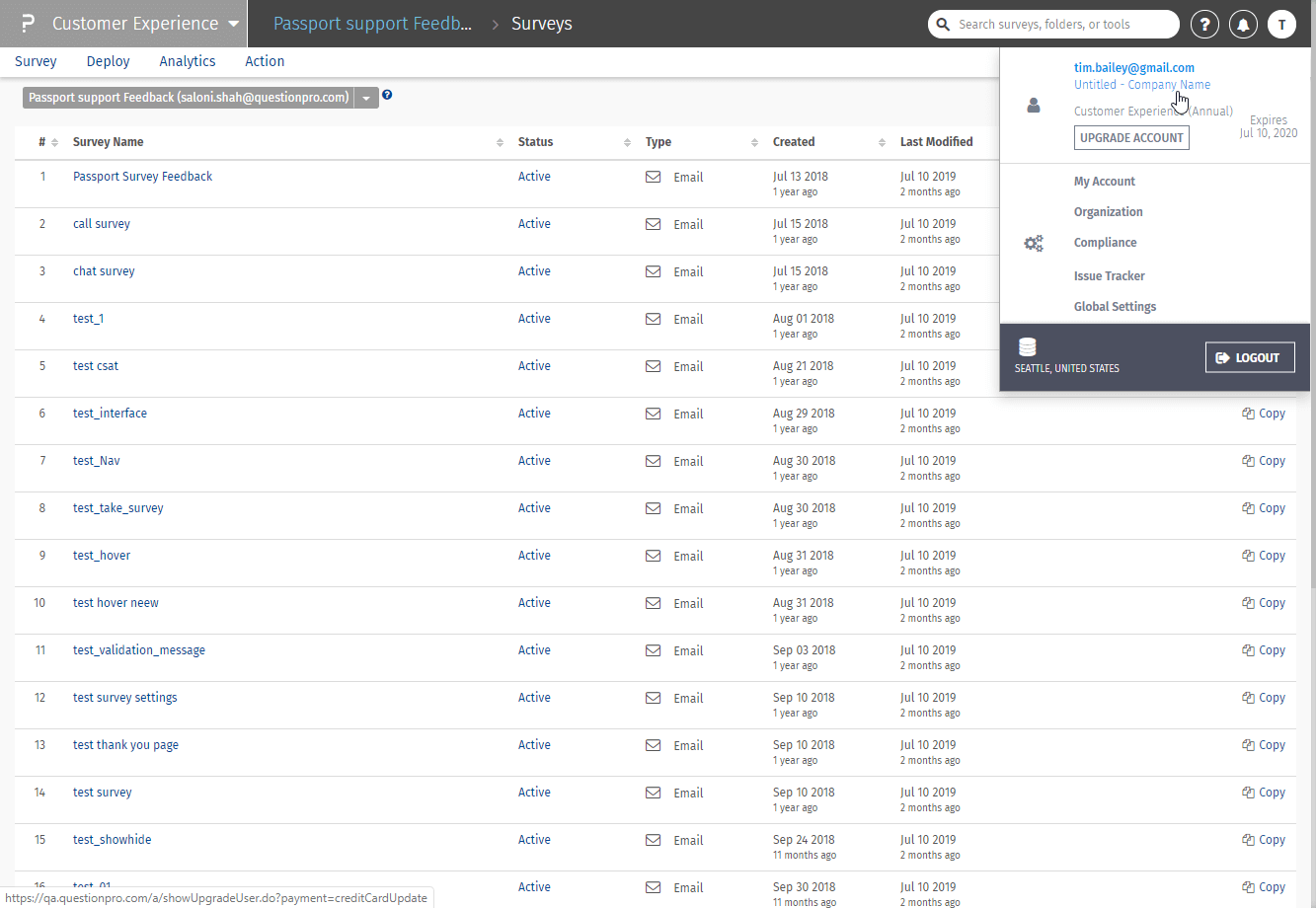
I only have a single user account - does this apply to me?
No. This is only for Global Multi-User Accounts.
What license is required for sub-accounts and pricing for the same?
The CX sub-account works with the CX Annual primary account holders. If the primary account is CX Annual, you need CX sub-account annual.Contact Sales Team for CX Sub-account pricing.
You may also be interested in...
CX- Feedback Settings
CX- Survey Settings
CX- Mobile Settings
CX - Edit Wave
CX- FTP - Update Time Zones
CX - Update Time Zones

