
- Dashboard
- General reports
- Closed loop
- Weighted mean widget
- Push metrics
- Share dashboard link
- Sentiment and root cause analysis
- NPS Benchmark
- Priority Matrix
- Heatmap Widget
- NPS
- Designing CX Dashboard
- Sentiment Analysis Details
- Share Dashboard
- Enable Dashboard on Portal
- Custom Metrics
- Survey Resting Period
- Custom Metrics - Grid Widget
- CX Dashboard Sorting
Share Dashboard with other CX Managers
With this feature, you would be able to share a dashboard with your colleagues to let them get a static view of your reports. This document outlines the way to share a your dashboard with other users in the CX system.
You can share your dashboard with any manager who is added as a Segment owner in the feedback system. You can add or review CX Managers under Admin >> Managers
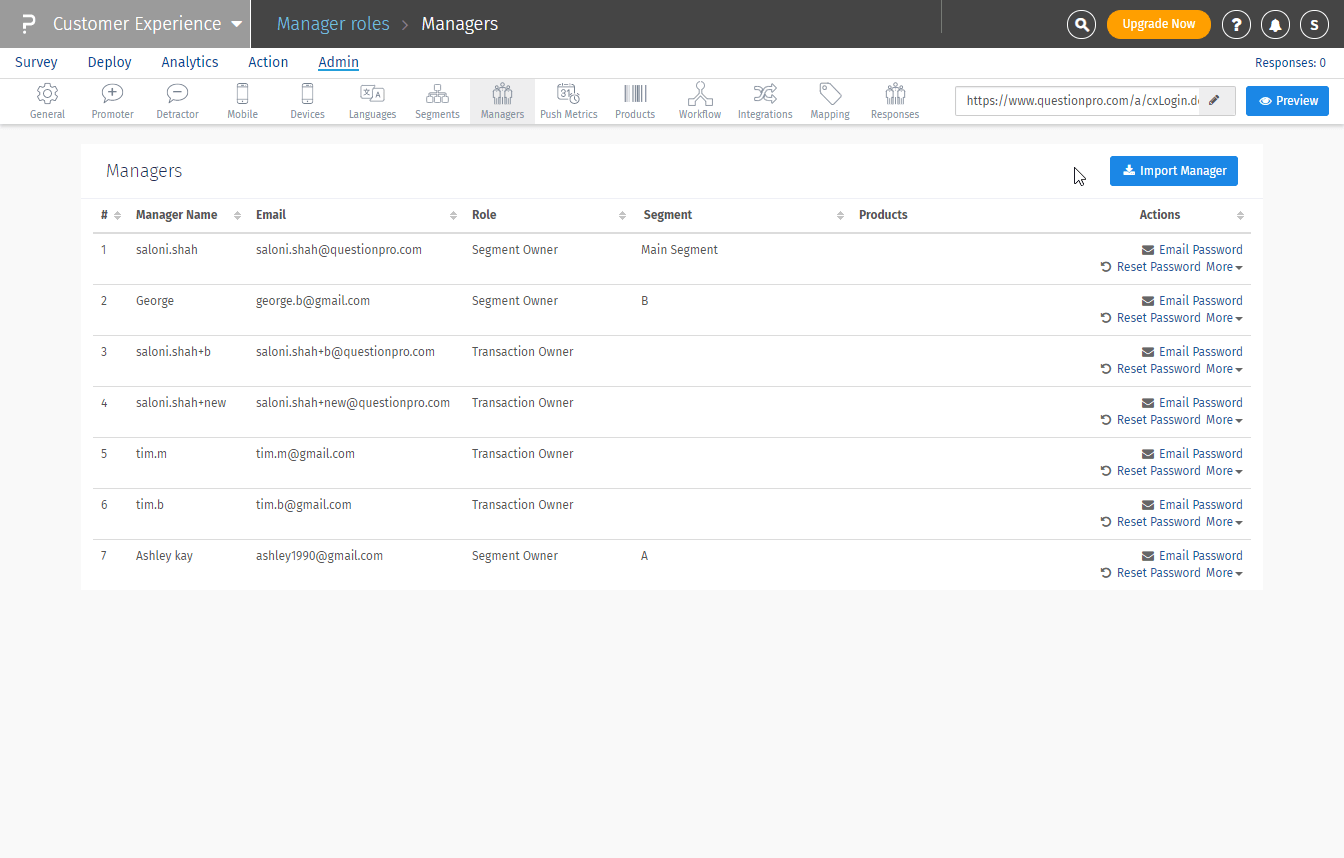
To share you dashboard, Go to Analytics >> Dashboard >> Settings >> Share Dashboard
- Click on Add Managers
- Type the name/email of the Manager you want to share the dashboard with
- You will see the manager's email address in the suggestions
- Select the Manager from the suggestions
- If you wish to share it with multiple managers, search them one by one in the search box and select them for sharing
- The selected managers will be displayed in the table below the search box
- Close the popup after selecting all the managers
- Click on Save option from the menu items on the Dashboard
- Your dashboard will show up in the respective dashboard portals
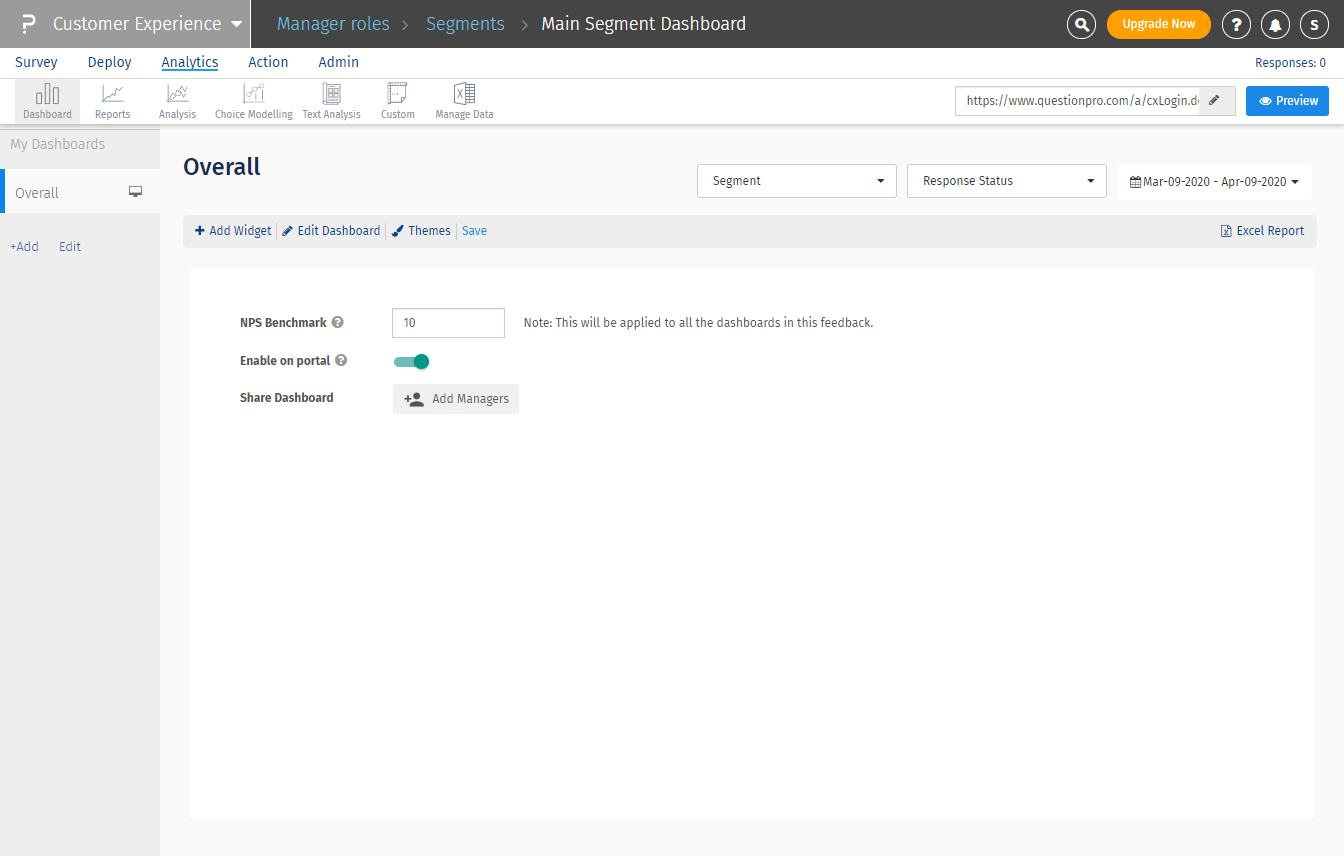
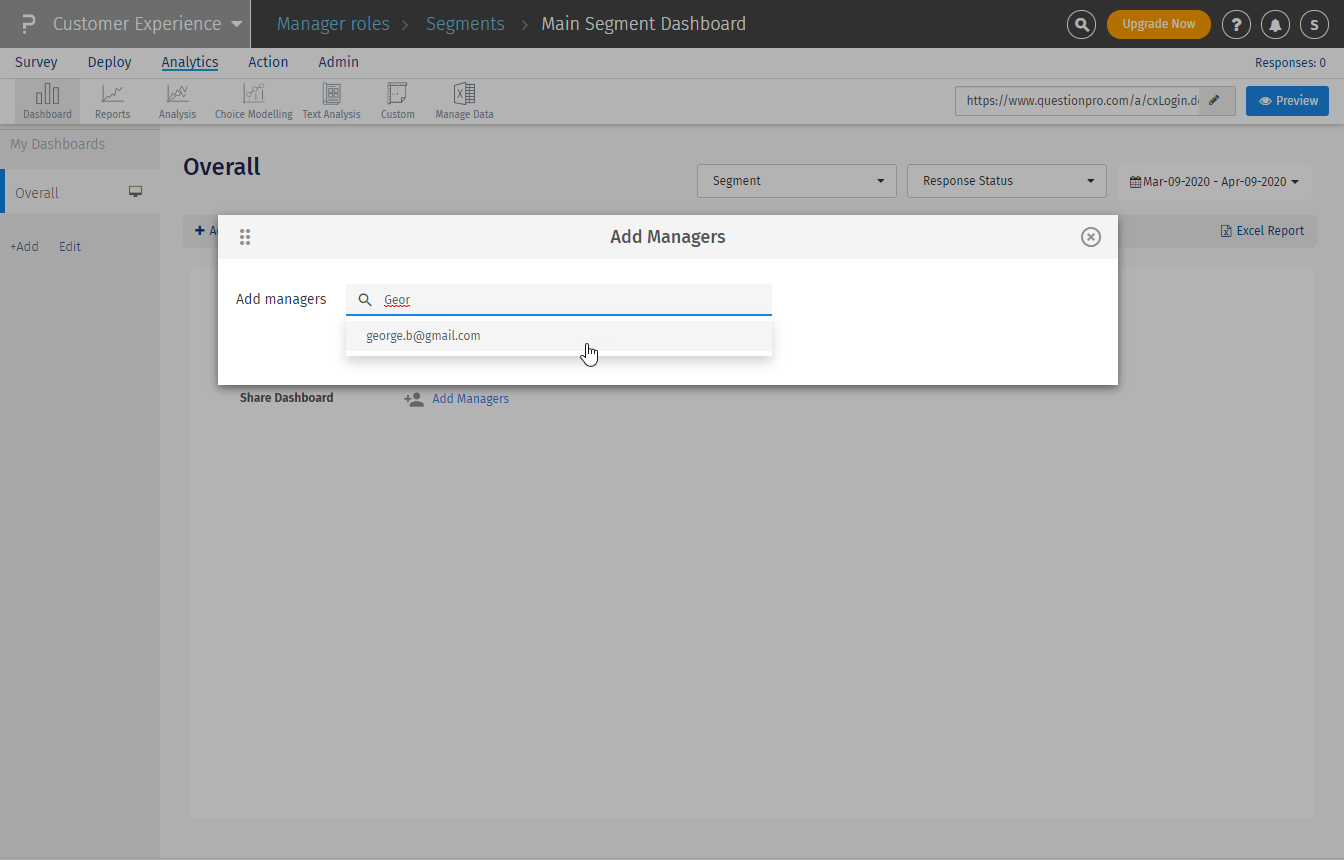
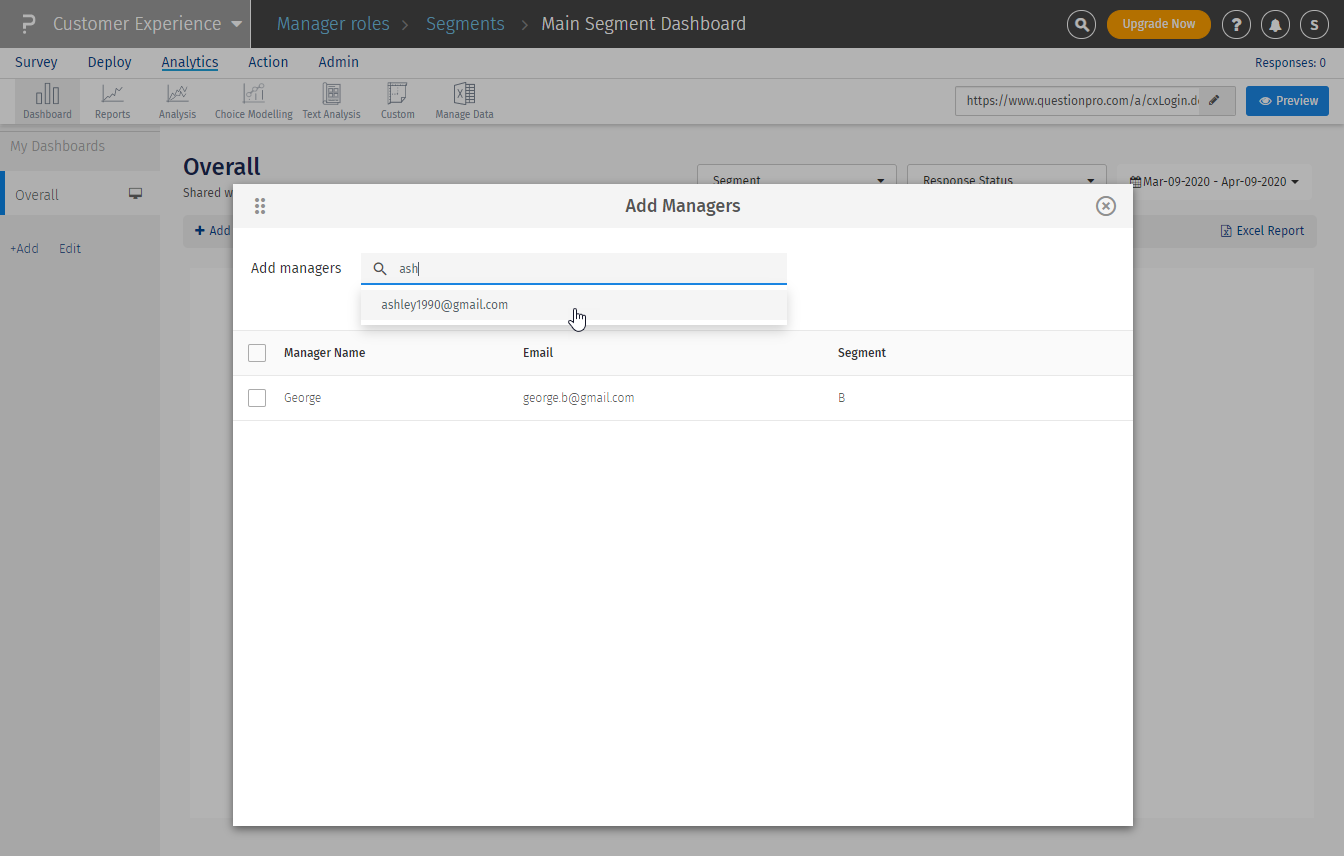
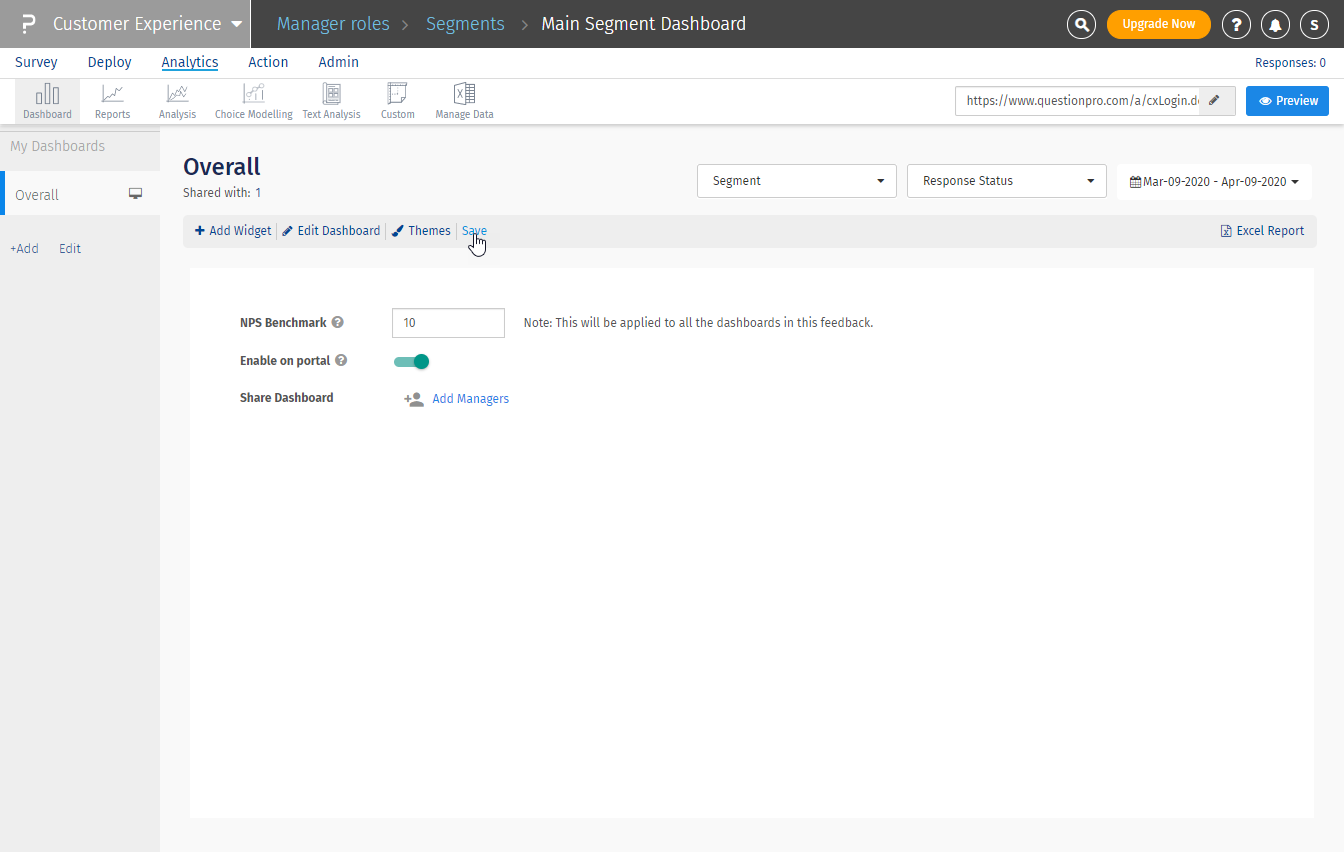
You will be able to see the total count and the list of managers who has access to your dashboard for visibility purpose. Please refer to the image below:
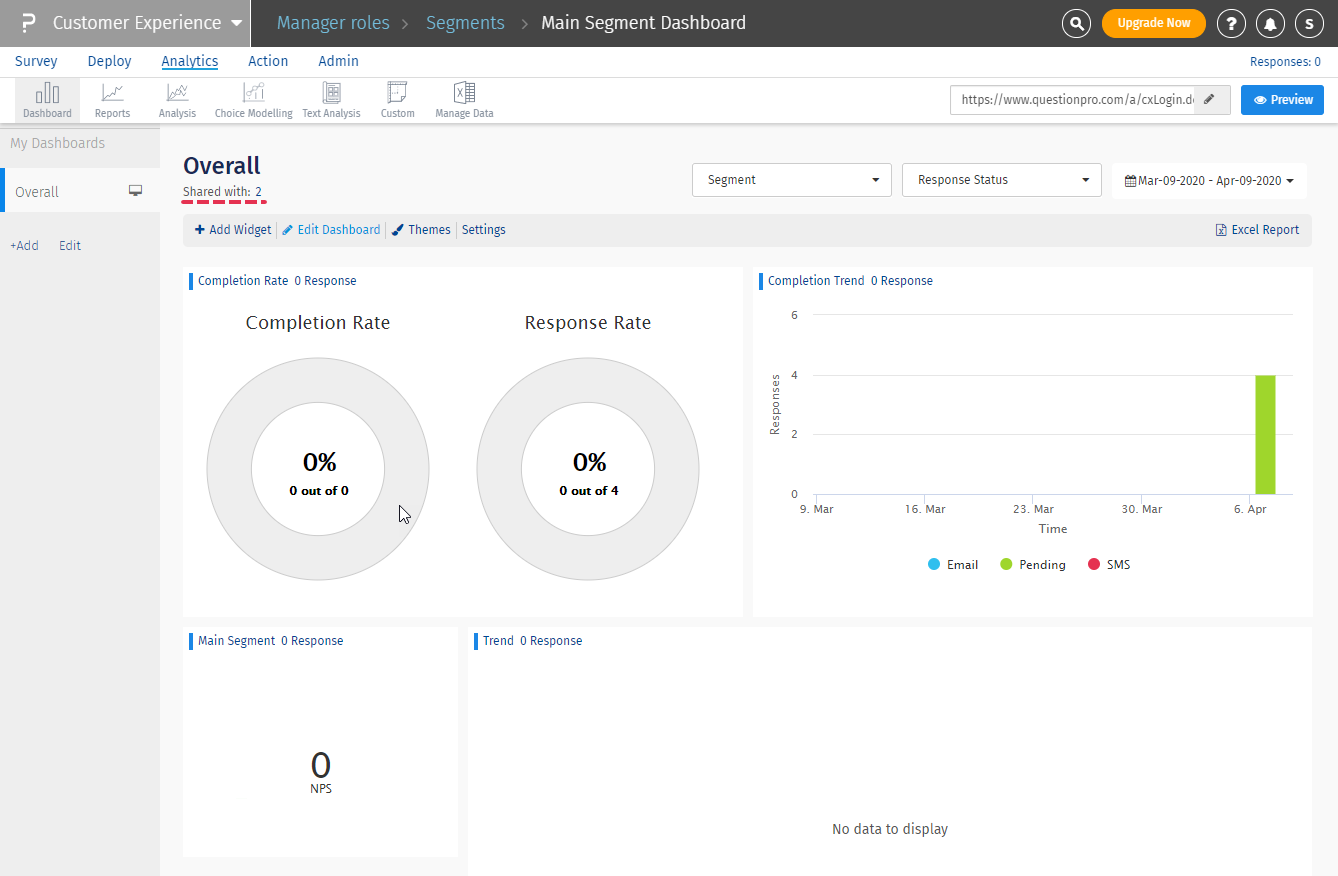
Dashboard Portal: The manager with whom you shared the dashboard will view your dashboard under Shared Dashboards section in the left panel of their Portal along with your name below the Dashboard header. Please check this image for reference:
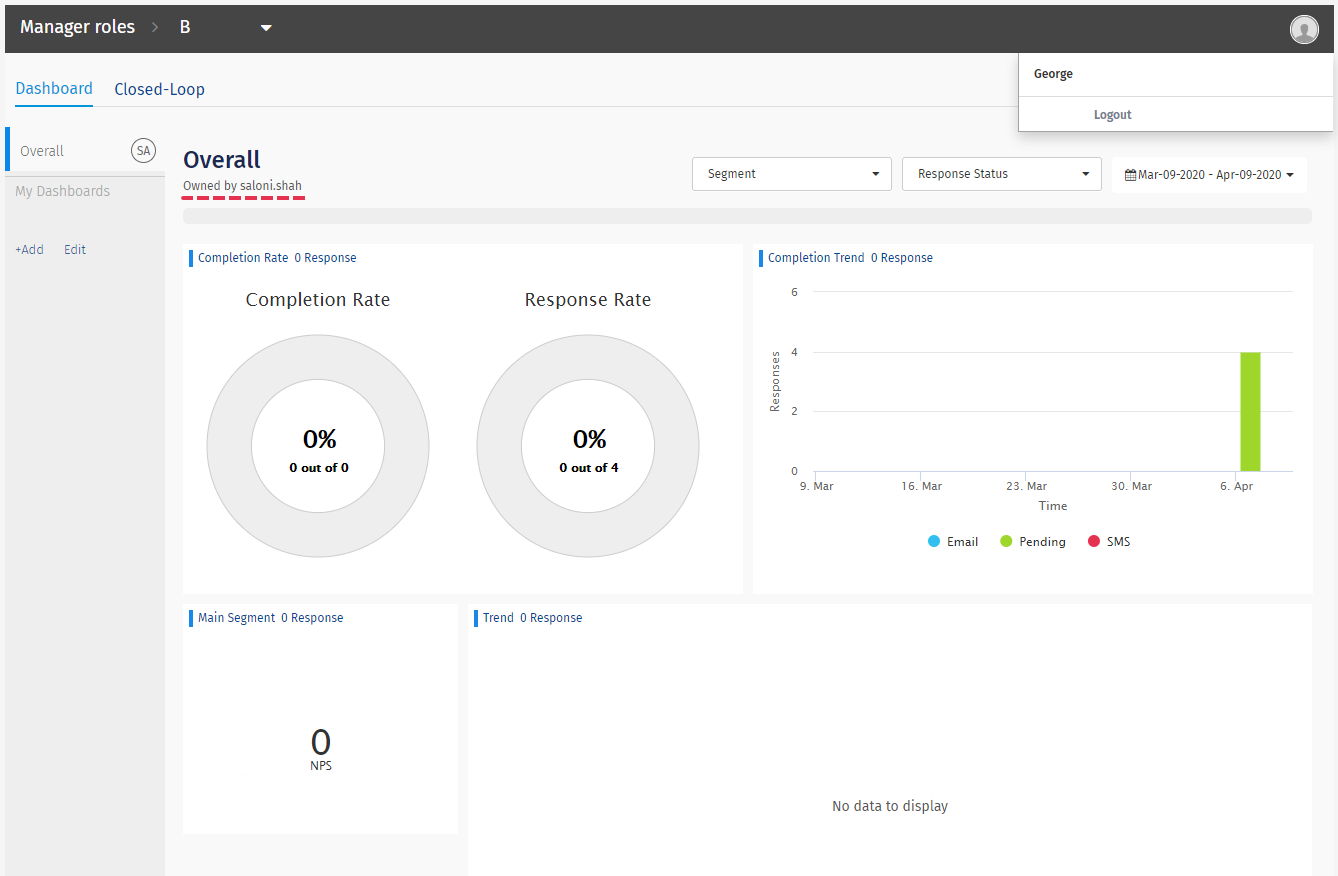
Below are the differences between "Enable on Portal" and "Share Dashboard" features:
- Only Main account user have access to "Enable on Portal" option where as "Share Dashboard" is accessible to all the CX Segment owners
- All the managers in the system will be able to view the dashboard if its enabled on Portal, where as user has an option to select specific managers to share their dashabord using "Share Dashboard" feature
- When you choose to Enable a dashboard on Portal, the Portal users view the same reports but for their own segment's data. But when you share a Dashboard, the portal user get the exact same view of the reports as your's. They get to view the same data as you are viewing. The shared dashboard is essentially a static dashboard without the ability to edit any widgets or apply any filters.

