
- Dashboard
- General reports
- Closed loop
- Weighted mean widget
- Push metrics
- Share dashboard link
- Sentiment and root cause analysis
- NPS Benchmark
- Priority Matrix
- Heatmap Widget
- NPS
- Designing CX Dashboard
- Sentiment Analysis Details
- Share Dashboard
- Enable Dashboard on Portal
- Custom Metrics
- Survey Resting Period
- Custom Metrics - Grid Widget
- CX Dashboard Sorting
Share Dashboard Link - CX
Dashboard URL sharing give access to the supervisors to login and analyse their dashboard. The shared URL only works with the supervisors assigned to business units. Any other user will not be able to access the dashboard with this URL.
In order to share the Dashboard link for CX, go to:
Login >> CX >> Settings- Here you will find the Portal Link for the Dashboard.
- Click on Preview, to view the dashbaord.

How to generate the password for the supervisors to log into dashbaord?
To generate password for supervisors to log into dashbaord, go to:
Login >> CX >> Business Data >> Supervisors
Click on Email Password for the email address you wish to generate the password for. The password will be emailed to the respective email address.
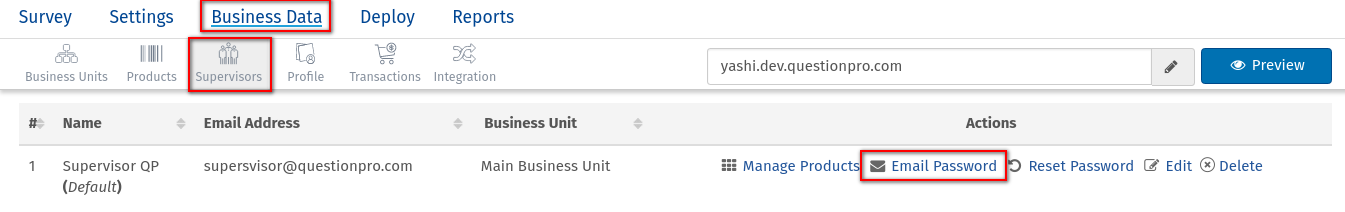
Can I customize the portal URL?
Yes, you can customise the portal URL.
- To customize it click on the edit icon on the portal URL link.
- Enter the customized URL link.
- Click on Check and Save
- Scroll to the bottom of the page and click on Save Settings.
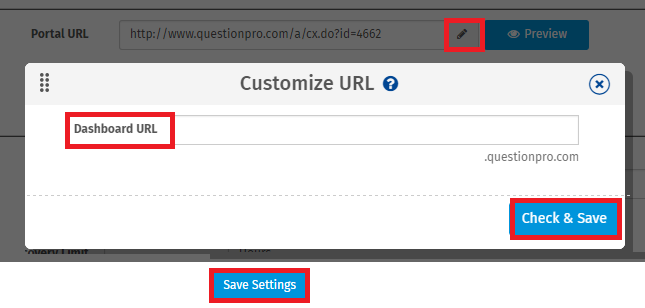
You may also be interested in...
CX - Business Unit
Settings - CX
Promoter Amplification - CX
Promoter Email Customization - CX
Detractor Email Customization - CX
Thank You Page - CX

