
- Dashboard
- General reports
- Closed loop
- Weighted mean widget
- Push metrics
- Share dashboard link
- Sentiment and root cause analysis
- NPS Benchmark
- Priority Matrix
- Heatmap Widget
- NPS
- Designing CX Dashboard
- Sentiment Analysis Details
- Share Dashboard
- Enable Dashboard on Portal
- Custom Metrics
- Survey Resting Period
- Custom Metrics - Grid Widget
- CX Dashboard Sorting
CX Scheduled Invites
With CX, you have an option to schedule the invites. You can see the list of invites scheduled for delivery. Also, you can edit and delete the same.
How do I schedule an invite?
Login » Customer Experience » Distribute » Send
- Import the transactions in the system and proceed to Step 2 of Send Survey.
- Select the delivery option as "Scheduled - future delivery"
- Select the Date and time for delivery
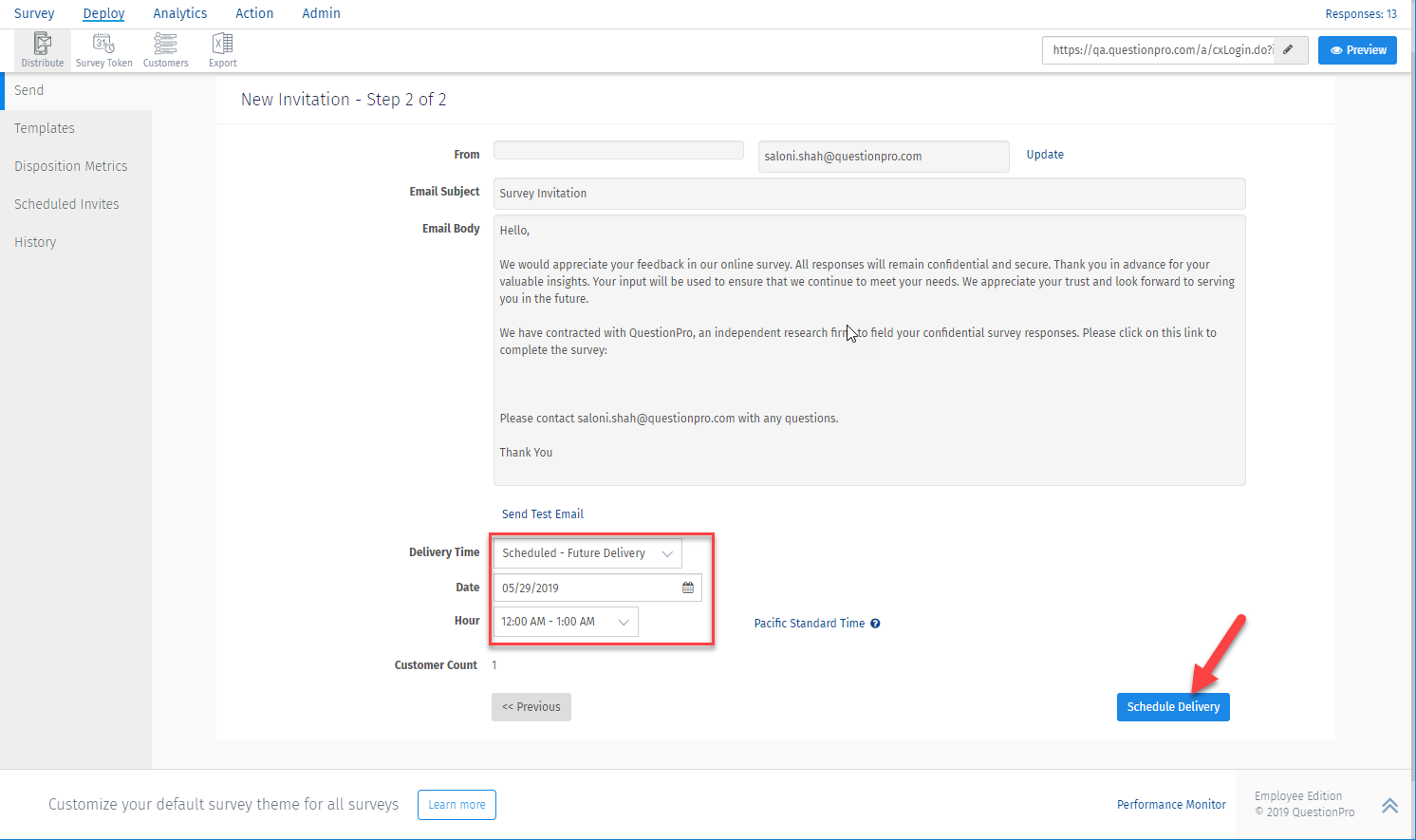
Where can I view all my scheduled invites?
There will be 2 different tables for Scheduled New Invites and Scheduled Reminders
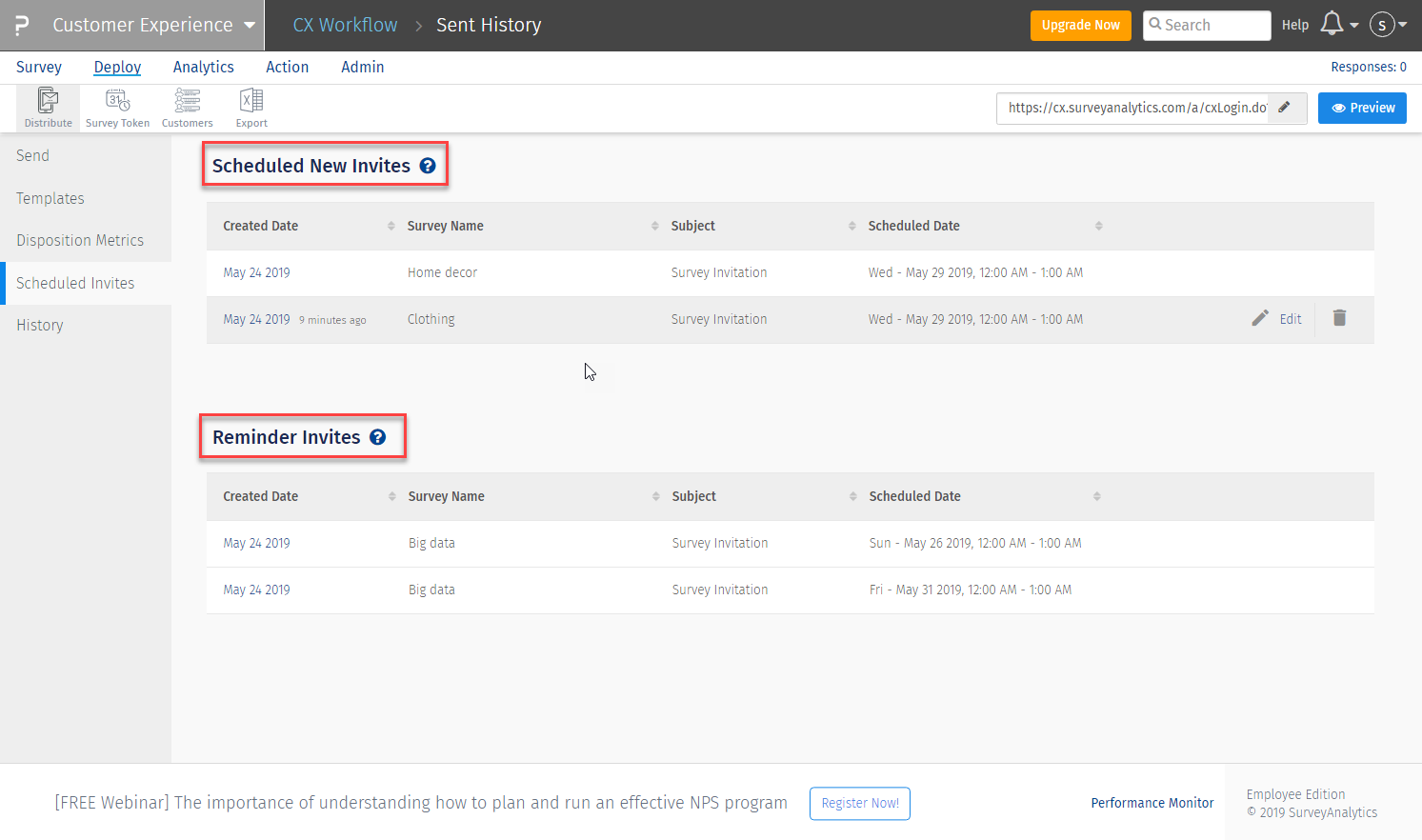 Go to Distribute » Scheduled Invites
Go to Distribute » Scheduled InvitesYou can find the list of all the scheduled deliveries with an option to edit and delete the invites. To edit any scheduled delivery, click on Edit option, which will appear when you hover on that particular invite.
Enter the new date or time at which you wish to deliver the invites.
Click on Save.
You can only edit the date and time of any scheduled invite. Template details will remain the same which was selected at the time of scheduling the invite
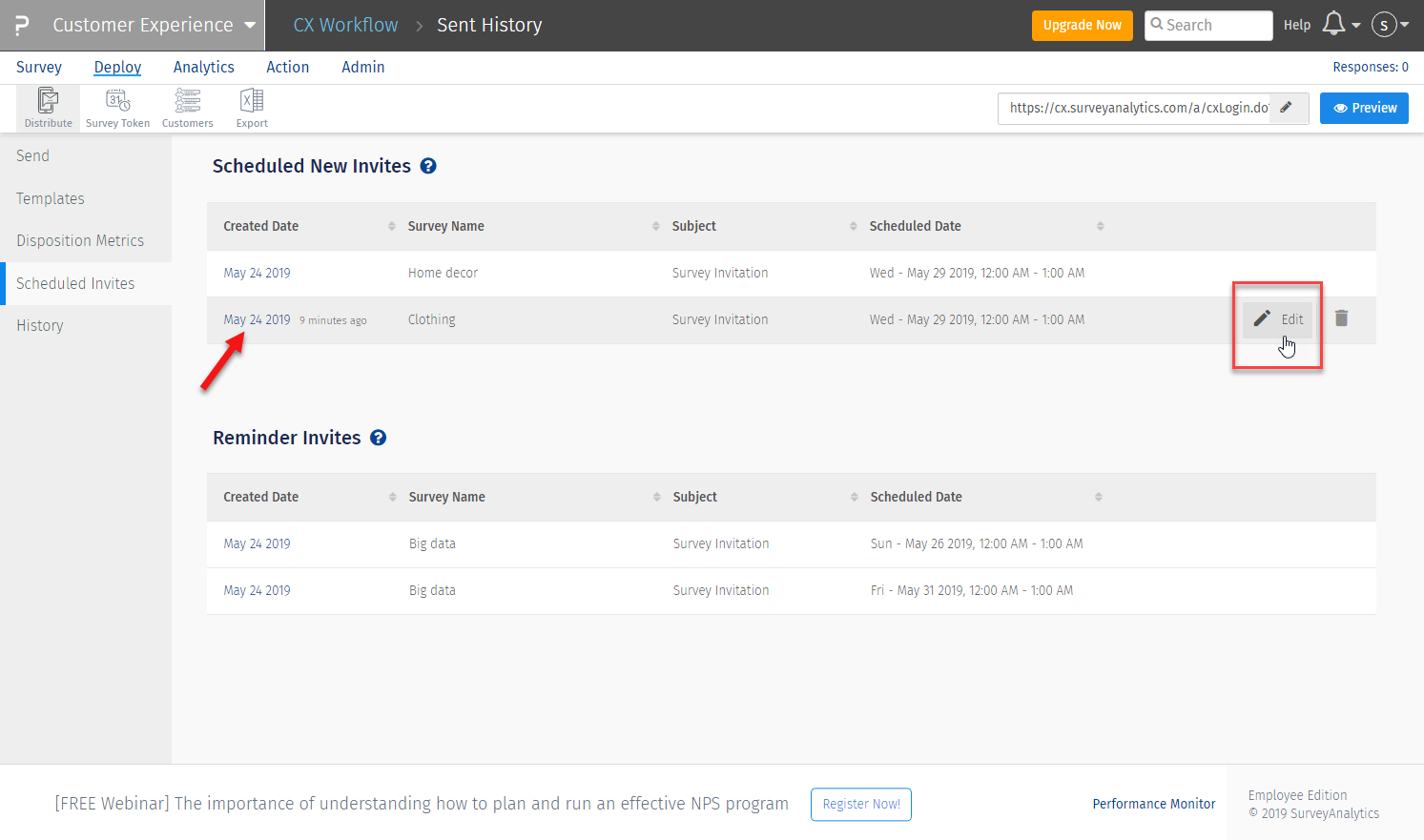
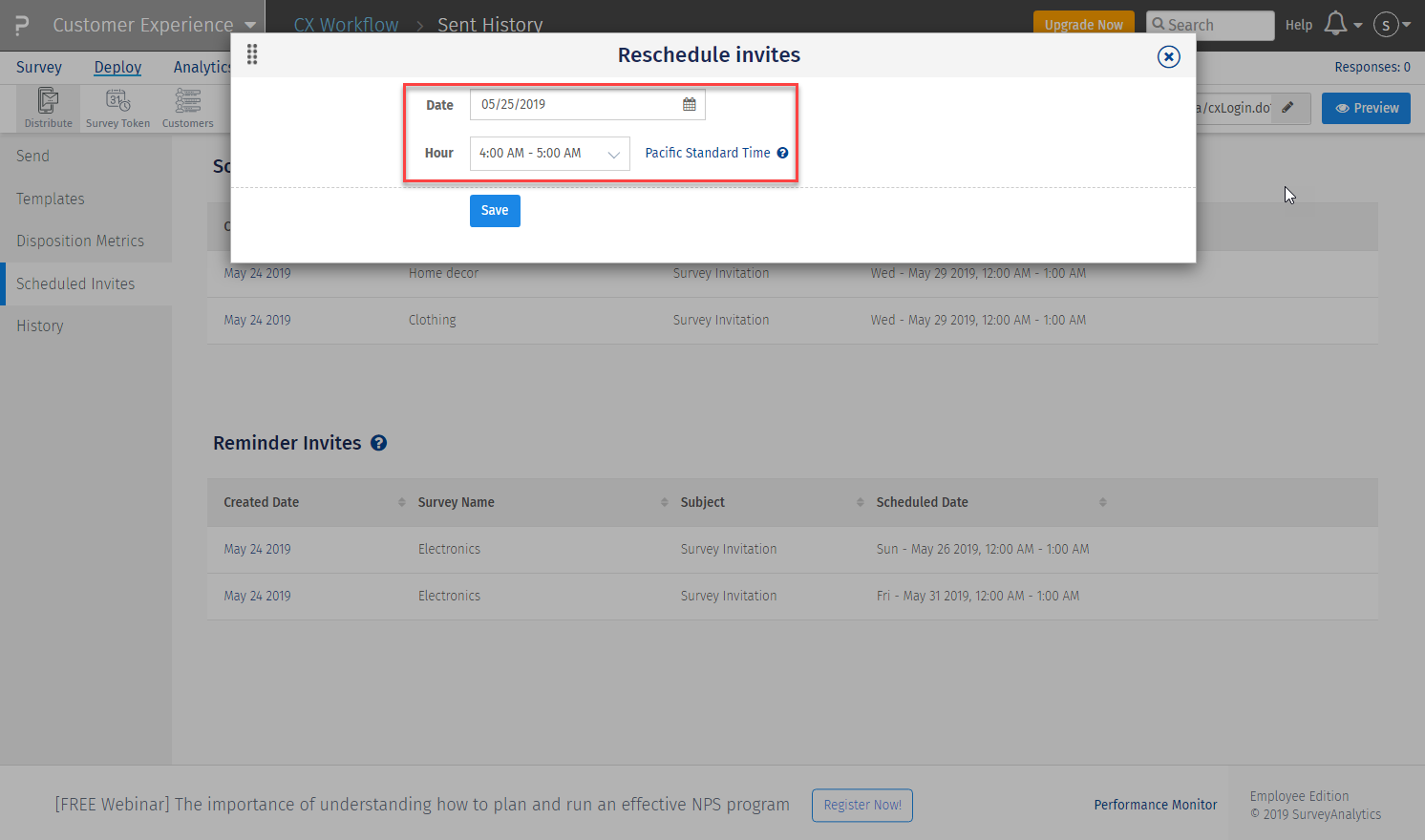 You can view the updated time in the table itself.
You can view the updated time in the table itself.
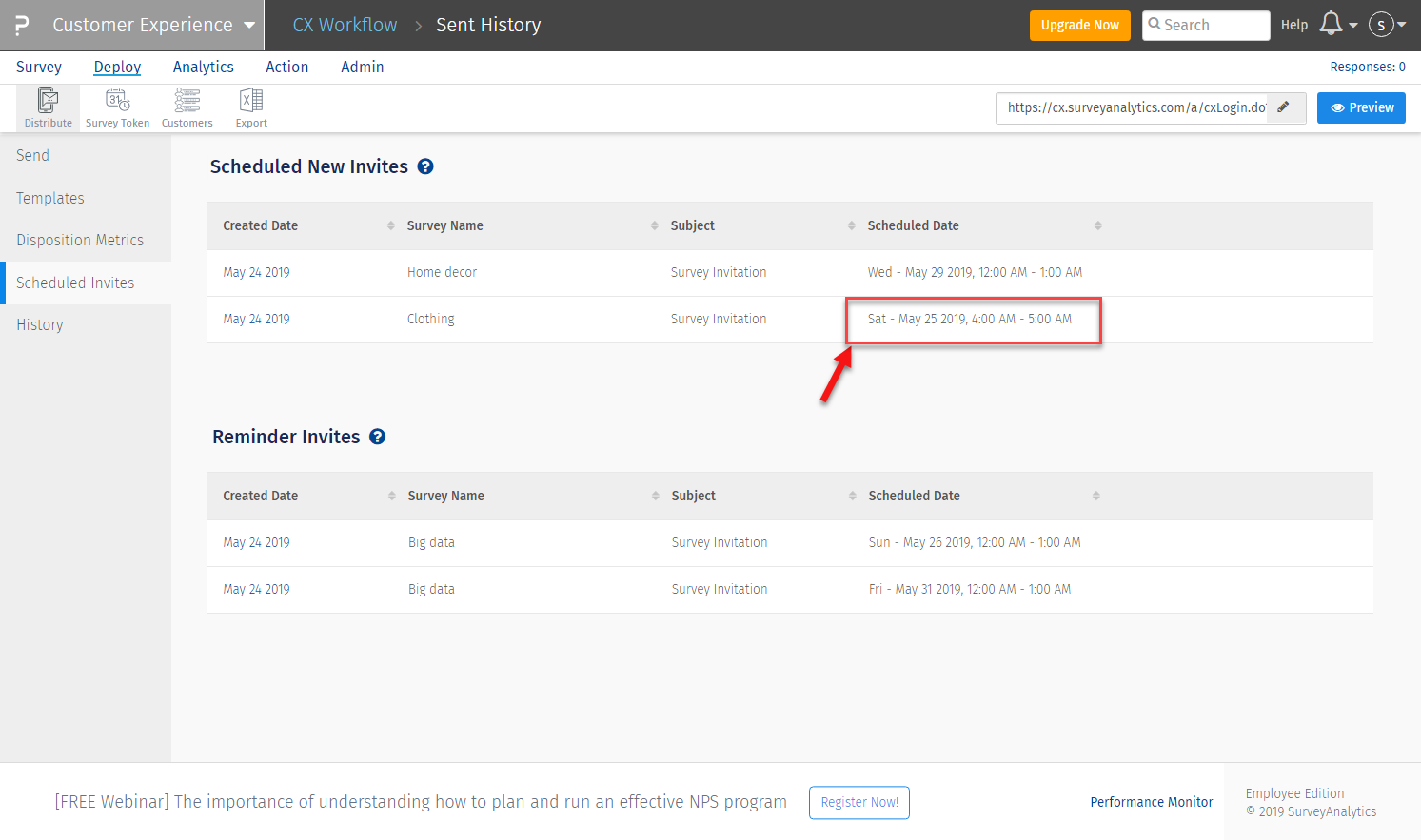 To delete an invite, simply click on Delete option which appears when you hover on that particular invite.
To delete an invite, simply click on Delete option which appears when you hover on that particular invite.
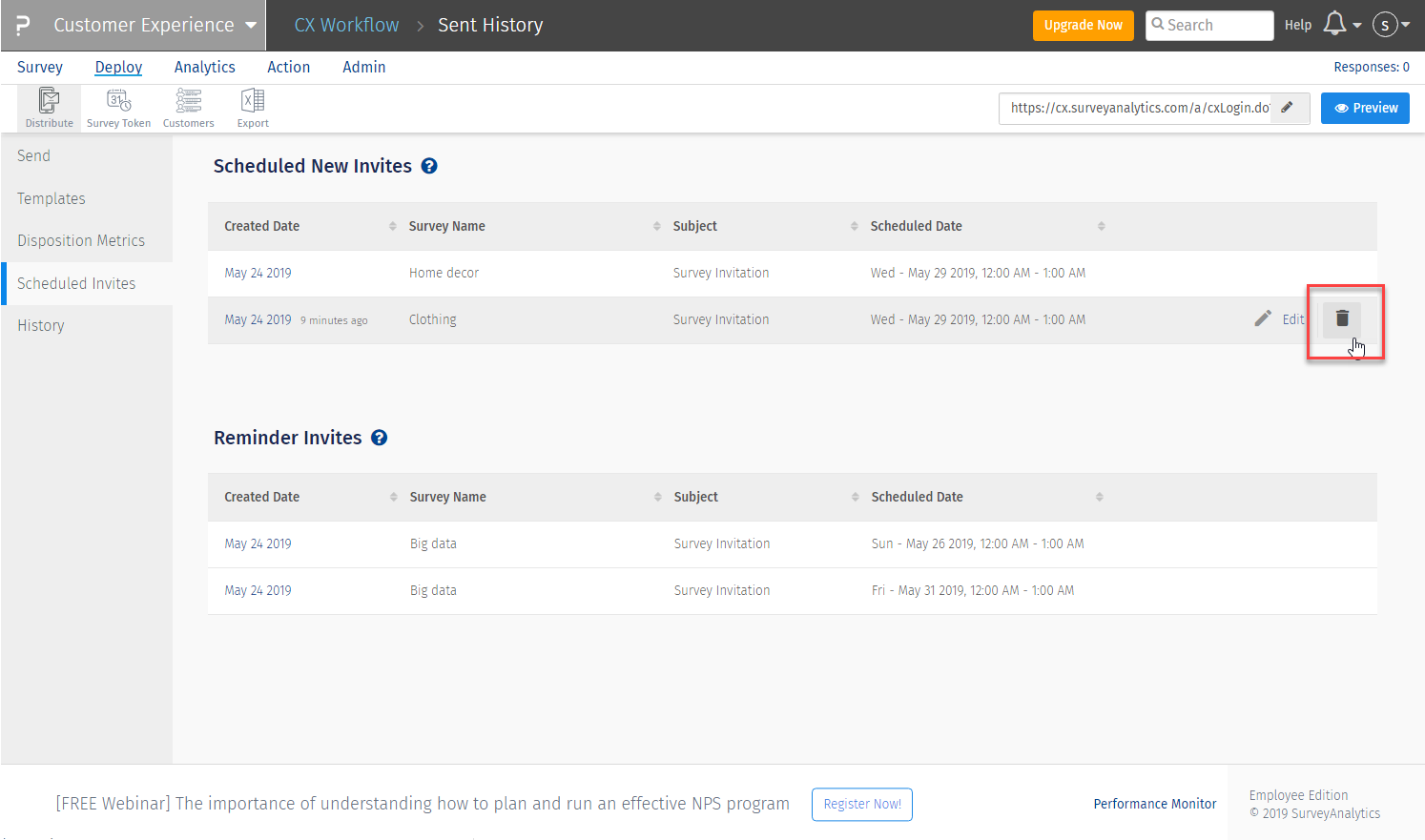
You may also be interested in...
Customer Experience
Send CX Surveys
CX - Promoter Amplification
CX - Detractor Settings
Promoter Email Customization - CX

