
- Dashboard
- General reports
- Closed loop
- Weighted mean widget
- Push metrics
- Share dashboard link
- Sentiment and root cause analysis
- NPS Benchmark
- Priority Matrix
- Heatmap Widget
- NPS
- Designing CX Dashboard
- Sentiment Analysis Details
- Share Dashboard
- Enable Dashboard on Portal
- Custom Metrics
- Survey Resting Period
- Custom Metrics - Grid Widget
- CX Dashboard Sorting
CX - Customized Reports/Charts| Online Presentation | Word | Excel | PDF
When you create a Customized Report/Chart after adding all the questions to your survey, a slide for each of the questions in your survey will be created. You can edit each of these slides and customize the slides to fit your presentation needs.
The Customized Reports/Charts tool can be accessed by clicking on
- Login » Customer Experience » Analytics » Custom » Customized reports
- Click Create New Customized Report found at the top of the screen.
- Enter the Report Title . Select the Report Type from the drop-down available.
- All Questions is the default report type.
- Numeric/Analytical Questions will remove any open-ended text questions from the report.
- Open Ended Text Questions will only include the open-ended questions in the report.
- Select the Output Type.
- Standard/JPEG will give you the basic report with any bar chart being shown as a vertical bar chart using solid colors. The survey overview pie chart (showing completes versus drop-outs) will be shown as a 3-D pie chart using red and blue colors.
- Flash/SWF will give the report with any bar chart being shown as a horizontal bar chart using gradient colors. The survey overview pie chart will be shown as a 3-D pie chart using blue and yellow colors.
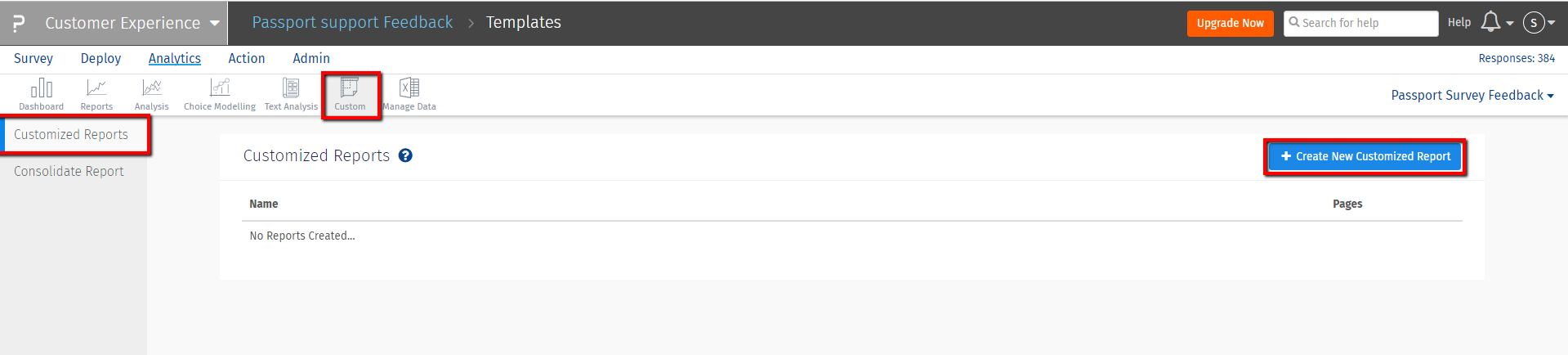
- Click Next
- Enter the Executive Summary to be included with the report.
- Click Finish.
- A report will be generated, and you will be asked to Continue when the report is ready.
- After clicking Continue, you will be taken to a page with the Static Report Link which can be shared with anyone. You can also click Download to download a copy of the report to your hard drive. You can also select a Logo from the drop-down, modify the Executive Summary/Introduction title and text. If changes are made, click Save Changes to refresh the report.
- Under the top portion, you will see a table of Data Points. These are in the individual questions that have been included in the report.
- Click Edit to access the individual data point.
- You can update the Title and Subtitle to the data point. The title and subtitle will appear in the table, not in the custom report.
- Click the Chart Type drop-down to change between bar chart and pie chart. This change will be reflected in the custom report.
- Select Display Type from the drop down. It could be Chart Only, Statistics Only, or Chart and Statistics.
- Click Save Changes.
- Click Continue.
- If you have made changes to the custom report, click the Refresh link under the static report link to have an updated version of the report emailed to the email associated with the survey account.
- You can also click the Preview Report button at any time to see what changes to the report look like before clicking the Refresh link to get a new copy of the report.
- Click All Custom Reports to go back to the original screen. You will see a table with the various custom reports you have already generated listed.
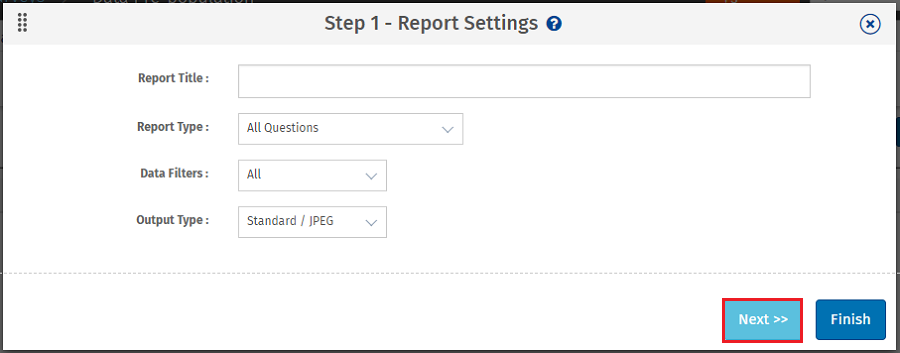
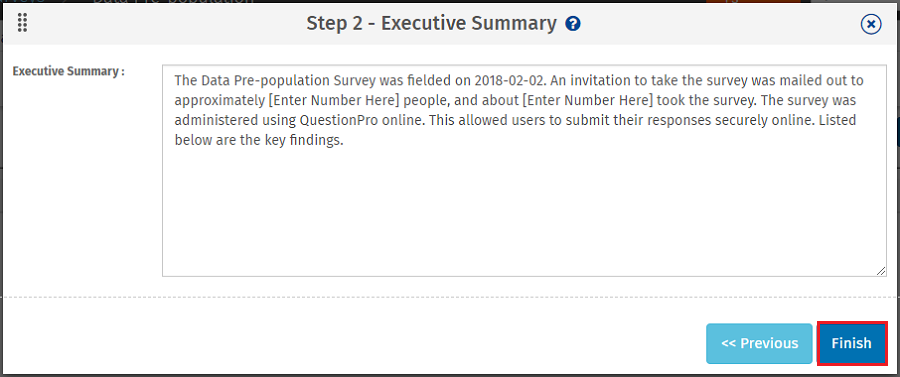
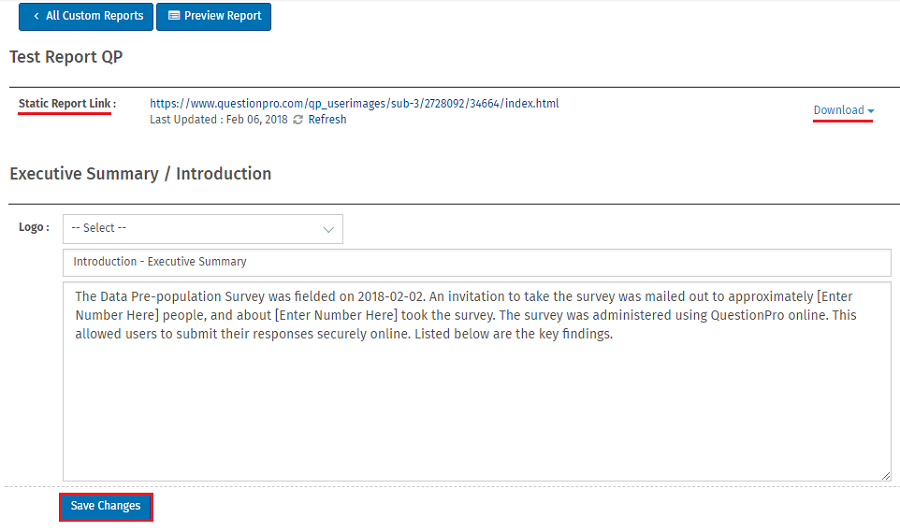

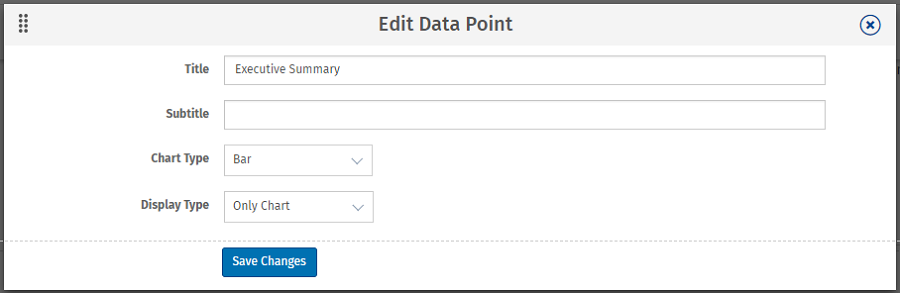
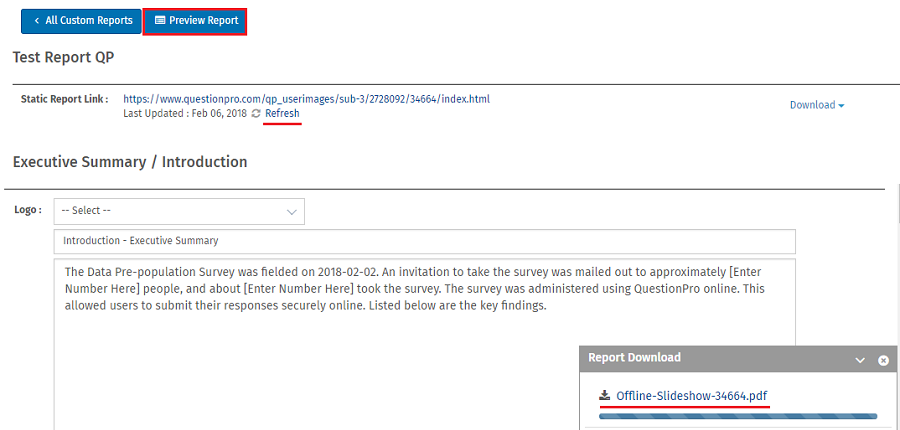
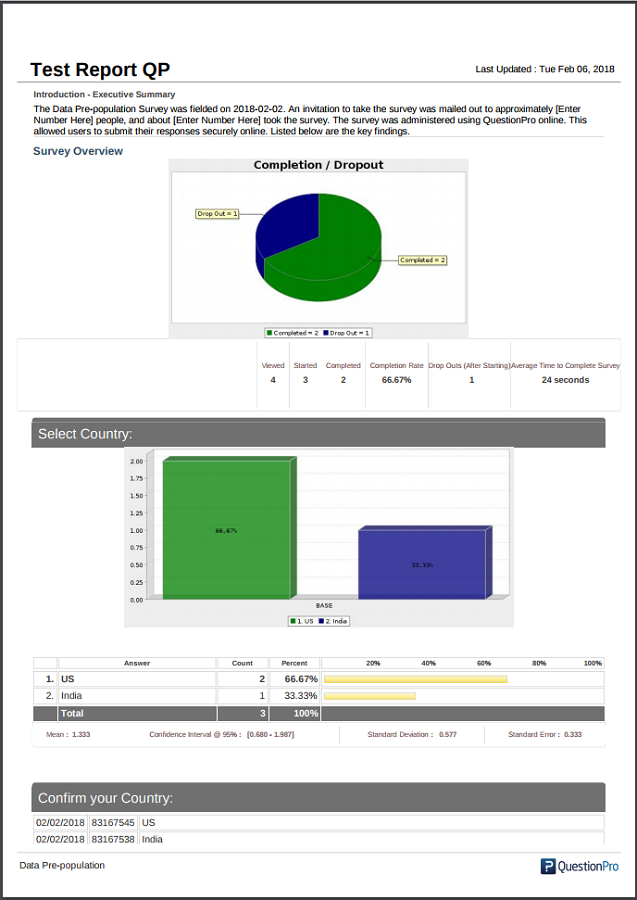
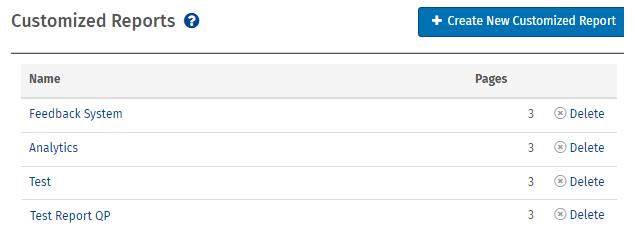
Custom Reports are Static Reports. You will need to click on the "Refresh" link for the Report to update it so that the latest changes are reflected. The slides are created when you create the Customized Report/Chart. If you add/delete/rearrange questions to your survey, you'll have to delete the older Customized Report/Chart and create a new one. This will create slides for all of the questions in your survey.
You cannot Remove this text.

