
- Dashboard
- General reports
- Closed loop
- Weighted mean widget
- Push metrics
- Share dashboard link
- Sentiment and root cause analysis
- NPS Benchmark
- Priority Matrix
- Heatmap Widget
- NPS
- Designing CX Dashboard
- Sentiment Analysis Details
- Share Dashboard
- Enable Dashboard on Portal
- Custom Metrics
- Survey Resting Period
- Custom Metrics - Grid Widget
- CX Dashboard Sorting
CX - Email notification for each complete
When respondents take your survey, it is customary and a good practice to thank them for the time spent in giving you feedback. You can setup your survey to automatically send out these "Thank You" emails.
How can you set up a thank you email?
You can enable this option under: Customer Experience » Survey » Edit » Notifications
Toggle ON the Thank You Email option and click on the Settings link.
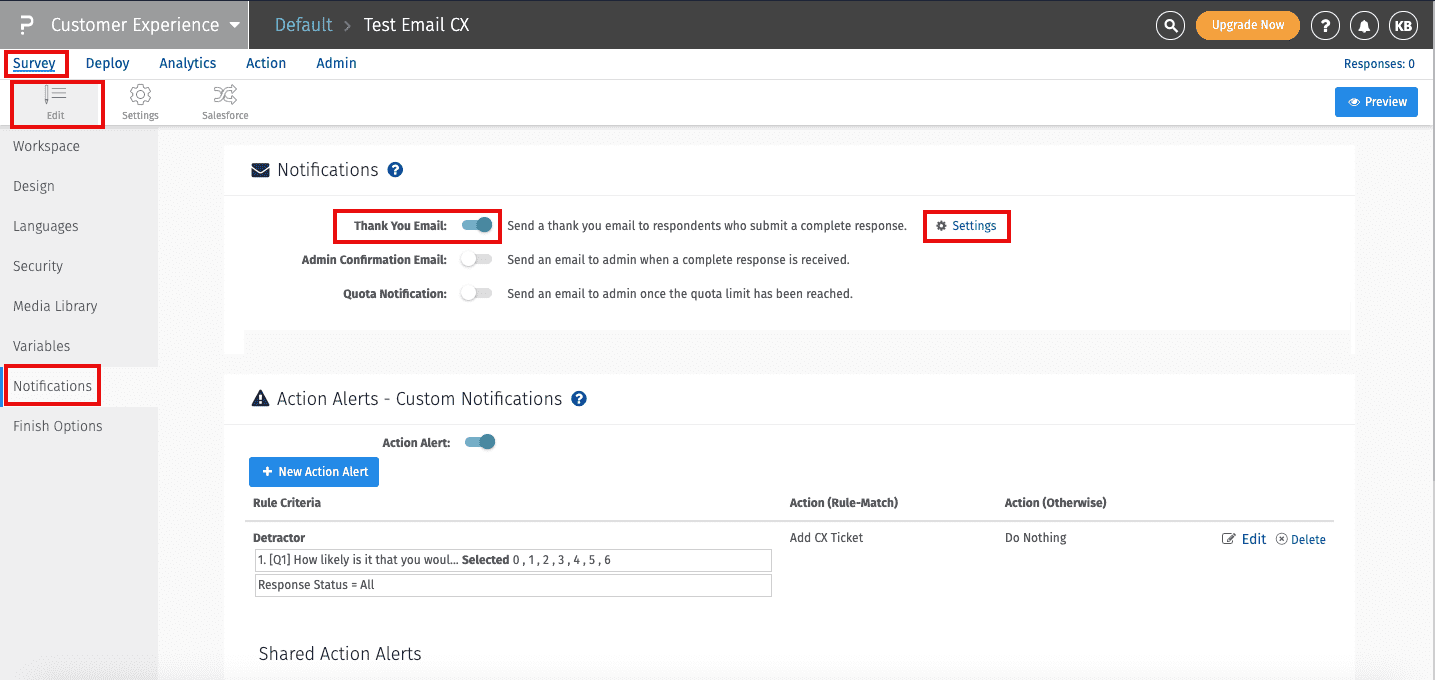
Here you can completely customize the thank you email by updating the following fields:
- From: Update the email address and name from which the thank you email should be sent. By default, the account email address will be used to send thank you email unless you change it to something else you want.
- Subject: Update the subject for your email
- Replacement Variables: Use this in case you need to add the value of any custom variables captured from the survey or the email list on the email
- Thank you message: Add the content/body of the email here
- Attachment: Choose the files from the media library if you wish to send the respondent any file via the thank you email
- Survey Response: The user's response will be shared in the email if this toggle is switched on.
- System variable: All the system variables will show up in the response by default. You can toggle this off if not required.
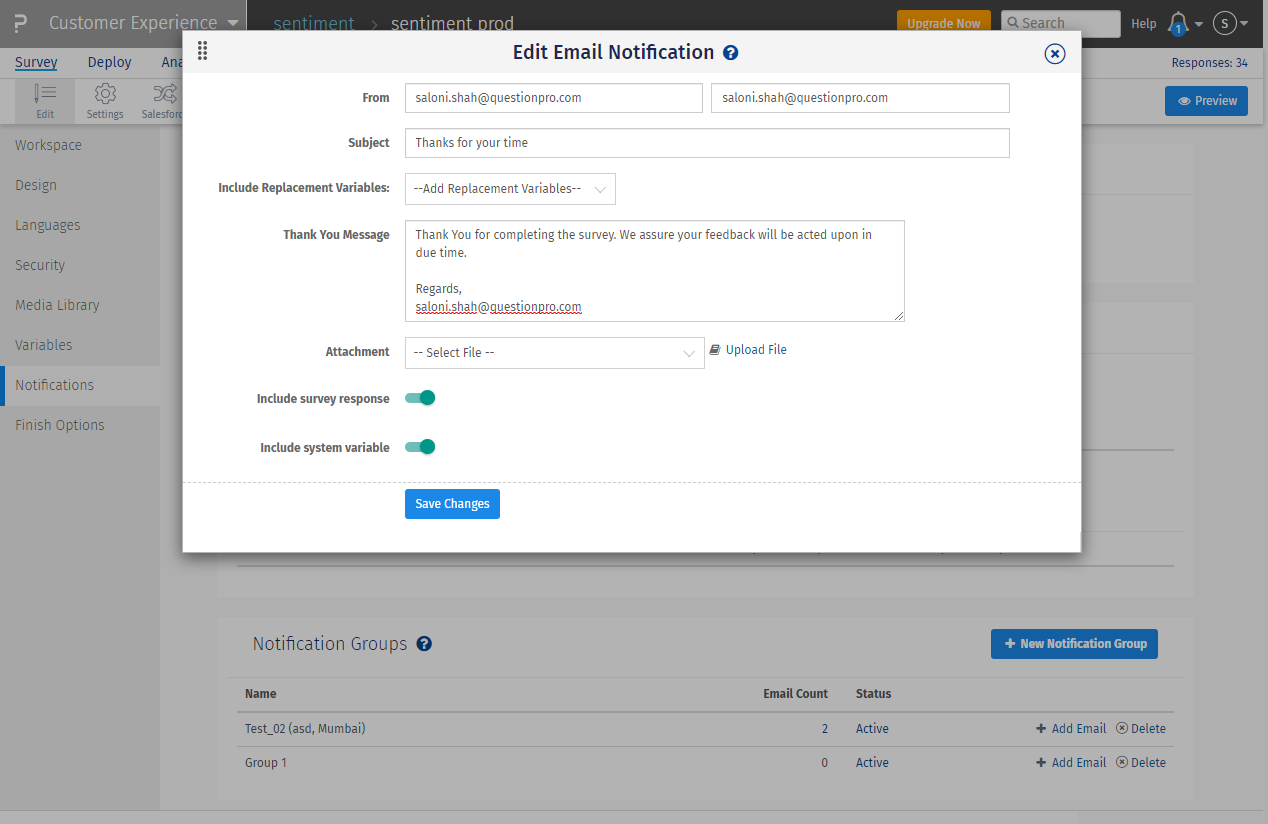
For Email Notifications to work:
You should either use QuestionPro Email Management tool with Respondent Tracking OR you should include an open ended text (Email) type question for respondents to enter their email address on the Survey on which the email should be triggered.
Can I use custom variables in the Thank You email?
Yes, To display the Custom Variables on the Thank You page, you can use the following tags for the corresponding Custom Variables:
- Custom Variable 1: ${custom1}
- Custom Variable 2: ${custom2}
- Custom Variable 3: ${custom3}
- Custom Variable 4: ${custom4}
- Custom Variable 5: ${custom5}
You may also be interested in...
Email Notification of Completed Survey Responses
Respondent Tracking
Editing Email Invitation
Spotlight Reports

