
- Dashboard
- General reports
- Closed loop
- Weighted mean widget
- Push metrics
- Share dashboard link
- Sentiment and root cause analysis
- NPS Benchmark
- Priority Matrix
- Heatmap Widget
- NPS
- Designing CX Dashboard
- Sentiment Analysis Details
- Share Dashboard
- Enable Dashboard on Portal
- Custom Metrics
- Survey Resting Period
- Custom Metrics - Grid Widget
- CX Dashboard Sorting
Resting Period in Surveys
CX platform provides an ability to the users for applying the Resting Period timeframe to the different sets of Surveys or on the whole Feedback.
As the name says, this feature will apply the Resting Period to the whole feedback.
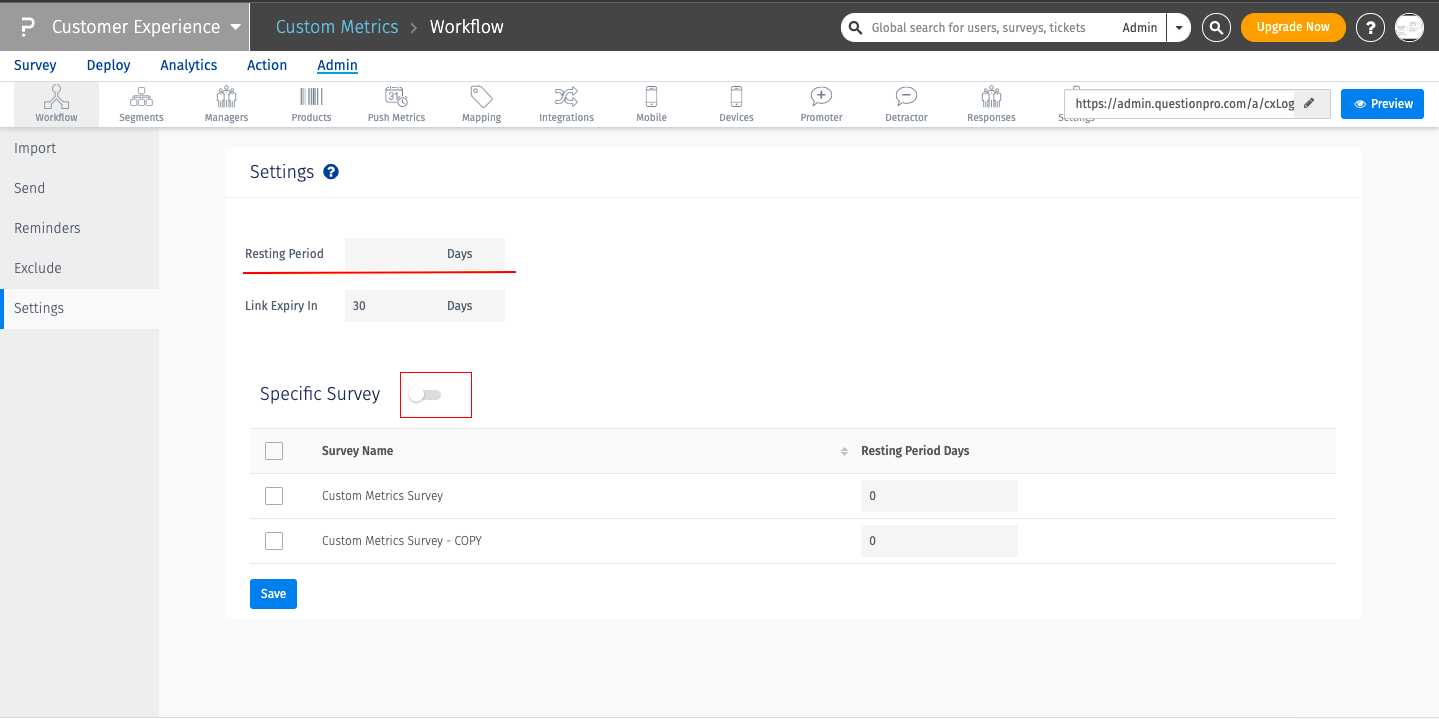
In this section, we allow a user to enter the Resting Period days that they wish to apply on the corresponding survey.
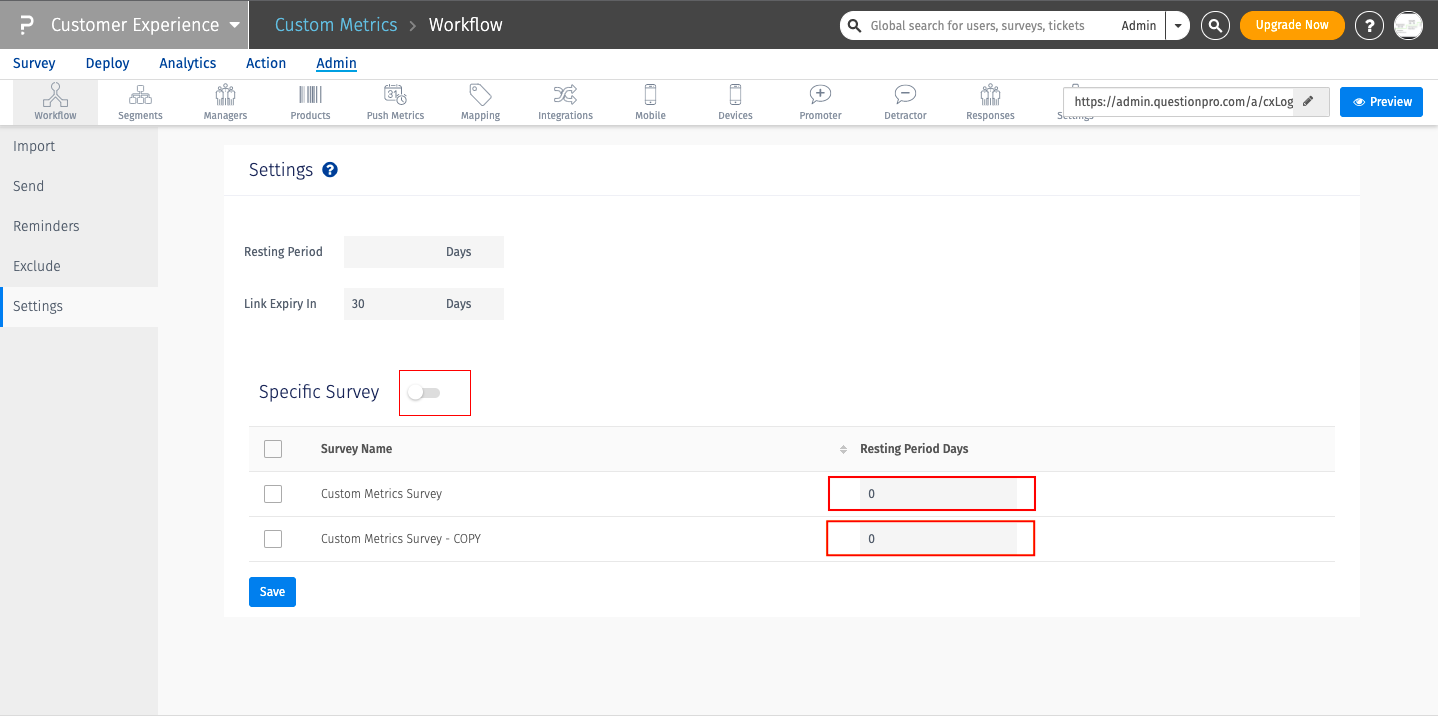
- Case 1:
- Case 2:
- Case 3:
If the Feedback level resting period is applied and the survey was sent out to E1, then the next survey (same/different) for the same email ID E1 will go out after the feedback period days are over.
Example: Feedback Level Resting Period = 5 days, Transaction is imported and sent out to E1 on Day 1. Then if we import the same email ID for the same/different survey, the survey will not go out on the second/third/fourth day, but fifth.
If ONLY Survey Specific Resting period is applied, And E1 is eligible for both Survey 1 and Survey 2. Survey 1 has a Resting period of 2 days and Survey 2 has a Resting Period of 3 days.
Then, in this case, when the transaction is imported, assume that E1 receives Survey 1. The next day, we again import the transaction for E1.
The system will now check if for the same email ID, was the transaction imported in the past 2 days. If yes, Survey 1 and 2 both will not go out. As per the scenario mentioned above, the transaction was imported corresponding to E1 and Survey 1 was sent out so the new transaction imported though would be eligible for Survey 2, but will not receive that.
If you wish to apply the same Resting Period for all Surveys in a particular Feedback, then select the checkbox present alongside the heading “Survey Name”, all Surveys will be auto-selected, and then click on “Set Resting Period days”.
Enter the number of days you wish to apply for all surveys and then hit Save.

