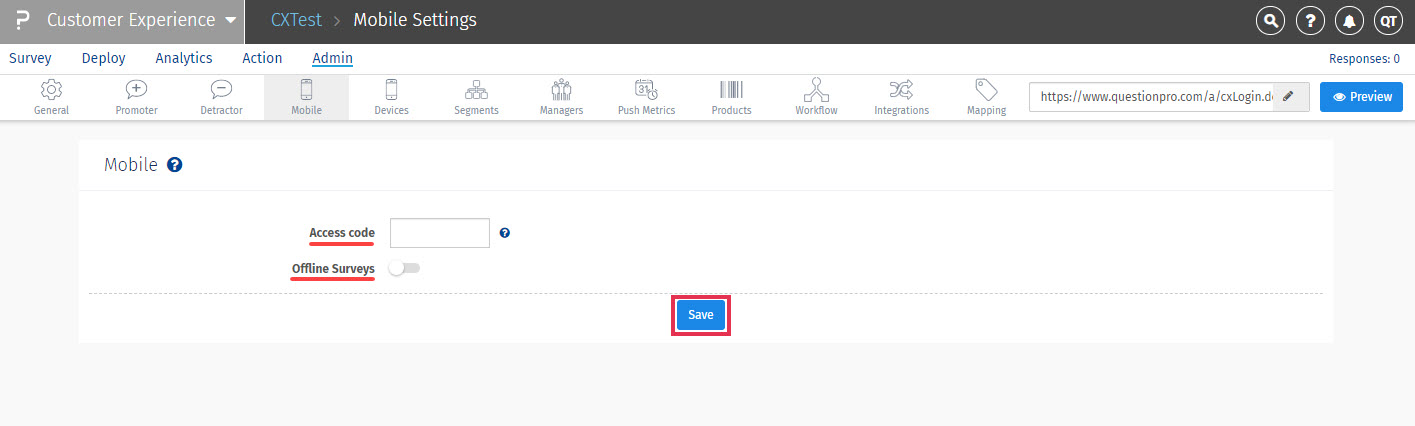- Dashboard
- General reports
- Closed loop
- Weighted mean widget
- Push metrics
- Share dashboard link
- Sentiment and root cause analysis
- NPS Benchmark
- Priority Matrix
- Heatmap Widget
- NPS
- Designing CX Dashboard
- Sentiment Analysis Details
- Share Dashboard
- Enable Dashboard on Portal
- Custom Metrics
- Survey Resting Period
- Custom Metrics - Grid Widget
- CX Dashboard Sorting
CX- Mobile Settings
Mobile settings in the Customer Experience helps you to set up an access code to sign in to the cx mobile app. The app helps you in assessing your feedback system by providing you the NPS along with detailed insights on customer behaviour. The app is NOT meant for taking surveys.
What can I update under Mobile Settings?
To access the Mobile Settings, go to:
- Customer Experience>> Admin>> Mobile
- Access Code: Access codes are unique codes for each Feedback System provided by the account owner. With the help of this code, the feedback system can be accessed by supervisors through their email, password, and entering the code in CX mobile application where the users can track the responses received for their segment. Click on Save after making the changes.
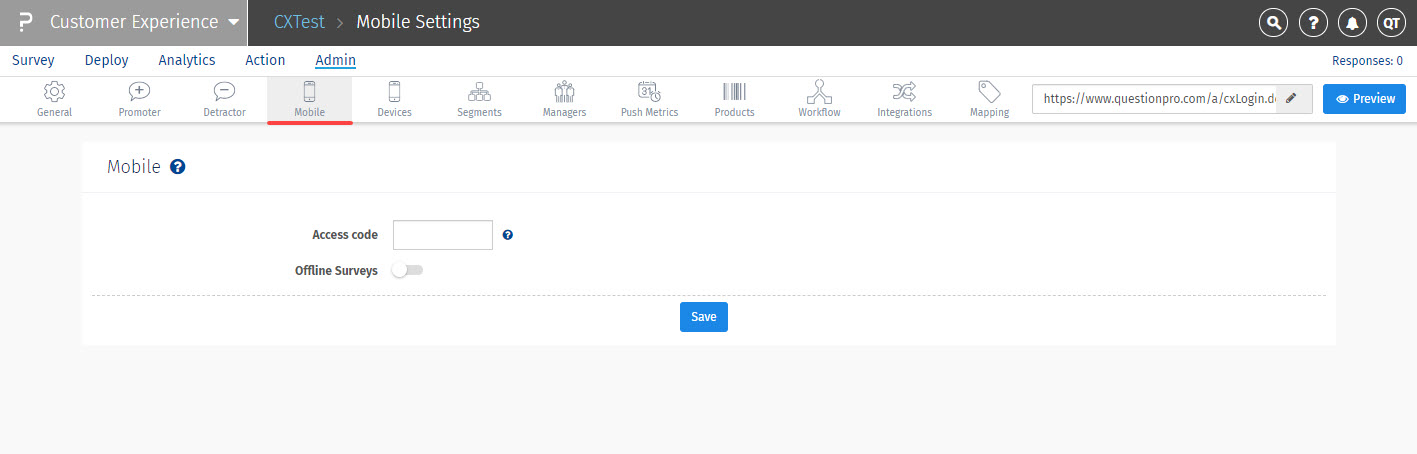 You can update -
You can update -