
- Dashboard
- General reports
- Closed loop
- Weighted mean widget
- Push metrics
- Share dashboard link
- Sentiment and root cause analysis
- NPS Benchmark
- Priority Matrix
- Heatmap Widget
- NPS
- Designing CX Dashboard
- Sentiment Analysis Details
- Share Dashboard
- Enable Dashboard on Portal
- Custom Metrics
- Survey Resting Period
- Custom Metrics - Grid Widget
- CX Dashboard Sorting
CX - Finish Options
With the finish options you can either show the respondent a thank you message post the survey completion or redirect any respondent to another webpage altogether.
How do you set finish options for your survey?
Finish Options decide what the respondent will see after he/she completes the survey. More like a landing page. To select a finish option, go to:
Customer Experience » Survey » Edit » Finish Options

What are my finish options?
Standard Options:
- None: The respondent will land on QuestionPro’s default landing page.
- Thank You page with image: You can design your own thank you page by adding any image you want. The image should have the minimum dimensions of width 900px * height 300px.
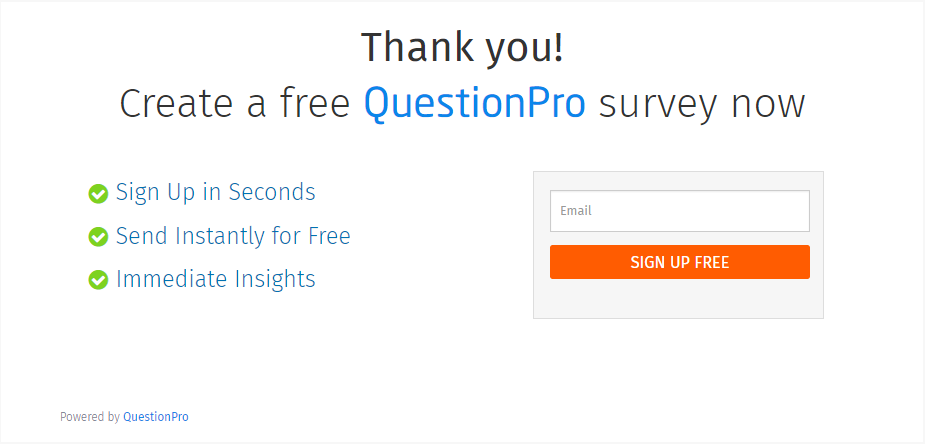

Advanced Options:
- Automatic Redirect: It gives you the ability to set a predefined webpage where you want the respondent to get redirected after the completion of the survey. That means they will not land on to QuestionPro’s default page at all.
- Spotlight Report: It displays the respondent answers compared to the overall results. You can also create data filters to display a filtered result only.
- Forward To Friend: Allows the respondent to forward the survey to others.
- Review/Print : Give the respondents the option to print their survey.
- Rewards: You can incentivise the survey by distributing rewards to your respondents based on various criterias.
- Panel Integration: You can integrate your survey with other 3rd party sample providers to purchase responses for your survey.
You may also be interested in...
Thank you page
Auto redirect at the end of the survey
Review/Print
Panel Integration

