
- Dashboard
- General reports
- Closed loop
- Weighted mean widget
- Push metrics
- Share dashboard link
- Sentiment and root cause analysis
- NPS Benchmark
- Priority Matrix
- Heatmap Widget
- NPS
- Designing CX Dashboard
- Sentiment Analysis Details
- Share Dashboard
- Enable Dashboard on Portal
- Custom Metrics
- Survey Resting Period
- Custom Metrics - Grid Widget
- CX Dashboard Sorting
CX- View my download history
Where can I see all the reports generated/downloaded for My Account?
To see your download history and all the reports that have been generated/downloaded for your account, Go to:
Login >> Customer Experience >> Analytics >> Manage Data >> Downloads
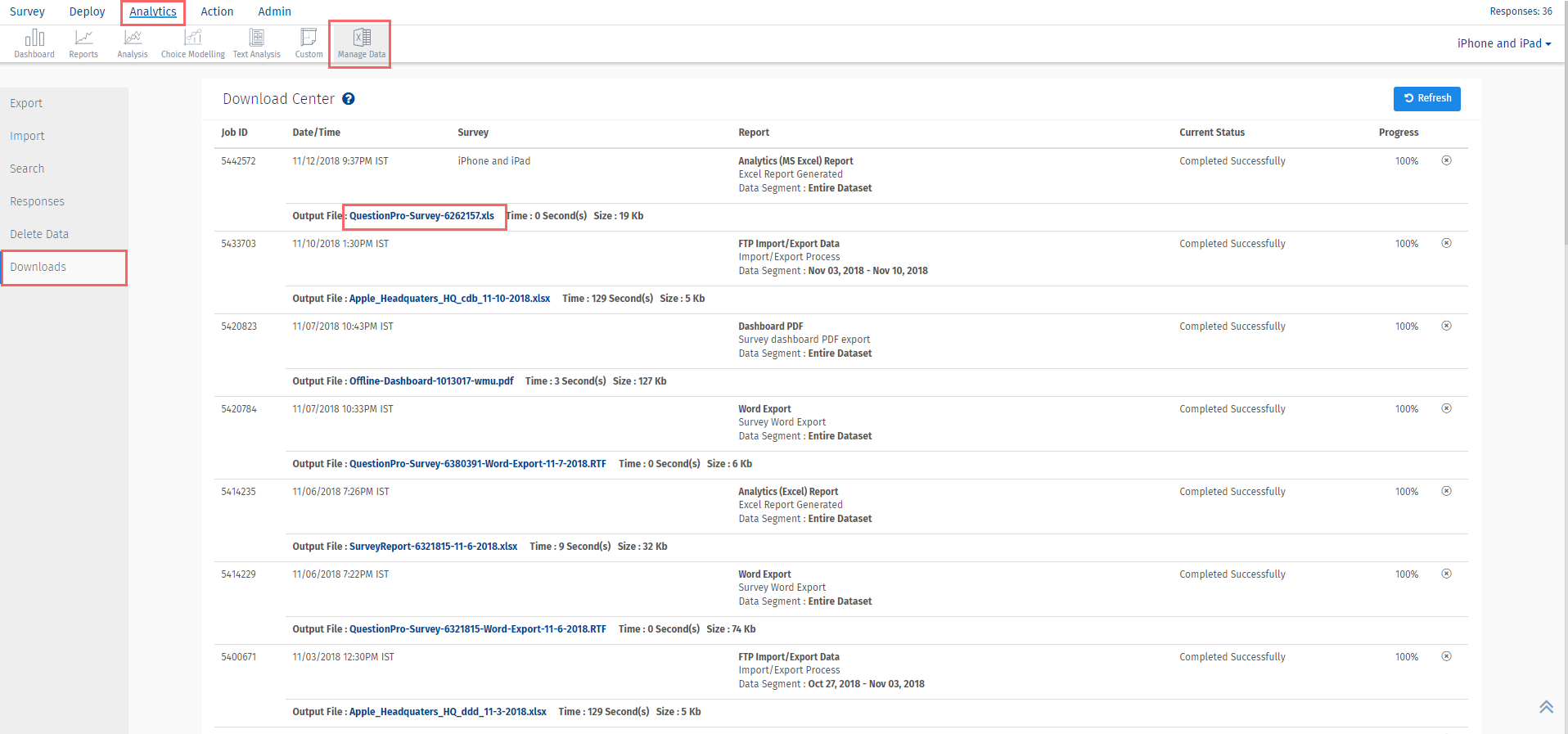
- The table you see lists all downloads for all surveys in your account. You can see the type of report (banner table, trend analysis report, analytical excel report, etc.), and you also have links to each file so that you can re-download the report if needed. For reports that may take some time to generate, you can refer to this table to see the report generation progress.
- Click on the Output File link to download the file again. You can also right-click the file link (opt-click for Mac users) and select Save As to save the report to your hard drive.
You may also be interested in...
Excel Export - How to?
Downloading the SPSS file
Exporting the report to Word, Excel, or Powerpoint
Downloading raw data to CSV - Export Data

