
- Dashboard
- General reports
- Closed loop
- Weighted mean widget
- Push metrics
- Share dashboard link
- Sentiment and root cause analysis
- NPS Benchmark
- Priority Matrix
- Heatmap Widget
- NPS
- Designing CX Dashboard
- Sentiment Analysis Details
- Share Dashboard
- Enable Dashboard on Portal
- Custom Metrics
- Survey Resting Period
- Custom Metrics - Grid Widget
- CX Dashboard Sorting
Sentiment Analysis Details
Sentiment Analysis in CX is calculated using IBM Watson Natural Language Processing in aggregation with NPS. We have designed a uselful yet easy way to provide NPS driven sentiment analysis on customer comments. This is how Sentiment Analysis widget in CX looks like:
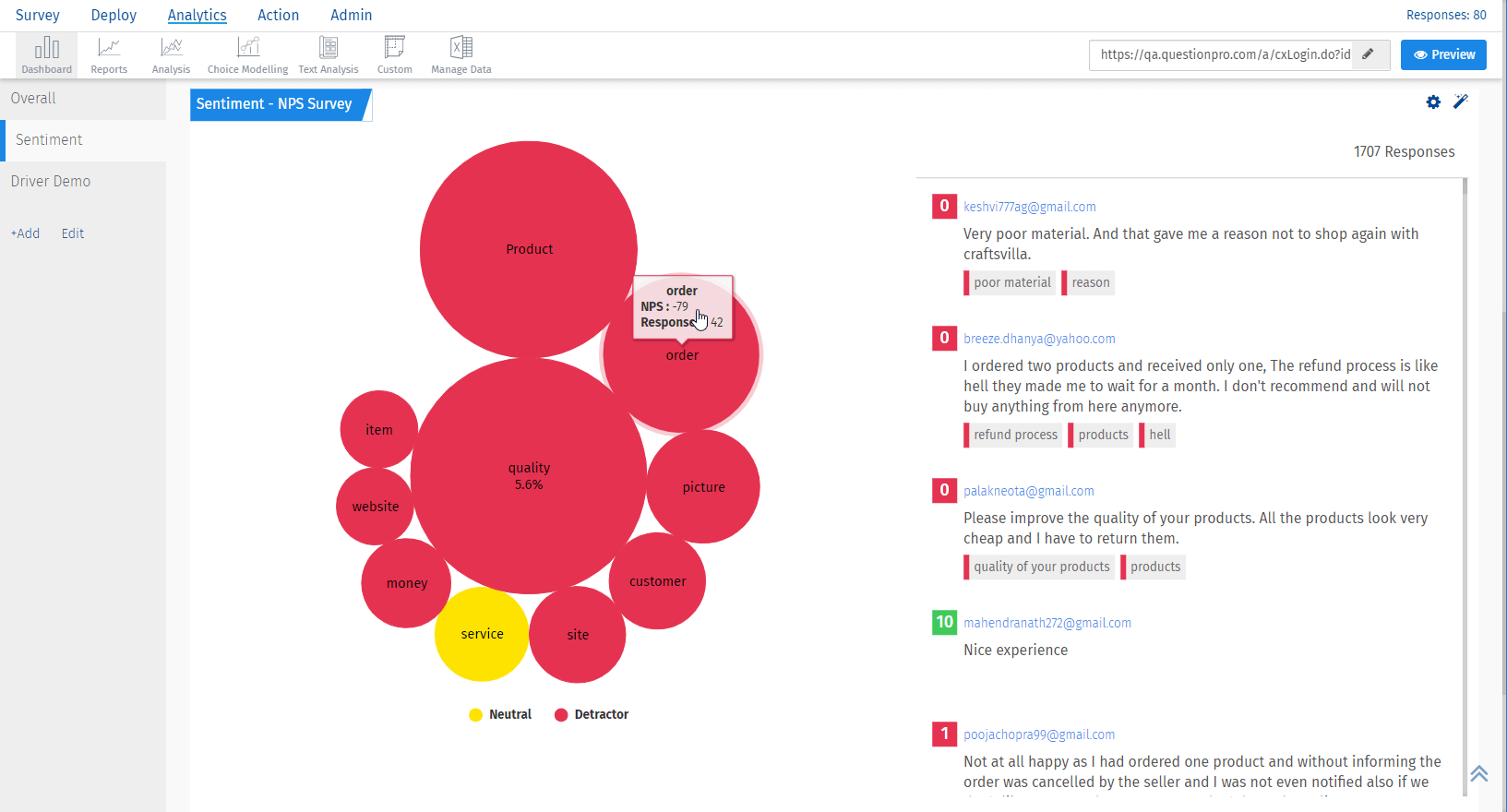
To go into details, these are the 2 major components in sentiment analysis:
- Keywords and sentiment score received from IBM Watson NLP
- NPS(Net Promoter Score) given by the customer
Keywords: Keywords are the relevant words identified from the customer's comment by Natural language processing. These keywords are highlighted with the comment in the Sentiment Analysis Widget.
Lets take an example: This is a comment from a customer who gave feedback for a restaurant - Loved the ambience of the restaurant. We would like to visit again.
- The keywords here can be - Loved, Ambience, Restaurant, Visit again.
- IBM Watson's NLP identifies the keywords with multiple parameters associated to each keyword
- The Sentiment parameter provides the value of the sentimet of that keyword which lies between 0-1, The higher the value, more positive is the usage of the keyword
- Our system has a threshold for value which determines the positive/neutral/negative sentiment of that keyword
- This sentiment is represented for each keyword with a color code where Red is Negative, Yellow is Neutral and Green is positive This is how the keywords are represented along with the comment:
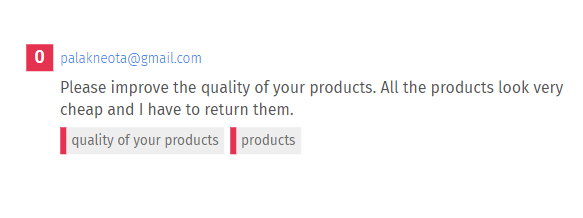 NPS: is the Net Promoter Score provided by the customer in the survey. It helps determine the sentiment of a customer. Simply, higher the score, happier the customer.
NPS: is the Net Promoter Score provided by the customer in the survey. It helps determine the sentiment of a customer. Simply, higher the score, happier the customer.
The NPS is an indicator of the overall sentiment of a customer. Hence, the NPS given by a customer is displayed along with his comment in the widget, highlighted in a color representing the sentiment of the customer where Red is Negative, Yellow is Neutral and Green is positive
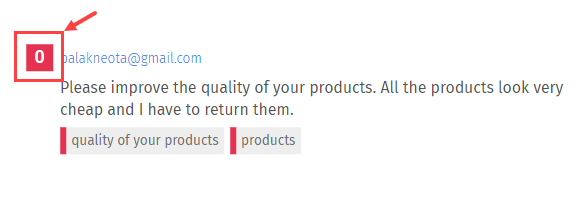
The bubbles in the widget represent the 10 most talked topic in all the comments. The color of the bubble represents the overall sentiment of that topic which is determined by the average NPS of all the customers who talked about the topic in their comment.
For more details, check out Sentiment and Root cause analysis

