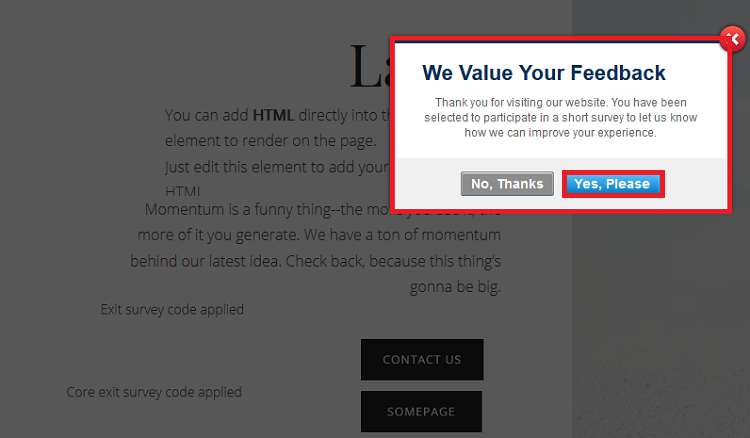- Dashboard
- General reports
- Closed loop
- Weighted mean widget
- Push metrics
- Share dashboard link
- Sentiment and root cause analysis
- NPS Benchmark
- Priority Matrix
- Heatmap Widget
- NPS
- Designing CX Dashboard
- Sentiment Analysis Details
- Share Dashboard
- Enable Dashboard on Portal
- Custom Metrics
- Survey Resting Period
- Custom Metrics - Grid Widget
- CX Dashboard Sorting
CX - What is pop-up survey? How to add pop-up survey?
Pop-up survey allows you to show your survey on any pages of your site. The visitors can take your survey without leaving the webpage.
How do I add a pop-up survey?
To add a pop-up survey, go to:
- Login >> CX >> Add Survey >> Click on 'Intercept'
- Enter the name under Intercept Name
- Enter the website name
- Click on Popup Survey
- Click on Save Changes
- The pre-defined survey wile appear with 3 set of questions.
- You may add or delete questions to your survey.
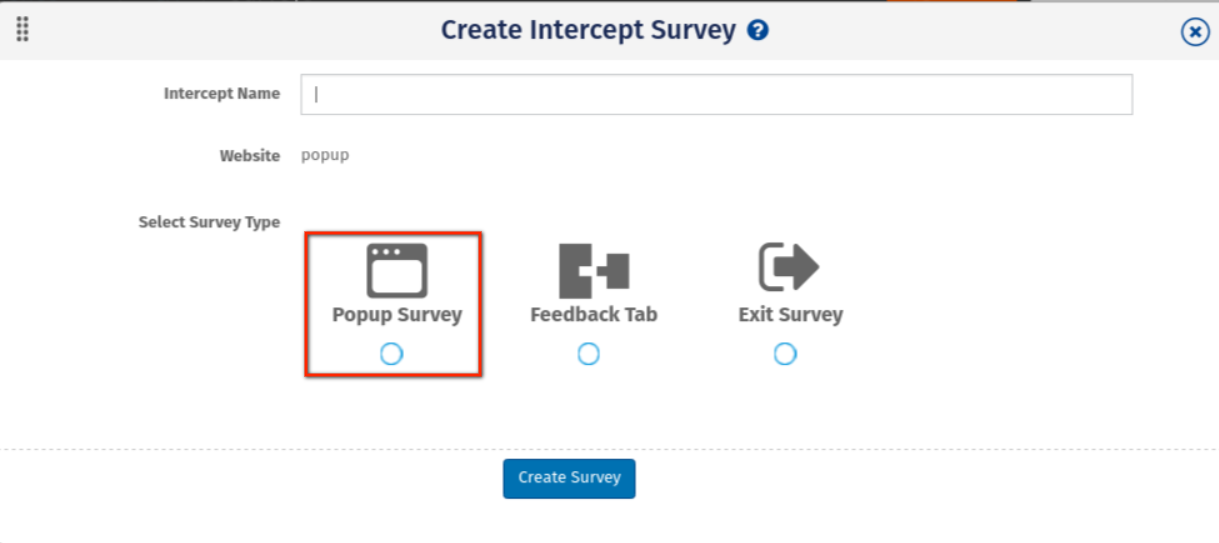
How can I add the popup survey in my website?
To add the popup survey in your website, copy the code next to the Preview button and paste it into the HTML for your site.
Will I have to copy the code for the survey every time I make any changes to the look and feel?
No, if you make any changes to the look and feel of the survey, the changes would be updated real-time.
How will the pop-up survey look on my webpage?
This is how the pop-up survey will look like on your webpage.