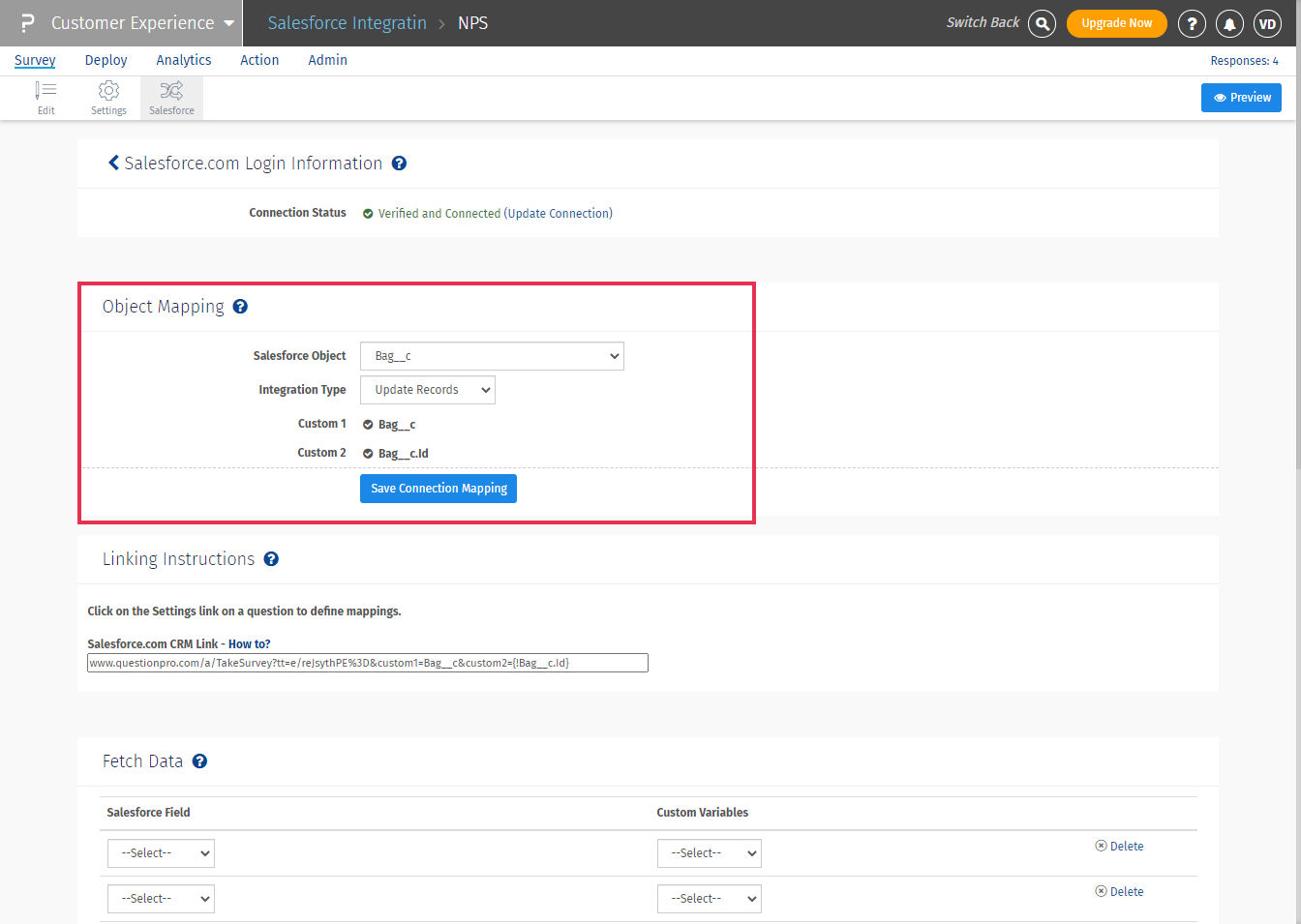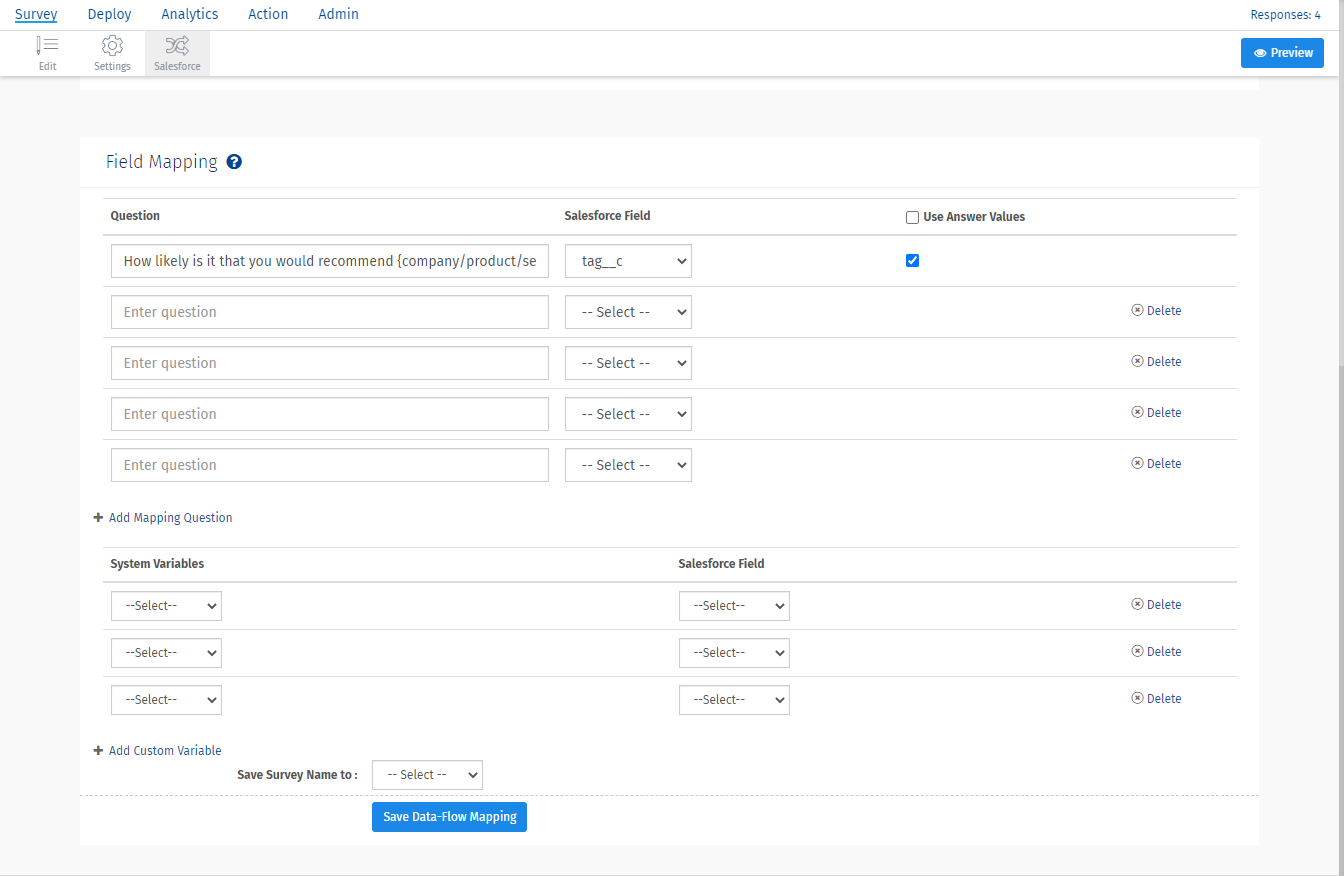- Dashboard
- General reports
- Closed loop
- Weighted mean widget
- Push metrics
- Share dashboard link
- Sentiment and root cause analysis
- NPS Benchmark
- Priority Matrix
- Heatmap Widget
- NPS
- Designing CX Dashboard
- Sentiment Analysis Details
- Share Dashboard
- Enable Dashboard on Portal
- Custom Metrics
- Survey Resting Period
- Custom Metrics - Grid Widget
- CX Dashboard Sorting
CX - Salesforce Integration
Collecting feedback effectively closes the loop of Customer Relationship Management (CRM). By surveying customers, you've bridged a critical gap in CRM by adding customer satisfaction to your list of CRM data points.
A better understanding of existing customer relationships allows for greater control of customer attraction, conversion, and retention as a whole. Integrating customer surveys into existing CRM systems allows for the measurement of the success or failure of every customer interaction. Sound analytics can take this data and further drill-down to identify exactly what factors are affecting the satisfaction and attitudes of your current customers.
Taken a step further, surveying customers can improve your understanding of how your products and services may be cross-sold or enhanced to improve your value to your existing customers and make your products more attractive to prospective customers.
QuestionPro provides a simple interface for creating online surveys and integrating online survey data with your Salesforce.com database.
QuestionPro and Salesforce.com bring together two important systems for managing customer data, CRM and surveying. This provides the tools necessary for measuring satisfaction of existing customers to quantify the strengths and weaknesses of your products in the marketplace. The QuestionPro / Salesforce.com integration creates a seamless interface between your QuestionPro survey data and your database of Salesforce.com contacts, leads, and opportunities. After developing the survey using QuestionPro's web-based wizard interface, a link is provided with custom variables for your Salesforce.com email campaign. The link contains an ID for the survey hosted at QuestionPro as well as an ID for the Salesforce.com object that you would like to integrate. Using this link, you can send invitations to your contacts in Salesforce.com to take a survey. When a respondent clicks on the link, QuestionPro will capture their survey responses locally and also populate your Salesforce.com system with the survey results. The steps for implementing the QuestionPro / Salesforce.com interface are as follows:
- Create a survey using QuestionPro CX.
- Go to Login » Customer Experience » Survey » Salesforce
- Enter the credentials to establish a valid connection. Check this helpfile to understand the login and verification procedure.
- Object Mapping: Choose the salesforce object for mapping and select the Integration type.
- Generate records: If you want to generate a new record every time.
- Update records: If you want just one record for a response. This will update the existing record.

- Linking Instructions: Invite respondents to the survey! QuestionPro automatically tallies the data and passes it back to Salesforce.com.
When generating a link from the Salesforce.com system, you will need to include the link to the QuestionPro system along with some custom variables that have been populated from the Salesforce.com system. The link should appear as follows:
Example URL: http://www.questionpro.com/a/TakeSurvey?id=xxx&custom1=Case&custom2={!Case_ID} The url of the survey: http://www.questionpro.com/a/TakeSurvey?id=xxx is the actual URL to the survey provided by the QuestionPro system. The xxx in the survey URL needs to be replaced with the ID to the survey hosted at QuestionPro. The string of text: &custom1=Case defines the type of object in Salesforce.com. The string of text: &custom2={!Case_ID} is a Salesforce.com variable that will get populated with the Salesforce.com case ID when sending the email from Salesforce. The string of text: &custom3={!Salesforce_Custom_Variable} is included as an example of adding any other Salesforce.com custom field to the URL. An example may be the customer service representative ID. The link is provided by QuestionPro for each survey:
- Field Mapping: Use this to map the QuestionPro variables with Salesforce fields.