
- Dashboard
- General reports
- Closed loop
- Weighted mean widget
- Push metrics
- Share dashboard link
- Sentiment and root cause analysis
- NPS Benchmark
- Priority Matrix
- Heatmap Widget
- NPS
- Designing CX Dashboard
- Sentiment Analysis Details
- Share Dashboard
- Enable Dashboard on Portal
- Custom Metrics
- Survey Resting Period
- Custom Metrics - Grid Widget
- CX Dashboard Sorting
CX Intercept - Targeting Rules
Targeting rules are conditions for displaying an intercept to a website visitors. These targeting rules can be used depending on various factors that define your final outcome. You can ensure that the audience is not fatigued and the quality of the users experience is not impacted while deploying the survey. Predefined touch points can be mapped and using variable mapping triggers can be set.
To add targeting rules, go to:
Login >> CX >> Survey >> Intercept >> Targeting rules
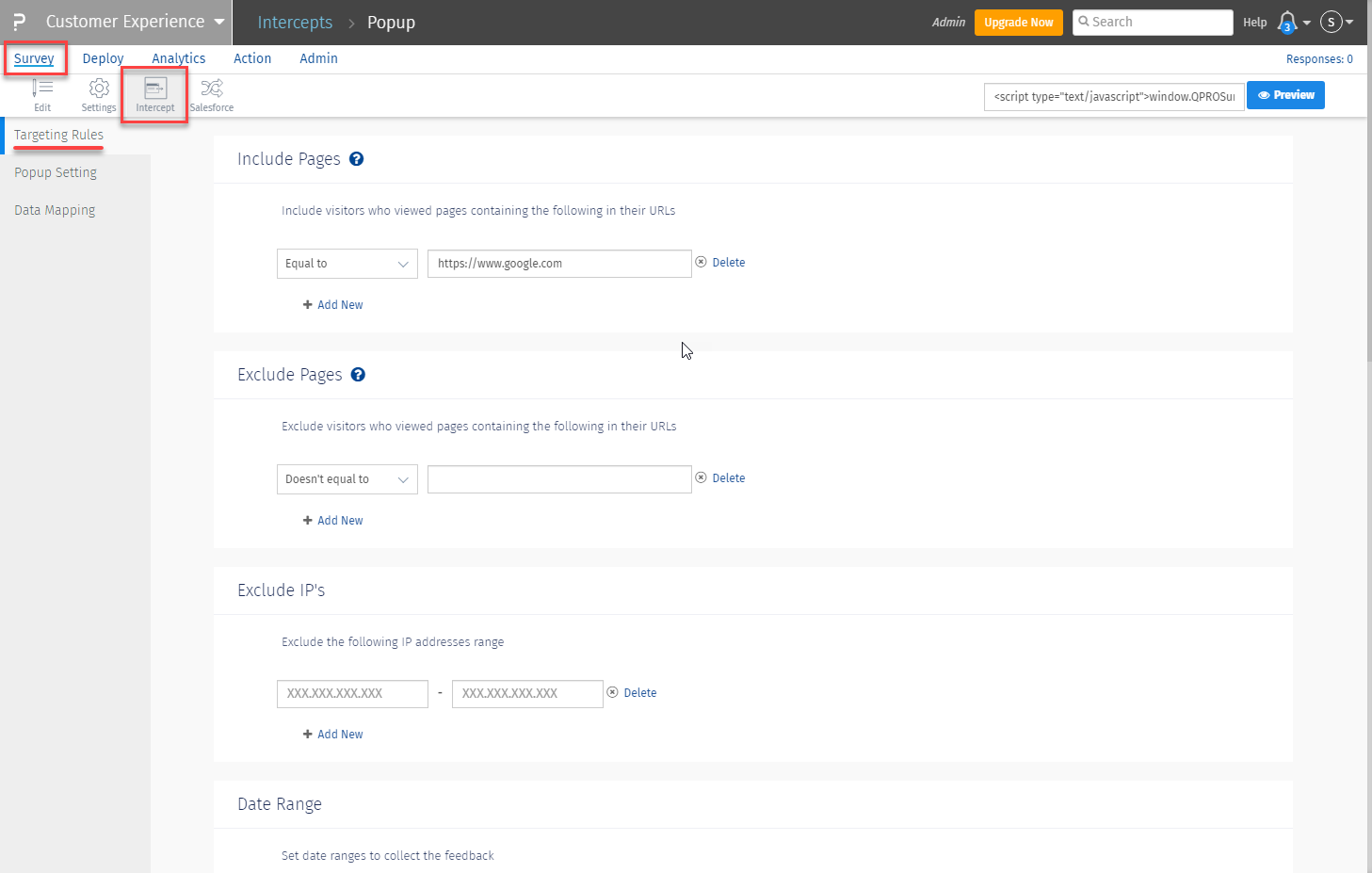
The different targeting rules are:
- Include Pages : Displays the intercept to website visitors who have viewed a particular page or a sub page. Below are the conditions you can add to make sure the intercept is shown only to the selected visitors who meet the criteria in their URLs:
- Equal to
- Starts with
- Ends with
- Contains
- Exclude Pages : Does not displays the intercept to website visitors who have viewed a particular page or a sub page. Below are the conditions you can add to make sure the intercept is shown only to the selected visitors who meet the criteria in their URLs:
- Doesn't equal to
- Doesn't starts with
- Doesn't ends with
- Doesn't contains
- Exclude IP: Add the IP addresses range you wish to exclude if any.
- Date Range: Displays the intercept to the visitors within the selected date range.
- Devices: Displays the intercept to the visitors accessing your website from the chosen devices only.(Mobile/Tablet/Desktop)
- Trigger Type: Displays the intercept to the visitors on the selected frequency only.
- New: Display the intercept to the first time visitors only
- Returning: Display the intercept to the visitor who has returned to your website.
- Everytime: Display the intercept everytime on the website to all the visitors.
- Trigger Delay: Displays the intercept to website visitors who have been browsing the site/page for a particular amount of time or more.
- Skip Count: Intercept will open after particular number of visits. This setting is only applicable when Returning Trigger type is selected
- Cookies: Cookies will expire after entered number of days.
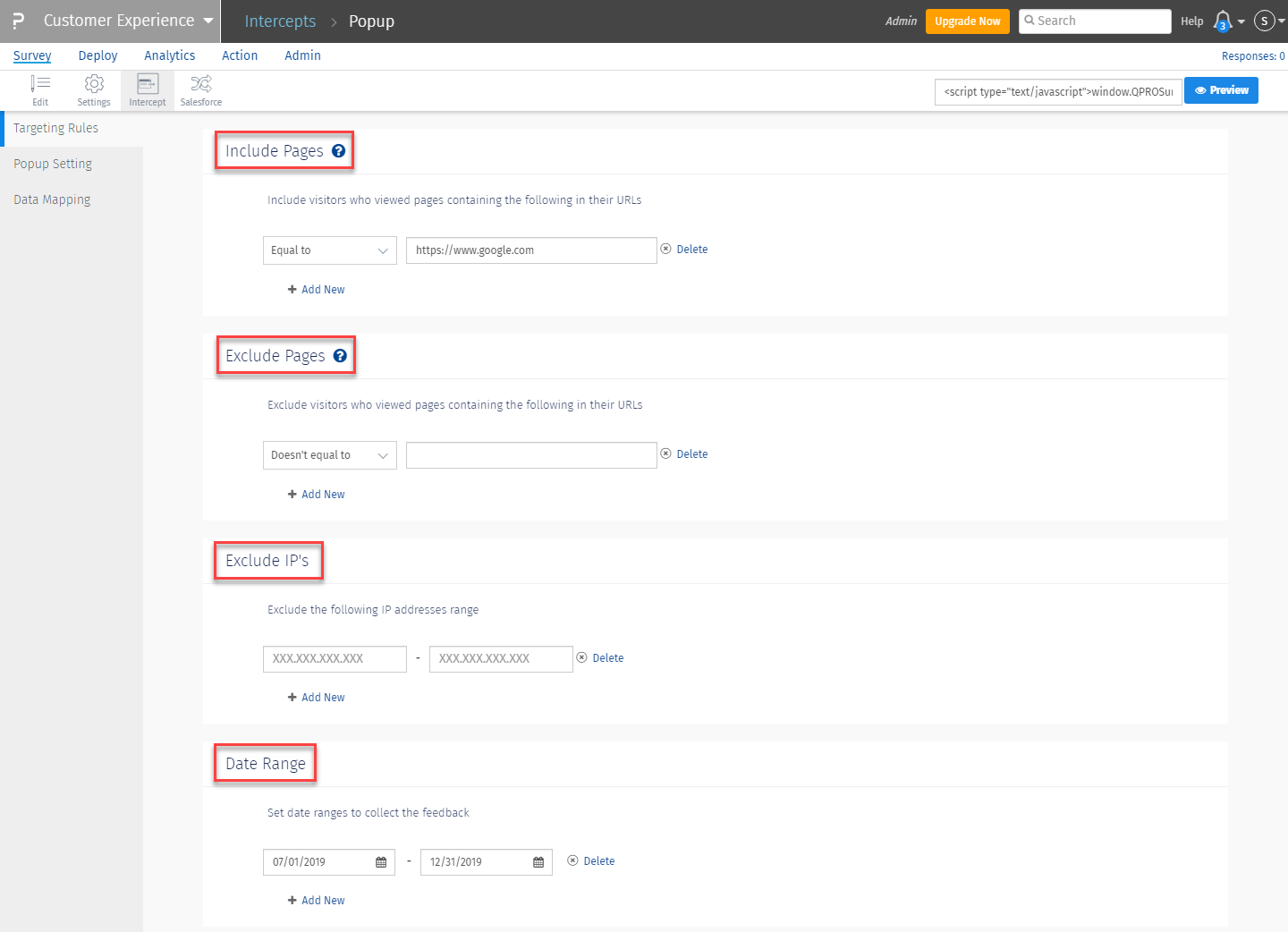
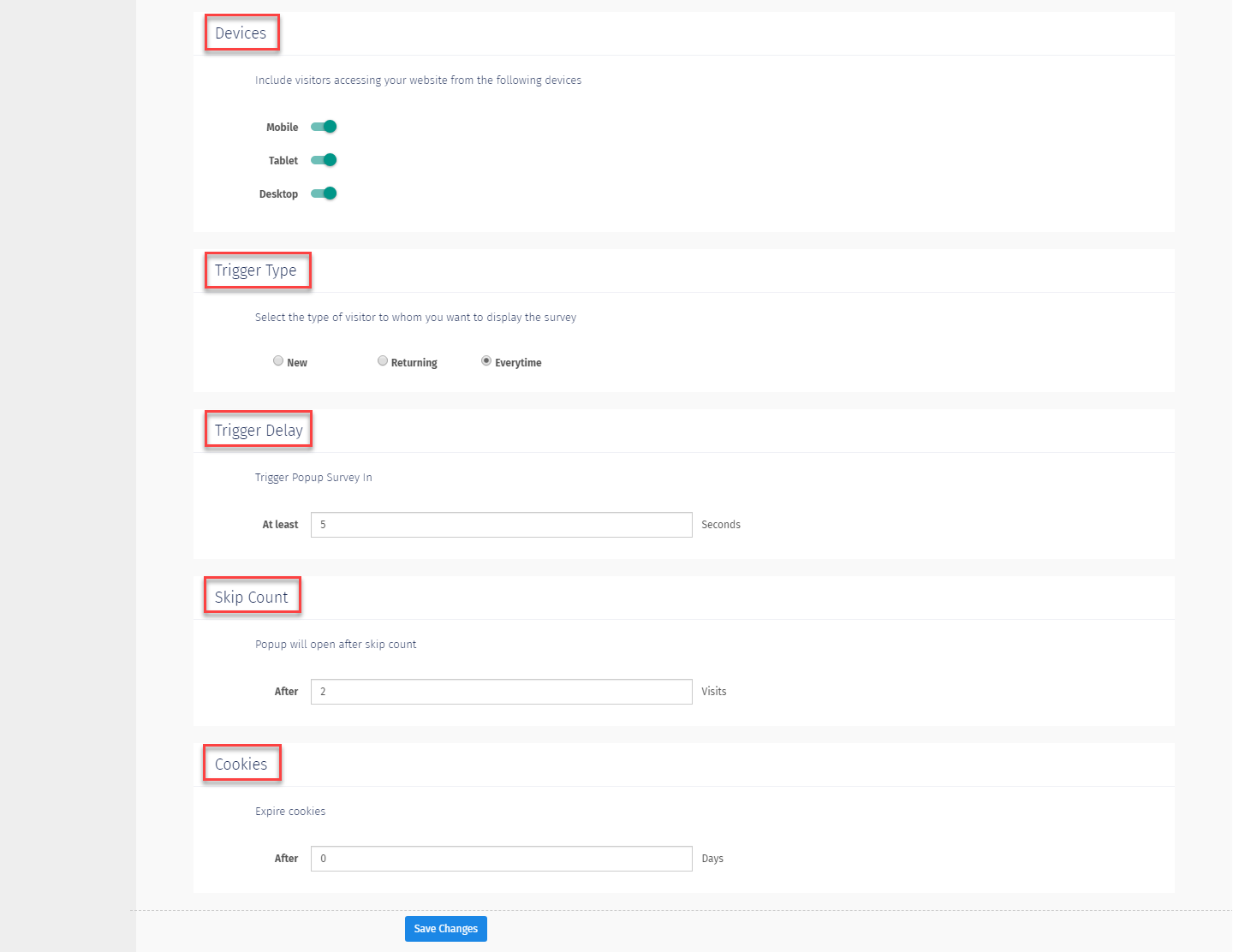
Currently only one set of targeting rules with one of each except viewed can be set up per intercept.
A visitor will see the intercept only once. This is tracked by storing cookies in a visitors browser. The cookies can be set to expire from the targeting rules page
This feature/tools described here are available with the following license(s) :

