
- Dashboard
- General reports
- Closed loop
- Weighted mean widget
- Push metrics
- Share dashboard link
- Sentiment and root cause analysis
- NPS Benchmark
- Priority Matrix
- Heatmap Widget
- NPS
- Designing CX Dashboard
- Sentiment Analysis Details
- Share Dashboard
- Enable Dashboard on Portal
- Custom Metrics
- Survey Resting Period
- Custom Metrics - Grid Widget
- CX Dashboard Sorting
CX - Setting save and continue options - Security
The Save and Continue option allows your respondents to save the responses in the middle of the survey and come back and continue later. This is very helpful if the survey is long.
How can I set up Save and Continue?
Go to:
- Survey » Edit » Security
- Enable Save and Continue by turning the switch On
- Enter the Button text you wish the respondents to see
- To disable this option, turn the button Off
- Click on Save Changes
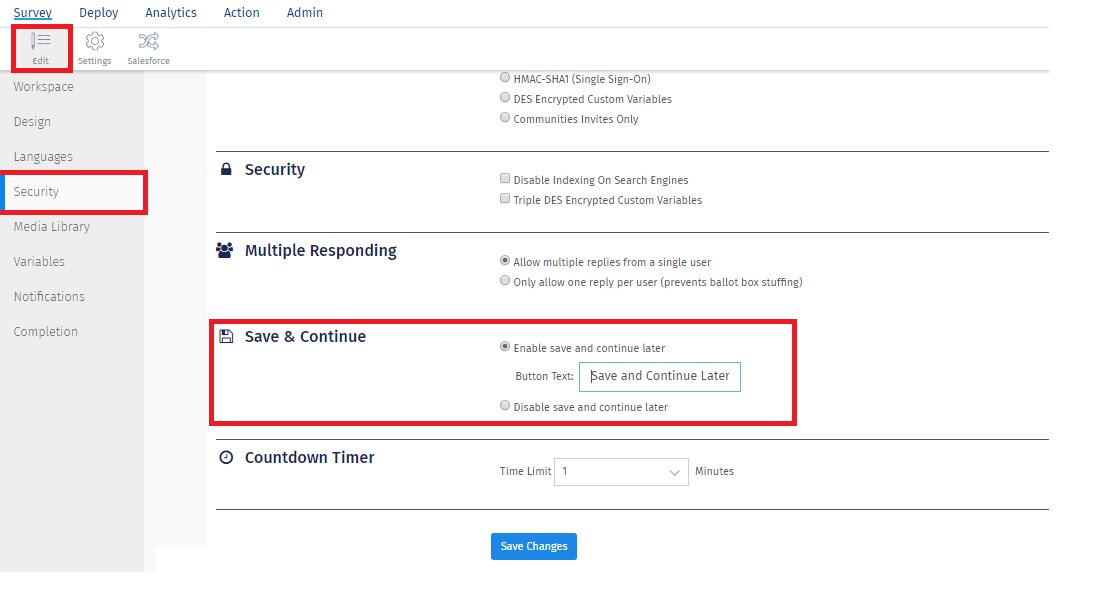
- Once, Save and Continue is enabled, the button would be displayed wherever there is a page break.
- When the respondent clicks on Save and Continue, there would be a pop-up message asking to answer all the questions in the current page before proceeding.
- When the respondent clicks on the CONTINUE button, they would be asked to enter the email address to which the completion link will be sent.
- QuestionPro will send the completion link for the survey to the email address mentioned here. When the respondents want to complete the survey, they can click on the link here and complete the survey from where they left it.
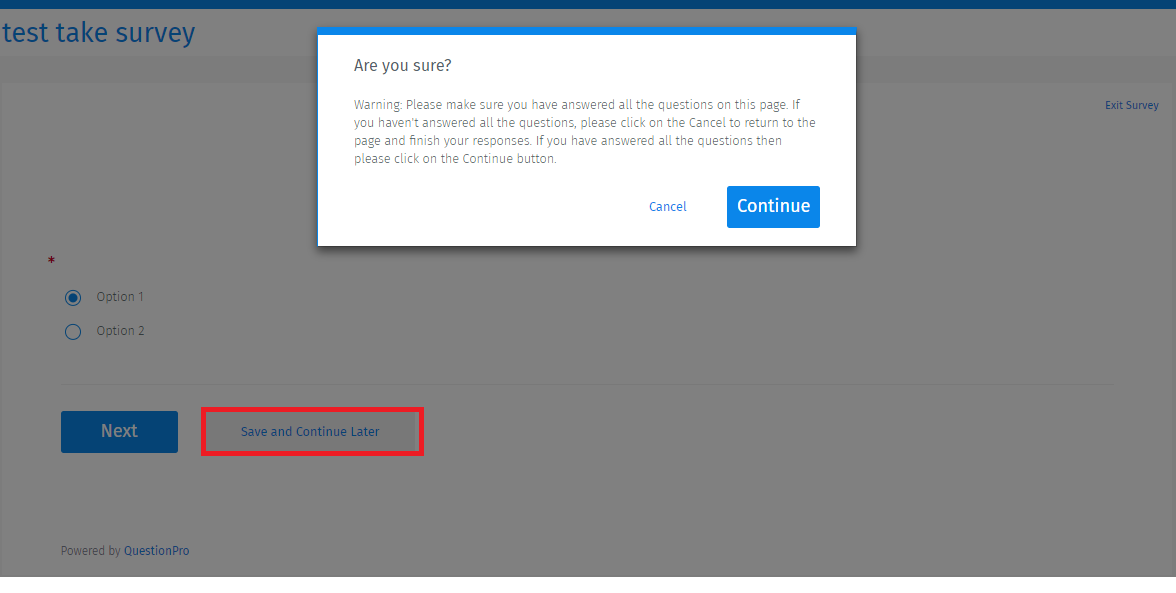
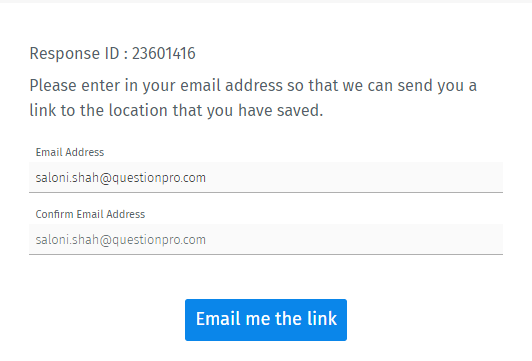
Note: Data is saved up to the page where the respondents click on the Save and Continue Later button. When respondents click on the continuation link from their email, they will be taken to the next page just after the page on which they clicked on the Save and Continue Later button.
Are there any limitations on using Save and Continue?
- A page break is necessary for Save and Continue to work. The Save and Continue option will not function on a single page survey.
- All branching/skip logic is based on active sessions. Branching/skip logic will not function with the Save and Continue option.
- Randomization logic may not function properly with the Save and Continue option.
From which email address are the emails with the continuation link sent?
The email address used for the Email Invitation options is used as the From email address to the email with the continuation link.
How will the data be saved in the database?
When respondents click on the Save and Continue button the response is saved in the database as a partial (incomplete) response. Once the respondent continues with the survey and completes it, the same response set is updated and marked as complete.
You may also be interested in...
Multi-User Surveys
Edit Email Invitation (From Email Address)
Auto-Redirect at the end of the Survey

