
- Dashboard
- General reports
- Closed loop
- Weighted mean widget
- Push metrics
- Share dashboard link
- Sentiment and root cause analysis
- NPS Benchmark
- Priority Matrix
- Heatmap Widget
- NPS
- Designing CX Dashboard
- Sentiment Analysis Details
- Share Dashboard
- Enable Dashboard on Portal
- Custom Metrics
- Survey Resting Period
- Custom Metrics - Grid Widget
- CX Dashboard Sorting
What is total number of completed responses ?
This is the total number of respondents that have completed any given survey. This includes any respondent who has answered every question that are marked as validated in the survey and have reached either the Thank You page or the Survey Termination page.
How can you check the count of total number of completed responses in a survey?
Go to: Login >> Customer Experience >> Analytics >> Basic and click on Participant Statistics.
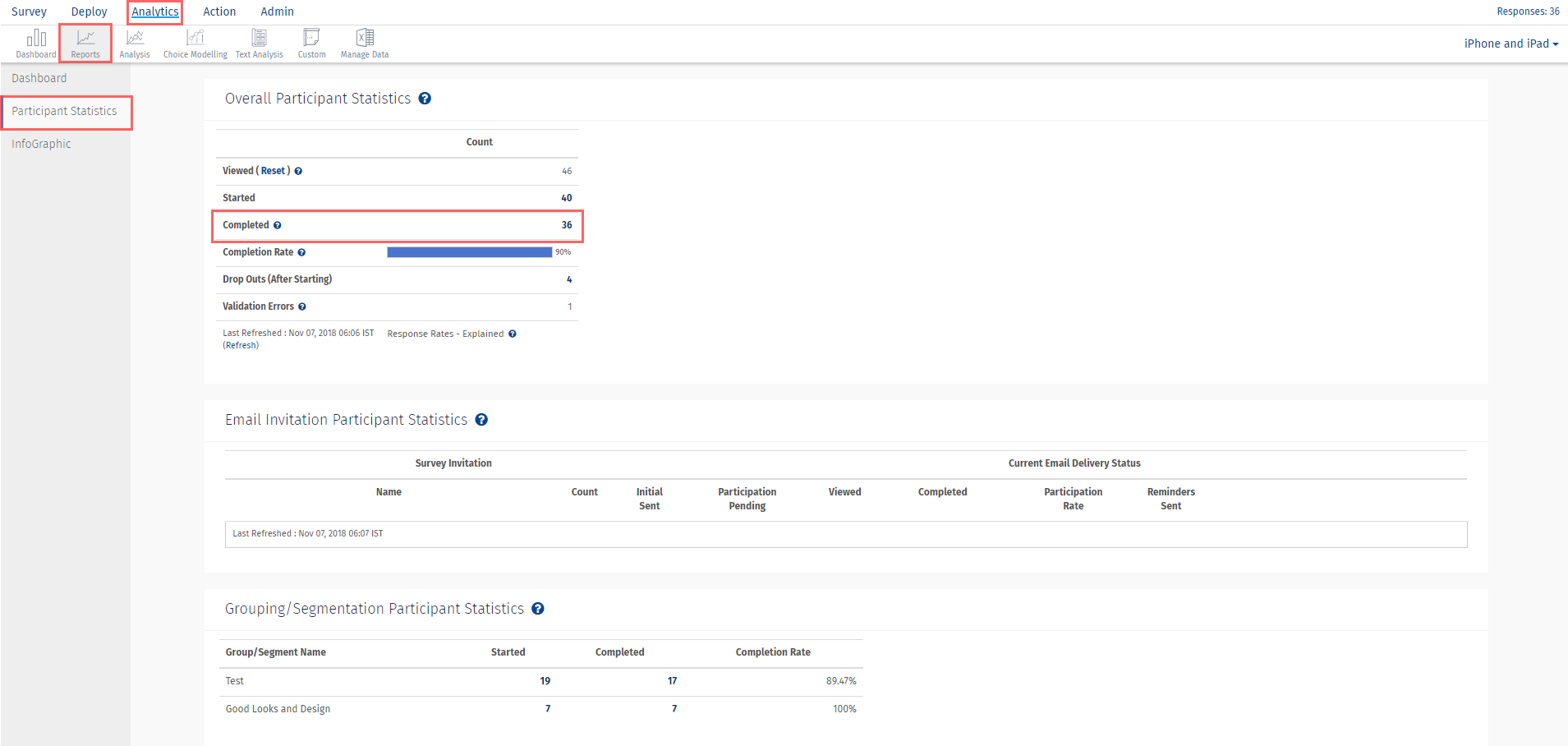
Note: If the survey questions are not marked as validated the respondents can continue by leaving the questions unanswered and can complete the survey by clicking on SUBMIT button. The system will also include this counts under completed section.
License & Access Options
This feature/tools described here are available with the following license(s) :

