
- Dashboard
- General reports
- Closed loop
- Weighted mean widget
- Push metrics
- Share dashboard link
- Sentiment and root cause analysis
- NPS Benchmark
- Priority Matrix
- Heatmap Widget
- NPS
- Designing CX Dashboard
- Sentiment Analysis Details
- Share Dashboard
- Enable Dashboard on Portal
- Custom Metrics
- Survey Resting Period
- Custom Metrics - Grid Widget
- CX Dashboard Sorting
Opt In Trigger for Pop-up Survey
The opt-in trigger allows the user to choose whether they want to participate in the survey or not. If a user opts for the survey, only then they will be able to view the survey at the time of exit.
To set the Opt-In Trigger:
Go to:
Login >> Customer Experience >> Create Survey
Create an PopUp Intercept survey and go to Intercept tab. In the intercept tab, click on Pop Up Setting'.
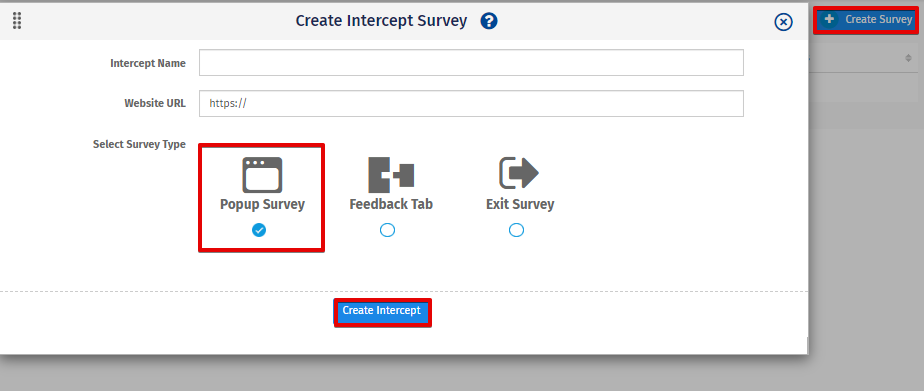
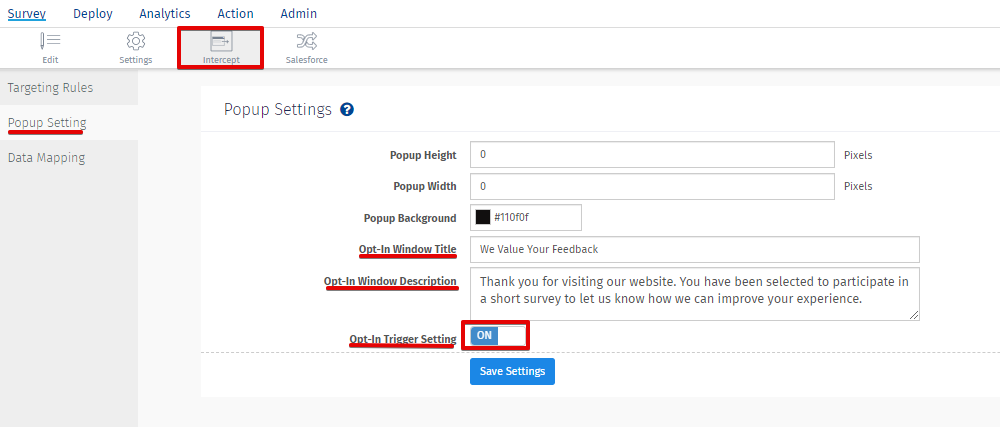
To activate the 'Opt-In Trigger', turn on the Toggle button. You can customize the opt-in pop up title and message too.
When the user visits the website, then the Opt-in pop up will appear. It is based on the triggering rules set for the Pop up survey. If it is set for 'New' user, only the new visitors will get the pop-up on their first visit to the website. If it is set for the 'Returning' user, then any returning visitor to the website will get the Opt-in Trigger.
If a user answers 'No', then the Pop-up survey will not appear. The user will not get another Opt-in trigger at the next time of their visit. In this case, they need to clear the cookies and cache to view opt-in trigger again.

