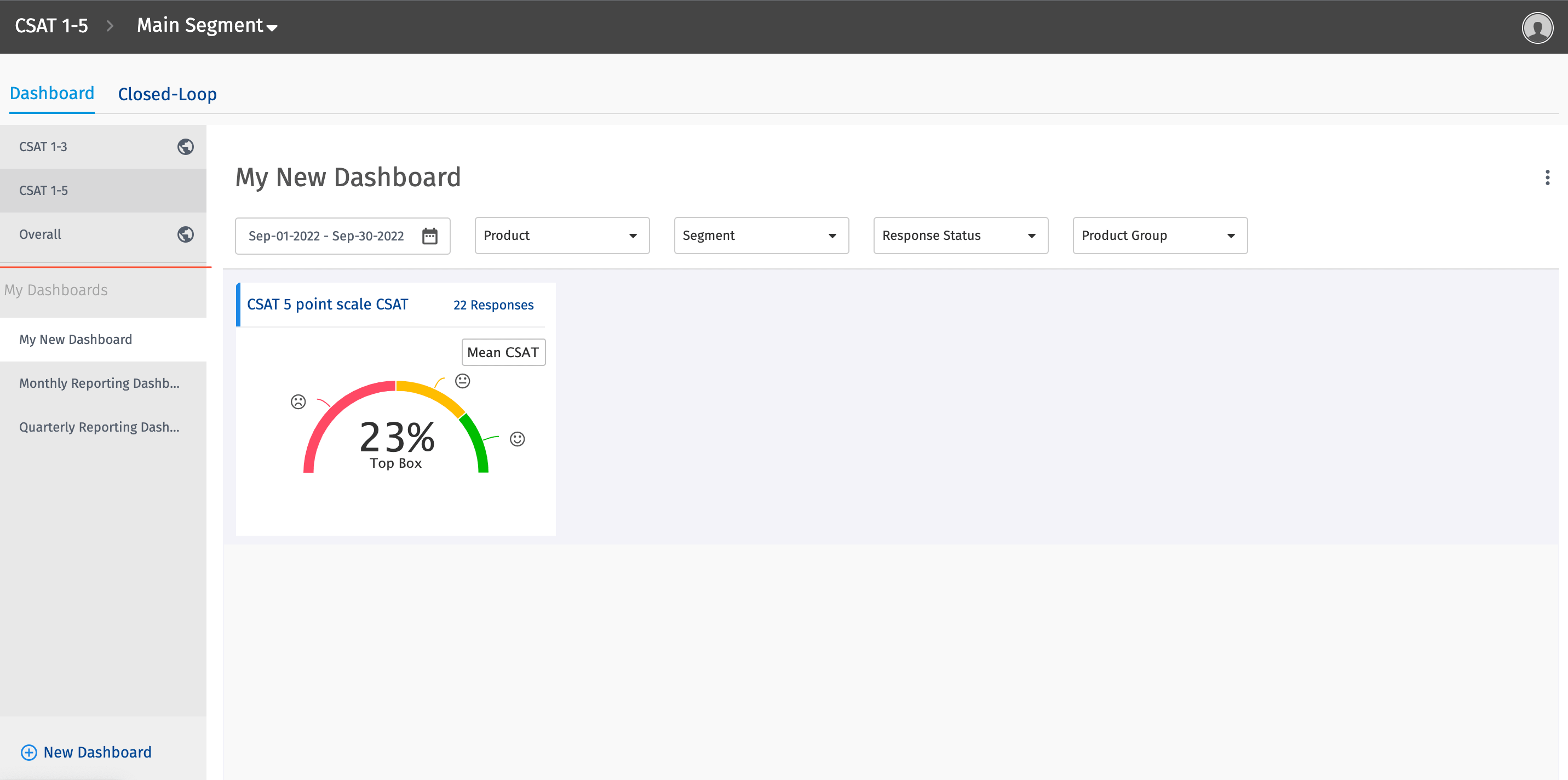- Dashboard
- General reports
- Closed loop
- Weighted mean widget
- Push metrics
- Share dashboard link
- Sentiment and root cause analysis
- NPS Benchmark
- Priority Matrix
- Heatmap Widget
- NPS
- Designing CX Dashboard
- Sentiment Analysis Details
- Share Dashboard
- Enable Dashboard on Portal
- Custom Metrics
- Survey Resting Period
- Custom Metrics - Grid Widget
- CX Dashboard Sorting
Sorting of CX Dashboard
Ideally, when a user adds a dashboard, the dashboards gets arranged in an alphabetical order. However, as per the usage, the users would not like to scroll through the whole list of dashboards and then work on the desired dashboard. So, for these kind of users, we have a way out, i.e we have added the sorting functionality.
It's simple. You just need to hover on the dashboard names, then the 4 arrow icon will appear. Now just drag and drop the dashboards to the desired location. That's how you can alter the positioning of the dashboards.
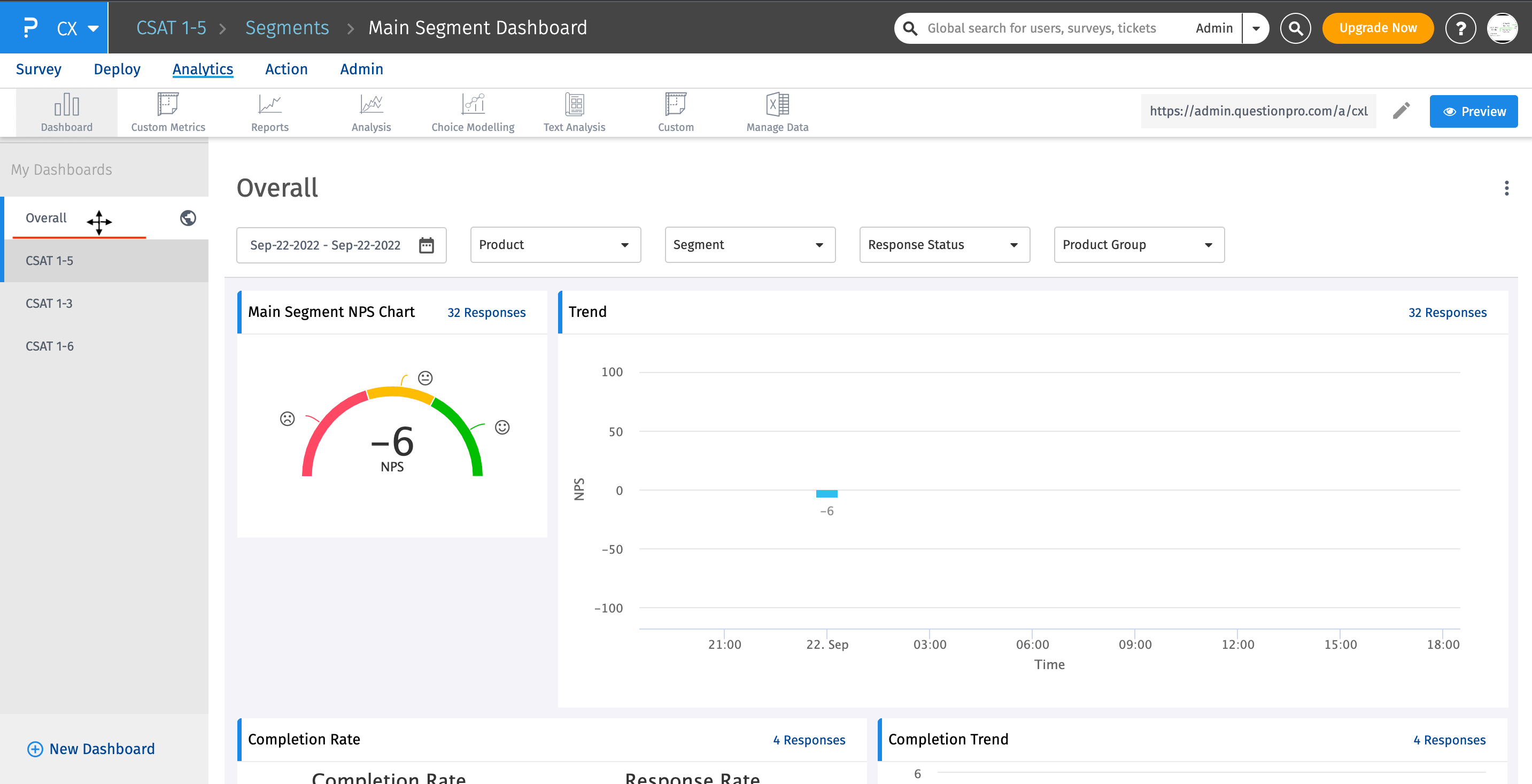
Yes, it must be kept in mind that this functionality is available both for Admin and Manager Portal. However, if it's a shared dashboard, then the user will not be able to sort that shared dashboards section. As in the image attached, the shared dashboards are the one present above the grey line. Hence, the user will not be able to sort these ones. Also to add on, the cursor is now not a 4 arrow one but just a pointer in the shared dashboard area.