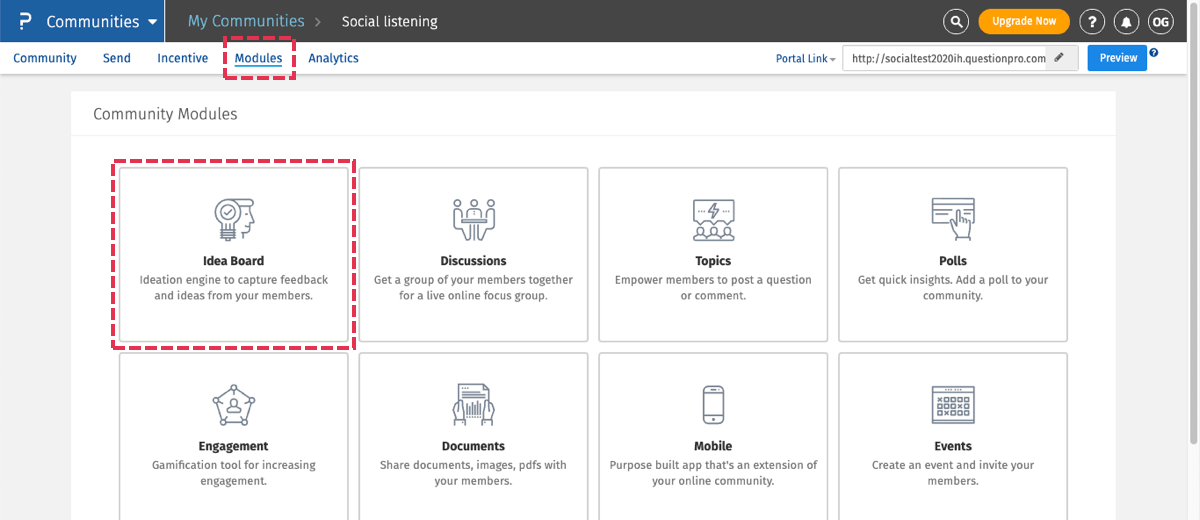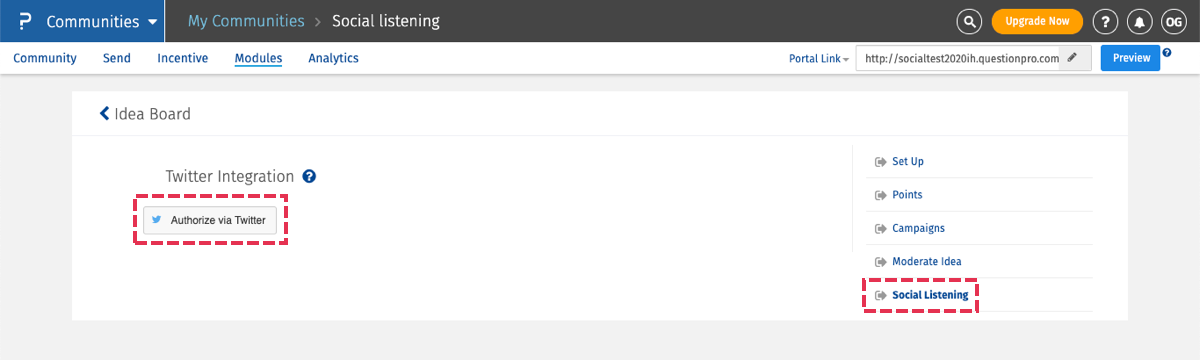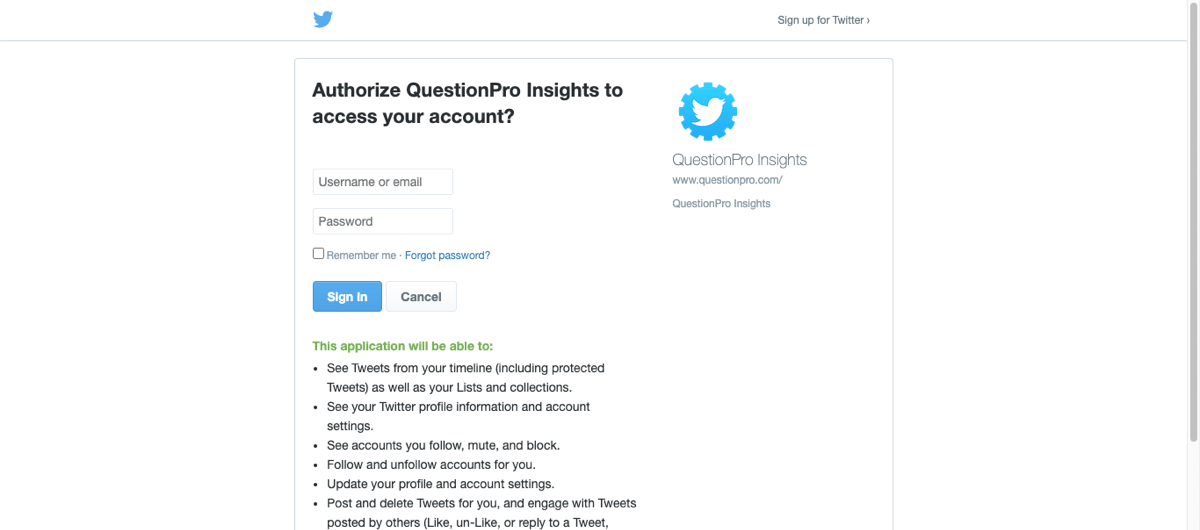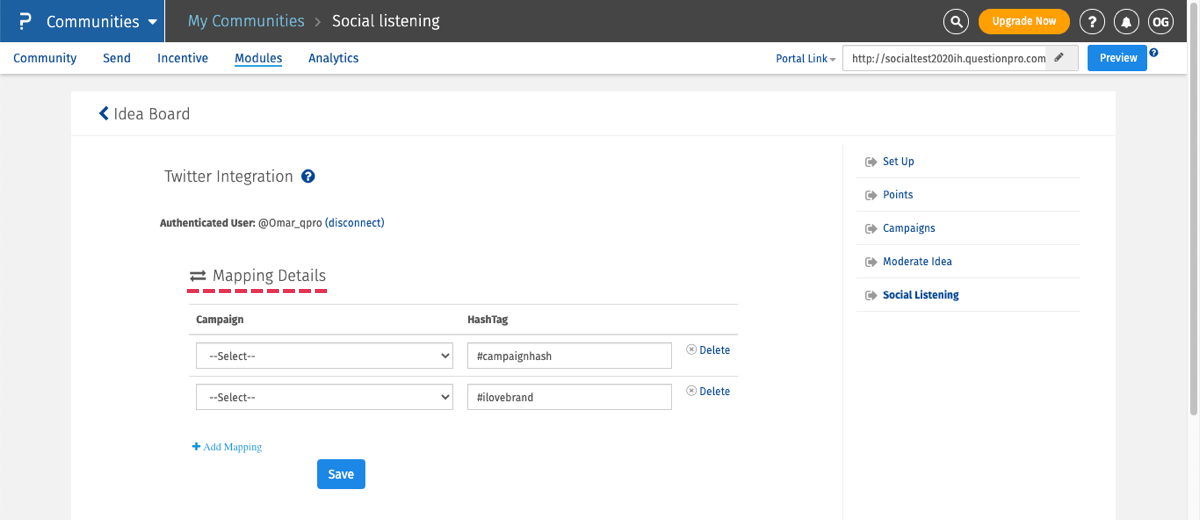- Security
- Facebook setup
- LinkedIn setup
- Google setup
- Twitch setup
- Social login
- Mobile application setup
- Mobile app - privacy policy
- HMAC
- External passback
- Google Analytics
- Survey swipe
- Communities Authentication - SAML SSO
- Survey Opt-Out for Members
- Merge all Pending Surveys
- Regional Sign Ups
- User Roles and Permissions
Communities - Idea Board Twitter Integration
Idea Board Twitter Integration helps you to handle specific tweets with hashtags from Twitter to communities idea board.
Any community member or a non community member can tweet on the community admin’s Twitter channel. Once the system finds a hashtag mentioned by the admin on his idea campaign, it will record that tweet under communities moderate ideas.
Go to: Communities >> Modules >> Idea Board >> Social Listening
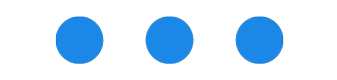
Click on Authorize via Twitter button.
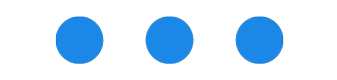
Enter the Twitter credentials.
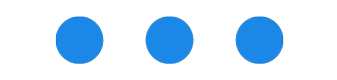
- Once the Twitter credentials are entered the system will connect your Idea Board with Twitter.
How can I map tweets to the Idea Board?
- Click on Add Mapping and select your Idea Board campaign. Enter the text along with the hashtag in the open ended field.
Click on save.
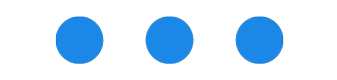
Community >> Modules >> Idea Board >> Moderate Ideas
The source displayed for ideas posted on twitter will be Twitter and the source displayed for ideas posted on the community portal will be Default
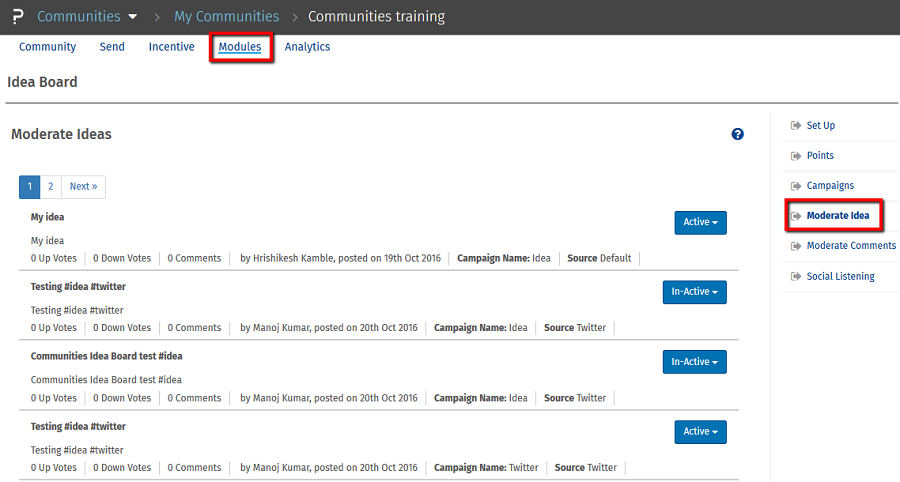
Members will receive a message on their twitter page, once their idea is posted on the community. In the message, you will also find a link which can be used to sign up or log in to the community.
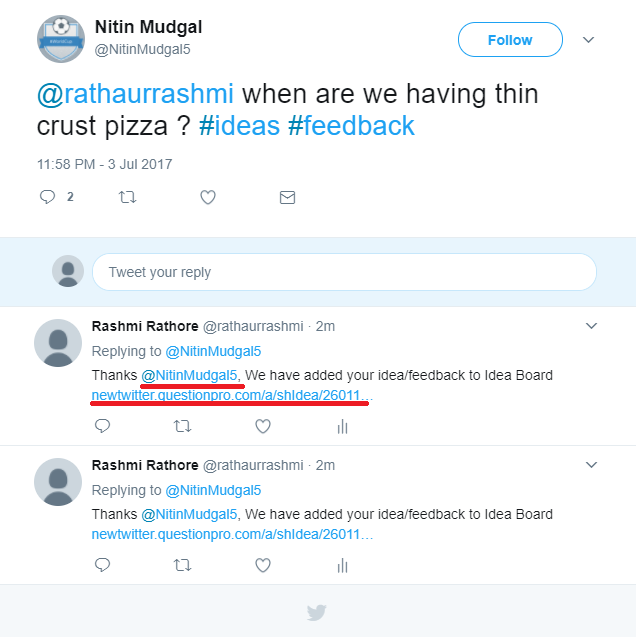
Configure Response to Tweet
Configure Response to Tweet option helps you to send direct message or reply to the members tweet. This works automatically once the community gets a tweet on Idea Board. Message could be customized under message text field. Community admin can use different community tags and custom variables in the message text field.
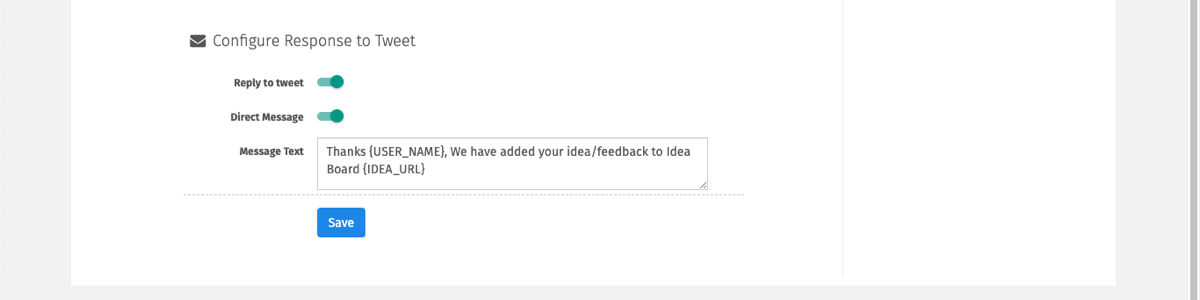
- Reply to tweet: Turn this option ON to reply to the tweet with your message.
- Direct message: Turn this option ON to send a direct message to the twitter user.
- Message text: Customize your message here using different communities tags. For eg: You can use {USER_NAME}, {IDEA_URL} etc.