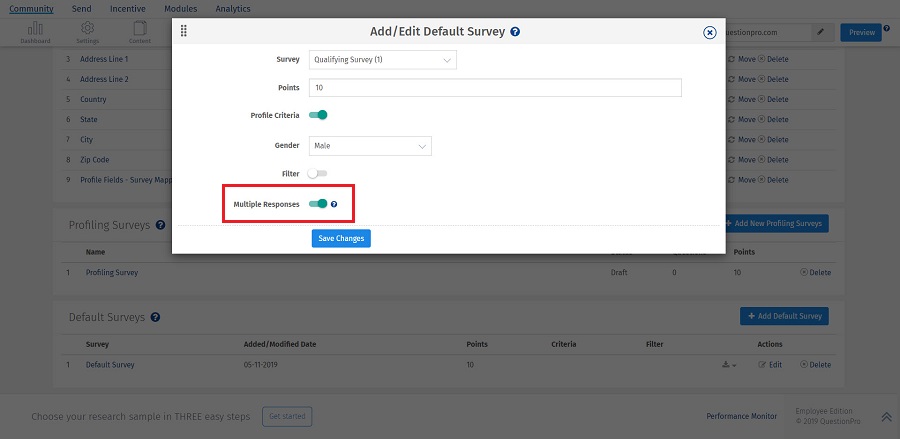- Security
- Facebook setup
- LinkedIn setup
- Google setup
- Twitch setup
- Social login
- Mobile application setup
- Mobile app - privacy policy
- HMAC
- External passback
- Google Analytics
- Survey swipe
- Communities Authentication - SAML SSO
- Survey Opt-Out for Members
- Merge all Pending Surveys
- Regional Sign Ups
- User Roles and Permissions
Communities - Sticky Mode
When distributing a survey project to your Community, by default the survey can only be taken once. Once the survey is completed, members cannot complete the survey again. However, for some research projects, the survey may need to be taken multiple times. To allow this, you can enable Sticky Mode when distributing the survey. Sticky mode allows Community members to answer the survey multiple times.
To enable sticky mode, go to:
Communities >> Profile >> Default Surveys
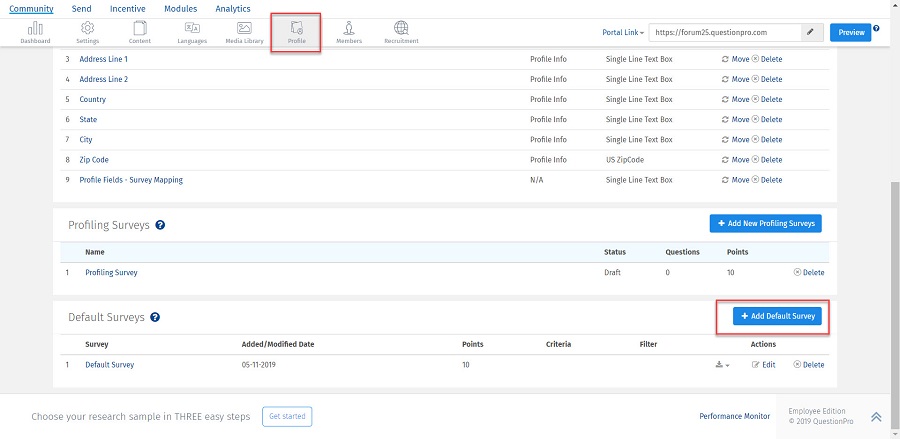
- Click on Add Default Survey
- In the pop-up, enable the option for Sticky Mode