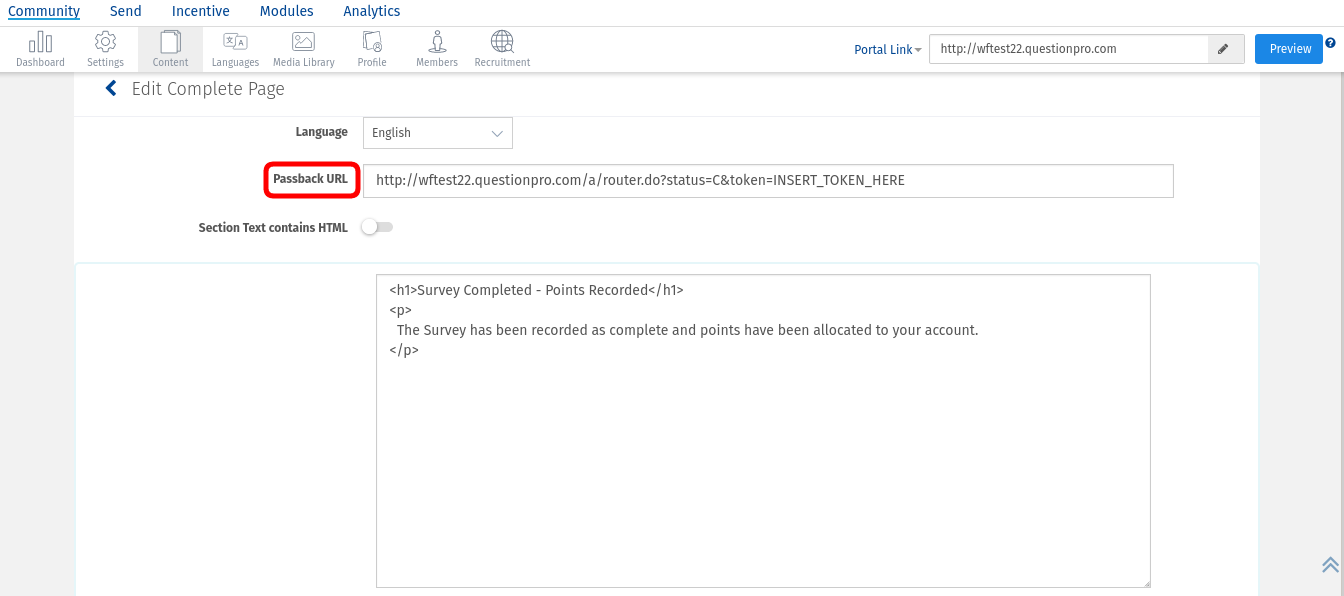- Security
- Facebook setup
- LinkedIn setup
- Google setup
- Twitch setup
- Social login
- Mobile application setup
- Mobile app - privacy policy
- HMAC
- External passback
- Google Analytics
- Survey swipe
- Communities Authentication - SAML SSO
- Survey Opt-Out for Members
- Merge all Pending Surveys
- Regional Sign Ups
- User Roles and Permissions
Community External Passback Page
To edit the External Passback Page:
Go to : Community >> Content >> External Passback
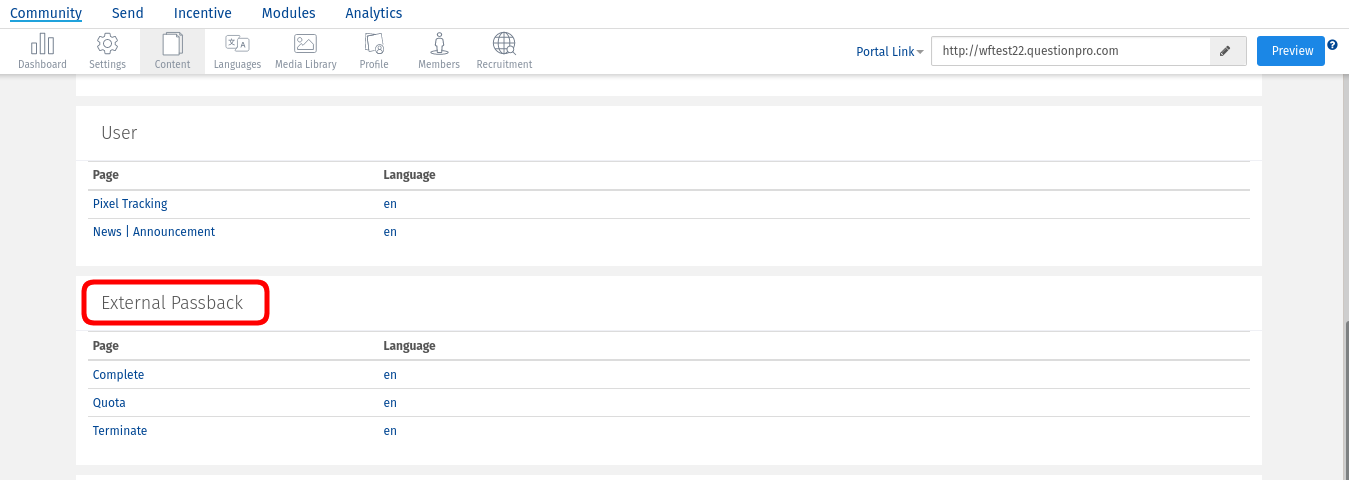
What options can I see in External Passback Page?
- Complete : Community owner can set the text message after completing survey by community member in this link.
- Quota : Community owner can set the text message if member already filled survey or survey is closed in this link.
- Terminate : Community owner can set the text message after terminating survey by community member in this link.
How can I edit options in External Passback Page?
- Click on an option that you want to edit.
- Enable required options and enter required text.