
- Security
- Facebook setup
- LinkedIn setup
- Google setup
- Twitch setup
- Social login
- Mobile application setup
- Mobile app - privacy policy
- HMAC
- External passback
- Google Analytics
- Survey swipe
- Communities Authentication - SAML SSO
- Survey Opt-Out for Members
- Merge all Pending Surveys
- Regional Sign Ups
- User Roles and Permissions
LifeMetrix™
LifeMetrix™ gives you the ability to collect real-time information from consumers' mobile devices. LifeMetrix™ gives you access to the following data from respondents' mobile devices:
- Battery Level
- Volume Level
- Volume Decibel Level
- Free Disk Space In Megabyte
- Total Disk Space In Megabyte
- WiFi Sent
- WiFi Received
- Wireless WAN Sent
- Wireless WAN Received
- IP Address
- Battery State
- WiFi Name
- MAC Address of the Wireless Access Point
- Running Process
- Installed App
- Location
- Accelerometer
- Operating System Model
- Operating System Name
- Operating System Version
Go to: Communities >> Mobile >> SurveySwipe
Enable LifeMetrix™ under Customize Mobile Modules
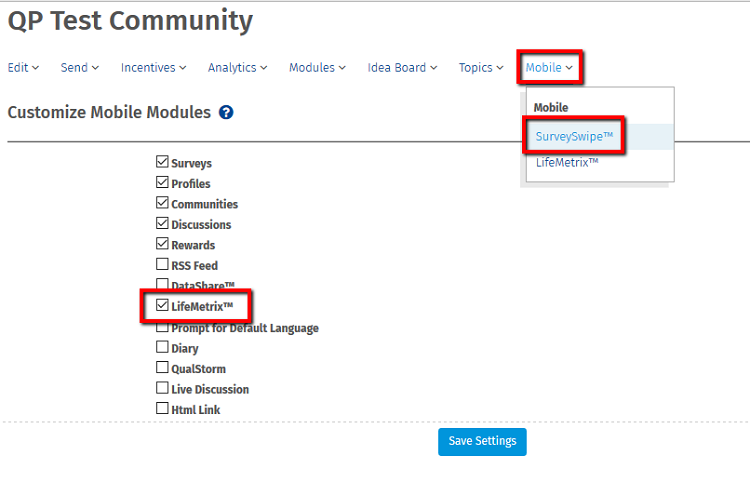
Yes. It does prompt on installation and configuration of the app.
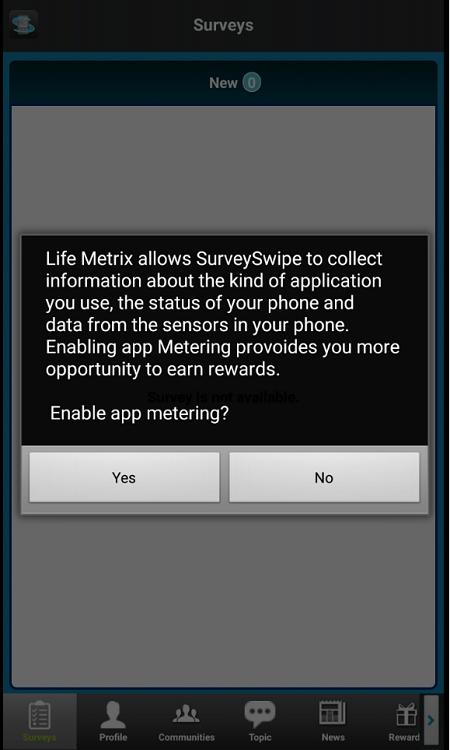
No. If LifeMetrix™ is disabled the app will not collect data.
Yes. You can view the data in graphical mode with pie charts.
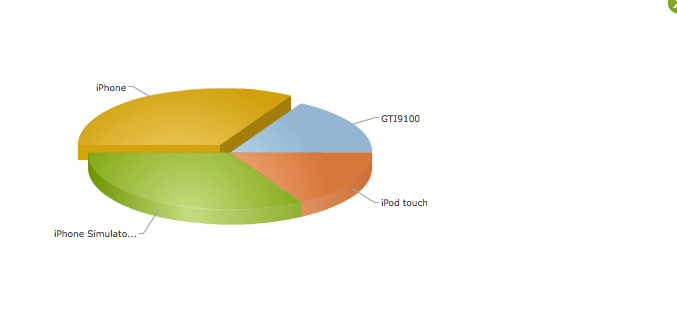
Yes. You can download the data in Excel format See below Screenshot.
- Go to: Communities >> Mobile >> LifeMetrix™ >> Export LifeMetrix™
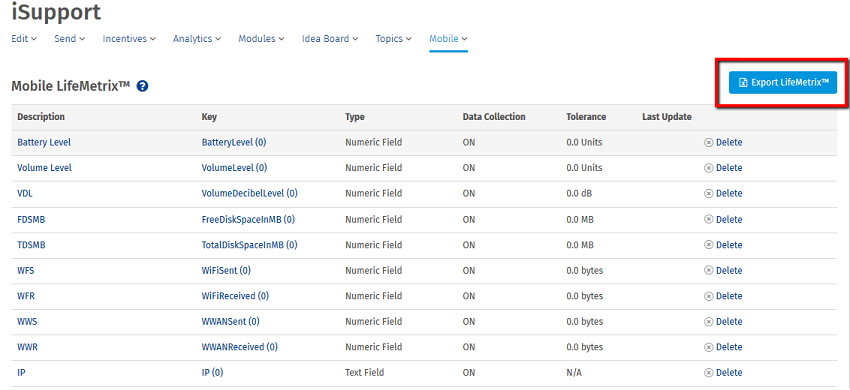
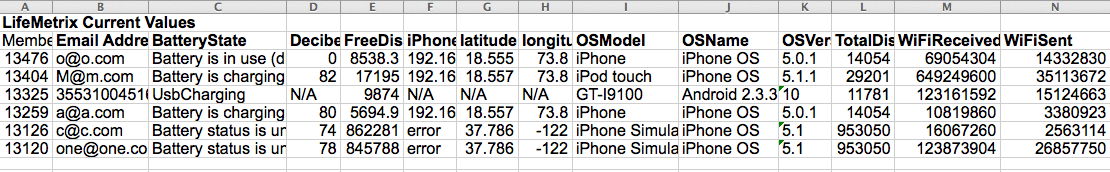
LifeMetrix™ Data Points:
AccelerometerAvailable
- It measures proper acceleration
- Return 1 for available
- Return 0 for not-available
Battery Level
- Battery level ranges from 0.0 (fully discharged) to 1.0 (100% charged)
- The battery state for the device cannot be determined then the value is -1.0
Battery State
-
iPhone
- The battery state for the device cannot be determined then it will show Battery status is unknown.
- The device is not plugged into power then it will show the Battery is in use(discharging).
- The device is plugged into power then it will show the Battery is charging.
- The device is plugged into power and the battery is full charged then it will show Battery is fully charged.
-
Android
- The device is plugged into AC power then it will show the Battery is charging by AC.
- The device is plugged into USB then it will show the Battery is charging by USB.
Compass Available
- A compass is a navigational instrument that measures directions
- Return 1 for available
- Return 0 for not-available
VolumeDecibelLevel (in dB)
- The decibel ( dB) is used to measure sound level. The dB is a logarithmic unit used to describe a ratio like power, sound pressure, voltage or intensity.
- A return value of 120 dB indicates full scale, or maximum power.
- A return value of 0 dB indicates minimum power (that is, near silence).
FreeDiskSpaceInMB
- The corresponding value is that specifies the amount of free space on the device file system in MegaBytes(MB).
GyroscopeAvailable
- A gyroscope is a device for measuring or maintaining orientation
- Return 1 for available
- Return 0 for not-available
installedApp
- It will show the installed app list of device.
IP
- An IP address is an identifier for a computer or device.
- Each number can be 0 to 255. For example, 1.160.10.240 could be an IP address.
latitude
- Latitude is a geographic coordinate that specifies the north-south position of a point on the Earth's surface.
- Ranges from 0° at the Equator to 90° (North or South) at the poles.
longitude
- Longitude is a geographic coordinate that specifies the east-west position of a point on the Earth's surface.
- Ranging from 0° at the Prime Meridian to +180° eastward and −180° westward.
MultitaskingCapable
- It means performing more than one task
- Return 1 for available
- Return 0 for not-available
OSModel
- The model of the device.
- An example of the model device is iPod touch, iPhone
OSName
- The name of the operating system running on the device
- An example of the name is iPhone OS, Android
OSVersion
- The current version of the operating system
- An example of the system version is 4.0,5.0
RetinaDisplayCapable
- The Retina display is the sharpest, most vibrant, highest-resolution phone screen.
- Return 1 for available
- Return 0 for not-available
SSID
- SSID (Service Set Identifier) : wifi name code that identifies the network to which packets on a wireless network belong.
SSID_BSSID
- BSSID(Basic Service Set Identifier): A unique address that identifies the access point/router that creates the wireless network.
TotalDiskSpaceInMB
- The corresponding value is that specifies the amount of total space on the device file system in MegaBytes(MB).
VolumeLevel
- It will show the volume level of device
- Ranging from 0(Min) to 1(Max)
WiFiReceived
- Wifi received data count by device and measured in bytes
WiFiSent
- Wifi sent data count by device and measured in bytes
WWANRecived
- WWAN received data count by device and measured in bytes
WWANSent
- WWAN sent data count by device and measured in bytes

