
- Security
- Facebook setup
- LinkedIn setup
- Google setup
- Twitch setup
- Social login
- Mobile application setup
- Mobile app - privacy policy
- HMAC
- External passback
- Google Analytics
- Survey swipe
- Communities Authentication - SAML SSO
- Survey Opt-Out for Members
- Merge all Pending Surveys
- Regional Sign Ups
- User Roles and Permissions
New Invitation Profile Exclusion / Inclusion
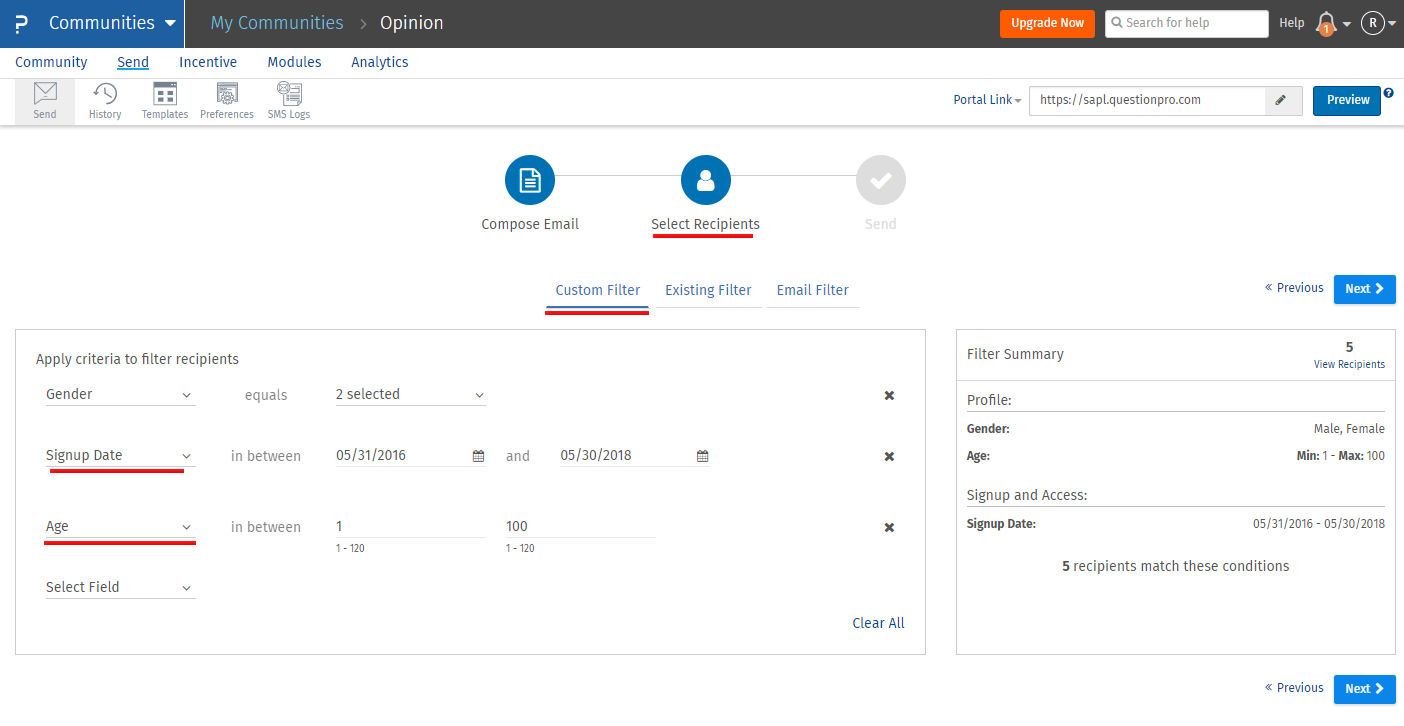
Yes. You can do that. You just need to select the previous invite and the status you would like to include in the sample.
- Status - Default. This would include the previous batch of members as it is. Both completes and incompletes. You dont need to re sample the profile all over again.
- Status - Complete. This would include the members who have completed the batch that you have sampled on. Which means the survey will only go out to members who have completed the previous survey that you sent (Selected batch).
- Status - Pending. This would include the members who have not completed the survey that was sent in the previous invitation you selected.
Yes. You can select the minimum and maximum surveys completed in the Survey Completed section. This will include all the members whose completed survey number fall in the range.
Yes. You can select the minimum and maximum Invitations count in the Invitations Received section. This will include all the members who have received that many invitations in the past.
Yes. You can select the minimum and maximum Points in the Reward Points section. This will include all the members whose Points fall in the range.
If you are selecting multiple options for field to sample the members, the query will fetch you all the members who have selected at least one of the options for that field/ profiling question.
Once you are done selecting the criteria, just hit the update count button and that will give you the member count that fit into the selected criteria.

