
- Security
- Facebook setup
- LinkedIn setup
- Google setup
- Twitch setup
- Social login
- Mobile application setup
- Mobile app - privacy policy
- HMAC
- External passback
- Google Analytics
- Survey swipe
- Communities Authentication - SAML SSO
- Survey Opt-Out for Members
- Merge all Pending Surveys
- Regional Sign Ups
- User Roles and Permissions
Communities - Point Distribution
Point Distribution shows you the points earned by the community members. Section of points will be categorized individually.
Go to: Communities >> Analytics >> Point Distribution
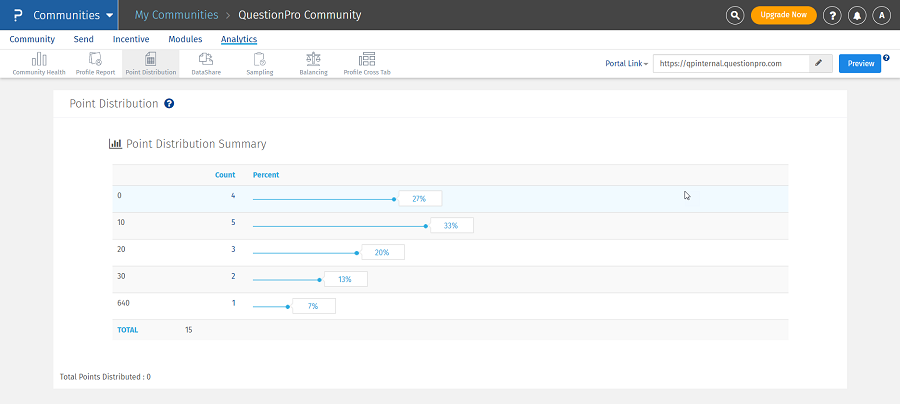
Point Distribution summary:
The summary should display the points distributed along with count and percentage.
- Count: Number of members who earned points.
- Percent: Percentage of members who earned points.
- Total: Total number of members.
- Total Points Distributed: Total points distributed to the members.
How to check Point Distribution for any community member?
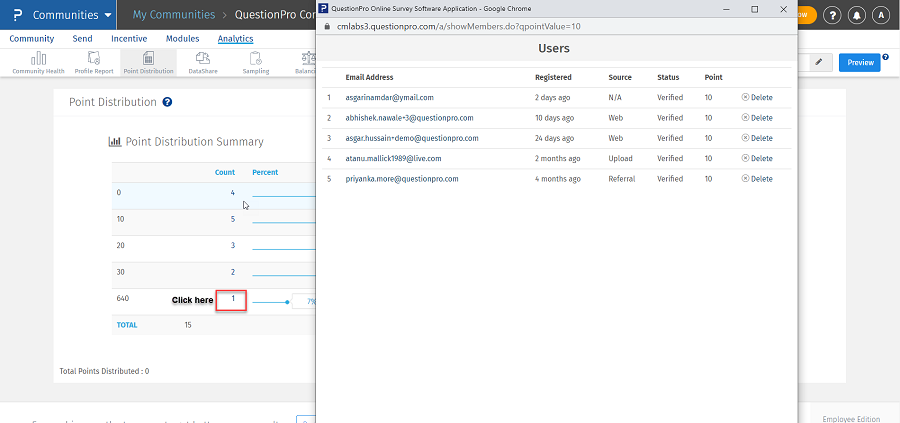
1. Open Point Distribution.
2. Click on the number under Count column.
3. The table should depicts the number of members who received that particular point.
You may also be interested in...
Member Activity - Communities
Communities - Profile Analytics
Communities - Domain Report
Communities - Sample Viewer
Communities - Sample Filters
Communities - Sample Balancing
Profile Sampling based on Zip/State | Age | Profile Fields - Community
Community Health Dashboard

