
- Security
- Facebook setup
- LinkedIn setup
- Google setup
- Twitch setup
- Social login
- Mobile application setup
- Mobile app - privacy policy
- HMAC
- External passback
- Google Analytics
- Survey swipe
- Communities Authentication - SAML SSO
- Survey Opt-Out for Members
- Merge all Pending Surveys
- Regional Sign Ups
- User Roles and Permissions
Communities - Delete Inactive Members
A community is valuable only when the members actively participate in it. Hence, it is important to peridodically cleanse it so that you have an active community.
How can you delete all the inactive members in your community?
To delete all the inactive members in your community go to:
Communities » Community » Members » Delete Inactive Members
Click on Delete Inactive Members
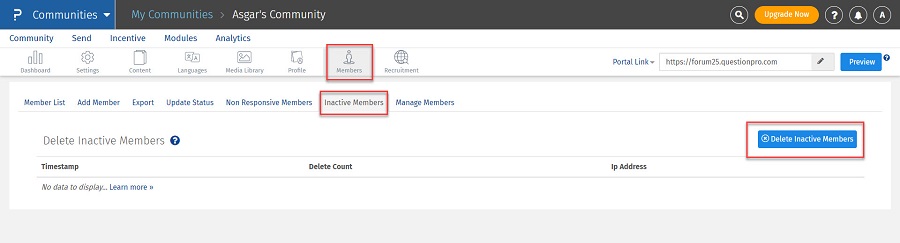 The system shows a pop-up where you can download the inactive members data before confirming to Delete Inactive Members .
The system shows a pop-up where you can download the inactive members data before confirming to Delete Inactive Members .
How can you find the number of inactive members?
You can click on Community » Members » Search » Select the status as Inactive » Search

The system will list all the inactive members.
Note: Once you delete the inactive members, it cannot be retrieved.

