
- Security
- Facebook setup
- LinkedIn setup
- Google setup
- Twitch setup
- Social login
- Mobile application setup
- Mobile app - privacy policy
- HMAC
- External passback
- Google Analytics
- Survey swipe
- Communities Authentication - SAML SSO
- Survey Opt-Out for Members
- Merge all Pending Surveys
- Regional Sign Ups
- User Roles and Permissions
Communities - Custom Filter - By Member ID
In cases where you have a list of ID's associated for a particular project, you can copy/paste the Community Member ID list to filter members by their ID.
Go to: Communities >> Send >> Send
- Select the survey and invitation on the first screen and click on the Next Step button.
- In the Select Recipients step, select Member ID tab.
- Enter the Member ID's and follow the steps for processing delivery.
- Project will be sent out only to the selected community members, by member ID.
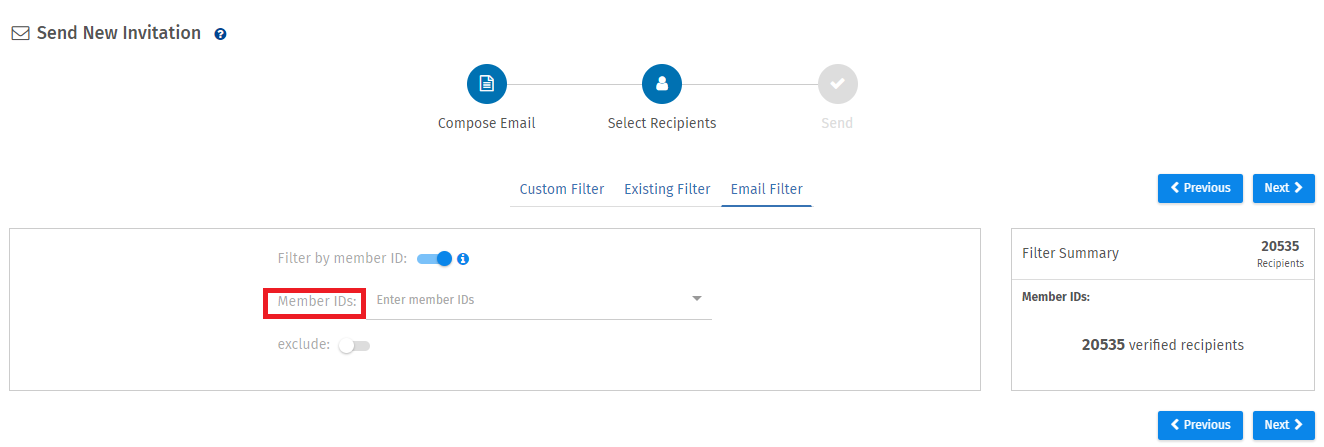
How do I find out the Community Member ID?
Go To: Community >> Members
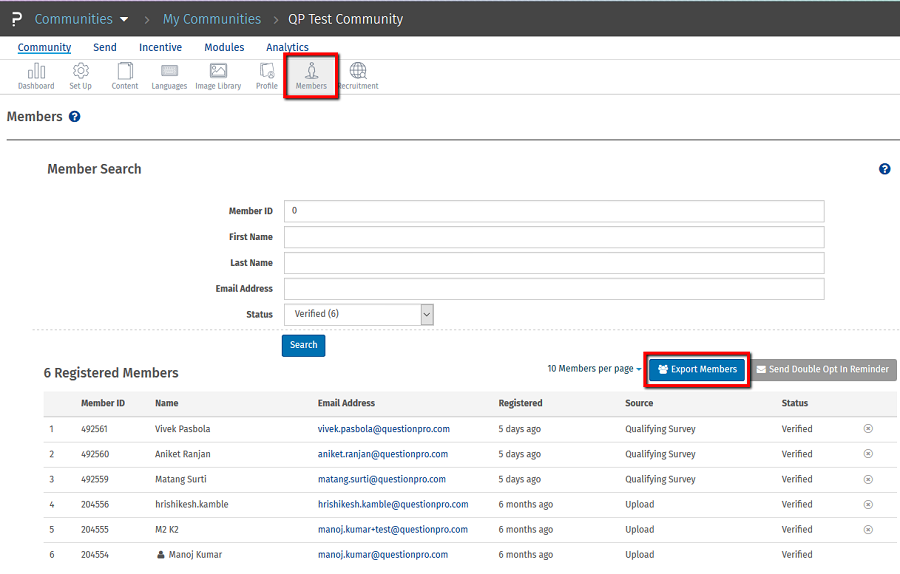 The first column in the downloaded file is for Community Member ID.
The first column in the downloaded file is for Community Member ID.
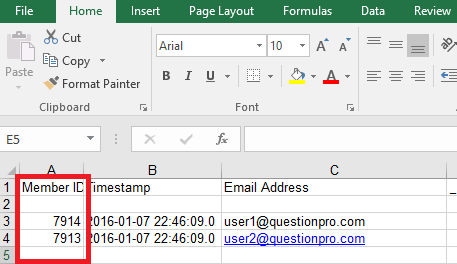
You may also be interested in...
Profile Fields
New Survey Project
New Invitation Profile Exclusion / Inclusion

