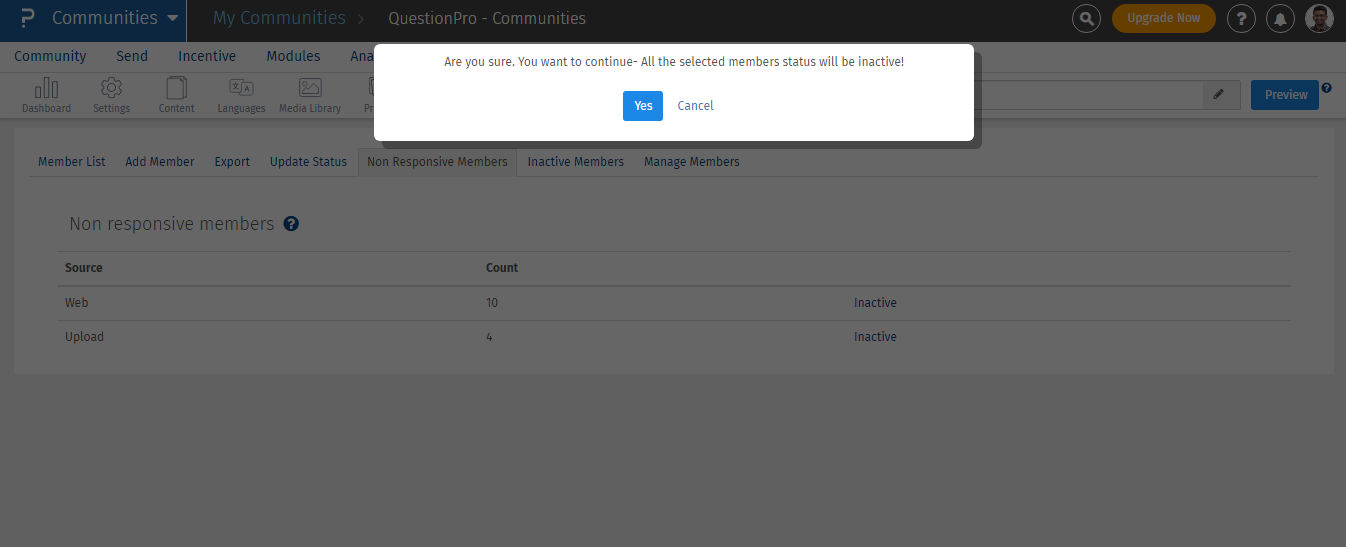- Security
- Facebook setup
- LinkedIn setup
- Google setup
- Twitch setup
- Social login
- Mobile application setup
- Mobile app - privacy policy
- HMAC
- External passback
- Google Analytics
- Survey swipe
- Communities Authentication - SAML SSO
- Survey Opt-Out for Members
- Merge all Pending Surveys
- Regional Sign Ups
- User Roles and Permissions
Communities - Non-responsive members
Non-responsive members are those who are not active on the community for more than 90 days. The system automatically recognizes the activities of members and marks them non-responsive if the member has not logged on to the community for 90 days.
How can I check the list of non-responsive members?
Go to:
Community » Members » View Non Responsive Members
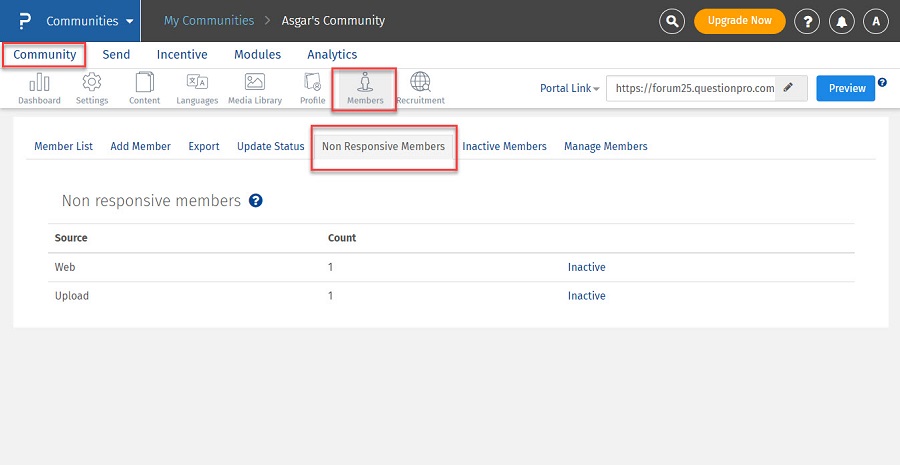
How can I move Non Responsive Members to Inactive members?
Go to: Community » Members » View Non Responsive Members
Click on Inactive. A new window will pop up with the message: Are you sure? You want to continue- All the selected members status will be inactive!
Click on Yes, if you wish to continue.