
- Security
- Facebook setup
- LinkedIn setup
- Google setup
- Twitch setup
- Social login
- Mobile application setup
- Mobile app - privacy policy
- HMAC
- External passback
- Google Analytics
- Survey swipe
- Communities Authentication - SAML SSO
- Survey Opt-Out for Members
- Merge all Pending Surveys
- Regional Sign Ups
- User Roles and Permissions
Share Profile Analytics: DataShare™ - Community
DataShare™ lets you share profile analytics with your panel member. You can enable DataShare™ when adding or editing a profile field.
Communities >> Profile >> Global Community Member Profile
Click on Add New Profile Field
From the DataShare™ Visual drop menu, select the chart type and click on Save Changes button. Following chart types are available to choose from:- Pie Chart
- Bar Chart (Horizontal)
- Column Chart (Vertical)
DataShare™ is only available for Single Select type profile fields.
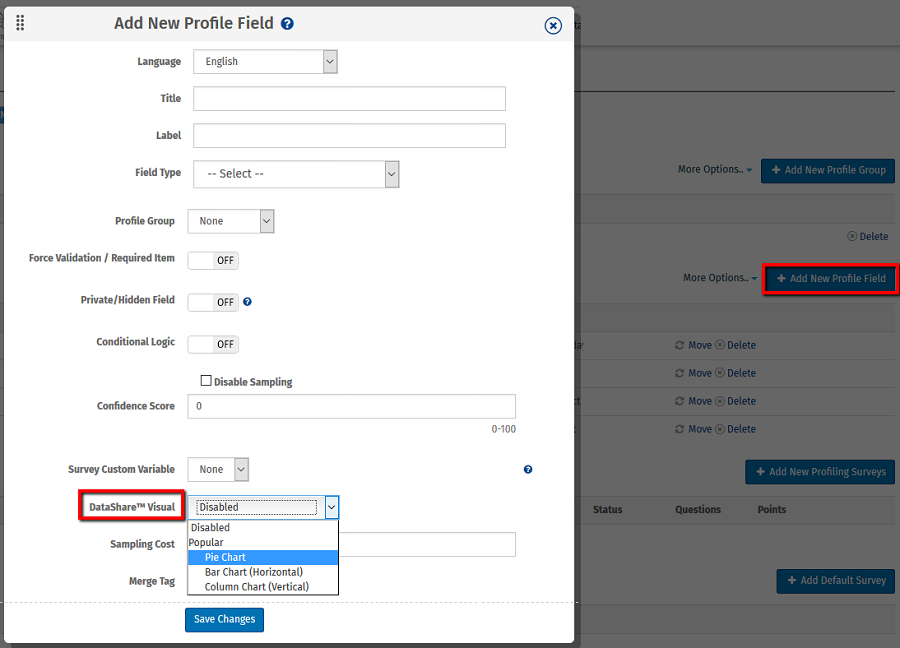
How are the profile analytics displayed?
When you enable DataShare™ the portal will have an additional menu item on the left navigation bar with DataShare™ Analytics.
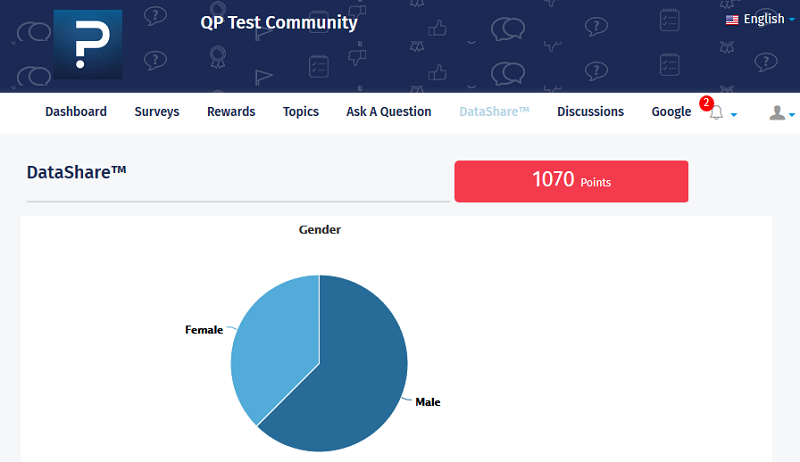
You may also be interested in...
Profile Fields
Communities - Social Network Integration
Communities - Google Analytics Integration

