
- Security
- Facebook setup
- LinkedIn setup
- Google setup
- Twitch setup
- Social login
- Mobile application setup
- Mobile app - privacy policy
- HMAC
- External passback
- Google Analytics
- Survey swipe
- Communities Authentication - SAML SSO
- Survey Opt-Out for Members
- Merge all Pending Surveys
- Regional Sign Ups
- User Roles and Permissions
Community History
Project History stores all sent batch details / statistics. You can view the entire history under Project History.
Communities >> Send >> History
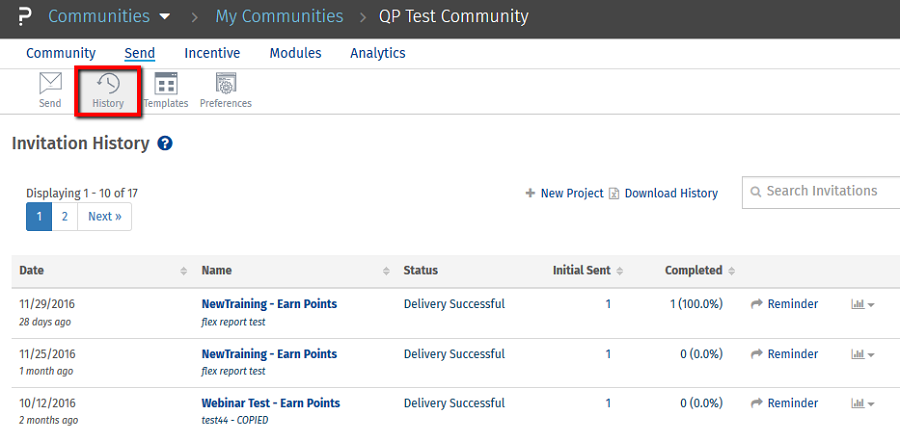
Once you pull the individual project history by clicking on the link. You will see the status of the project just below the project header.
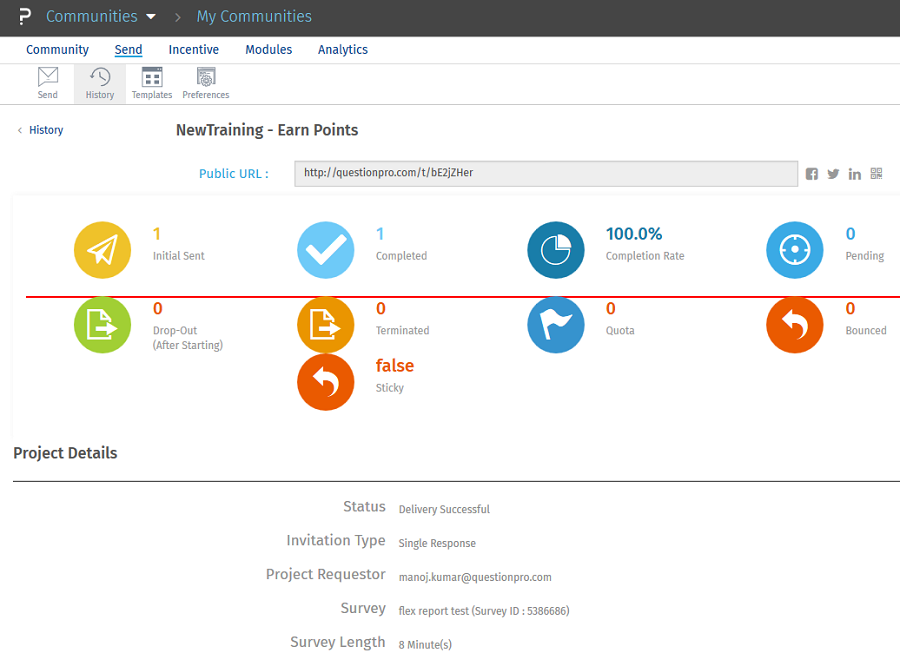
The project can be in below mentioned status
- Completed Successfully: This would mean that the project is executed successfully
- Pending Processing: The project is not completed and still executing.
- Close: You can turn the status to Closed once you are done with the data collection
To close the project you will need click on the status drop down and select the close project option to close the project. Closing the project will not display the sent survey on the portal and the members will not be able to see/ answer the survey for that project. This is usually done when you are done with your data collection and ready to send out new project.
All you need to do in that case is close the project and the survey will not be visible to any member

