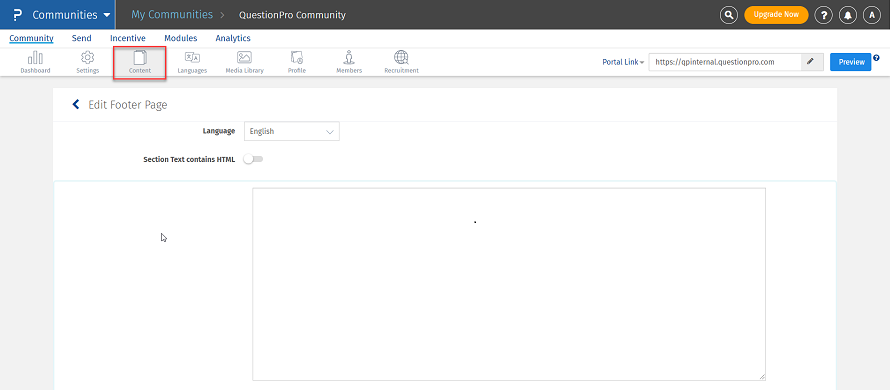- Security
- Facebook setup
- LinkedIn setup
- Google setup
- Twitch setup
- Social login
- Mobile application setup
- Mobile app - privacy policy
- HMAC
- External passback
- Google Analytics
- Survey swipe
- Communities Authentication - SAML SSO
- Survey Opt-Out for Members
- Merge all Pending Surveys
- Regional Sign Ups
- User Roles and Permissions
Communities - Google Analytics Integration
Google Analytics is a service offered by Google to manage your website traffic. It generates a detailed statistics about a website's traffic and traffic sources. You can see the data in realtime which includes but not restricted to how many users are currently viewing your website and are they viewing on a desktop or a mobile etc..
To set up Google Analytics Integration:
In Google Analytics, a web property is the cumulative set of pages on which a particular tracking code is installed. In the Analytics tracking code, the web property for a profile has a unique ID, which is a combination of the account ID and additional digits.
This web property ID links a web property to one or more profiles in an Analytics account. The ID can be found in the administrative section of the Analytics UI.
- Sign in to your Analytics account
- the X's (UA-XXXXX-YY) represent your account number
- the Y's (UA-XXXXXX-YY) represent profile numbers within your account.
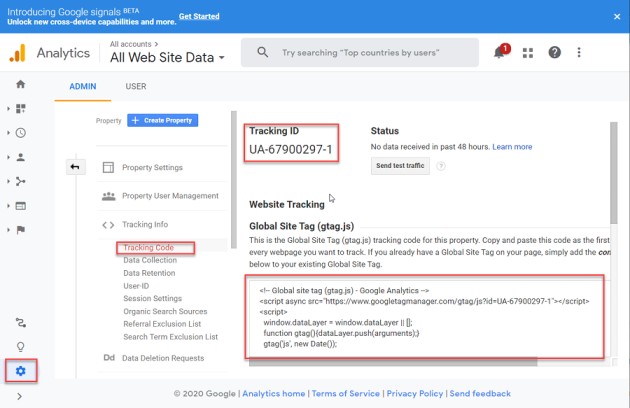
Go to Community>>Content>>Footer.
Paste the google analytics website tracking code in the footer.
Click on "Save Changes" button.