
- Security
- Facebook setup
- LinkedIn setup
- Google setup
- Twitch setup
- Social login
- Mobile application setup
- Mobile app - privacy policy
- HMAC
- External passback
- Google Analytics
- Survey swipe
- Communities Authentication - SAML SSO
- Survey Opt-Out for Members
- Merge all Pending Surveys
- Regional Sign Ups
- User Roles and Permissions
Communities - Email Invitations
Communities Email Invitations can be used for testing purposes before making the community live. The community admin can deploy the survey to the community testers.
Communities >> Send >> Templates >> Email Invitations
- Click on the Add New Template button.
- Enter sender's name.
- Enter subject.
- You can either use the default text, modify, or change the template completely.
- You may also use replacement variables from the drop menu.
- You can set the invitation as Default Invitation.
- You can also enable the Auto Reminder option.
- Save Email Invitation.
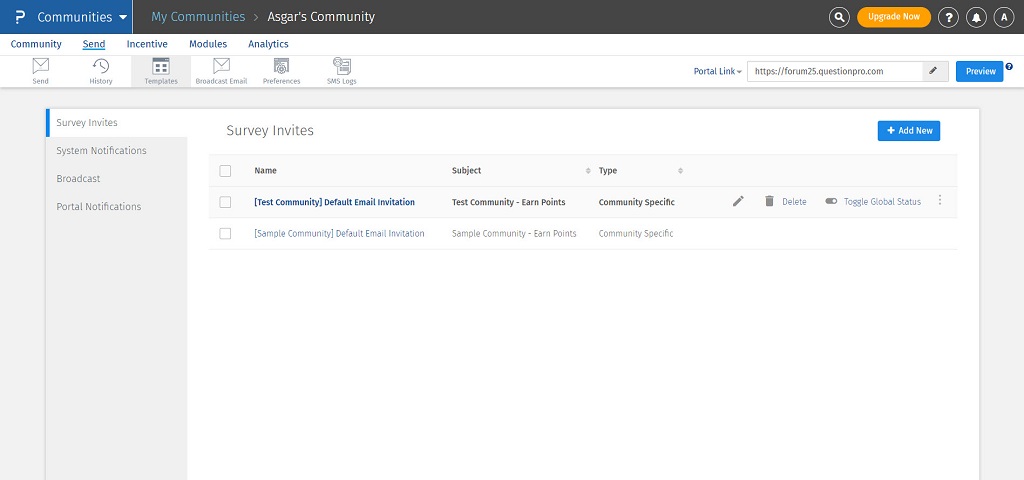
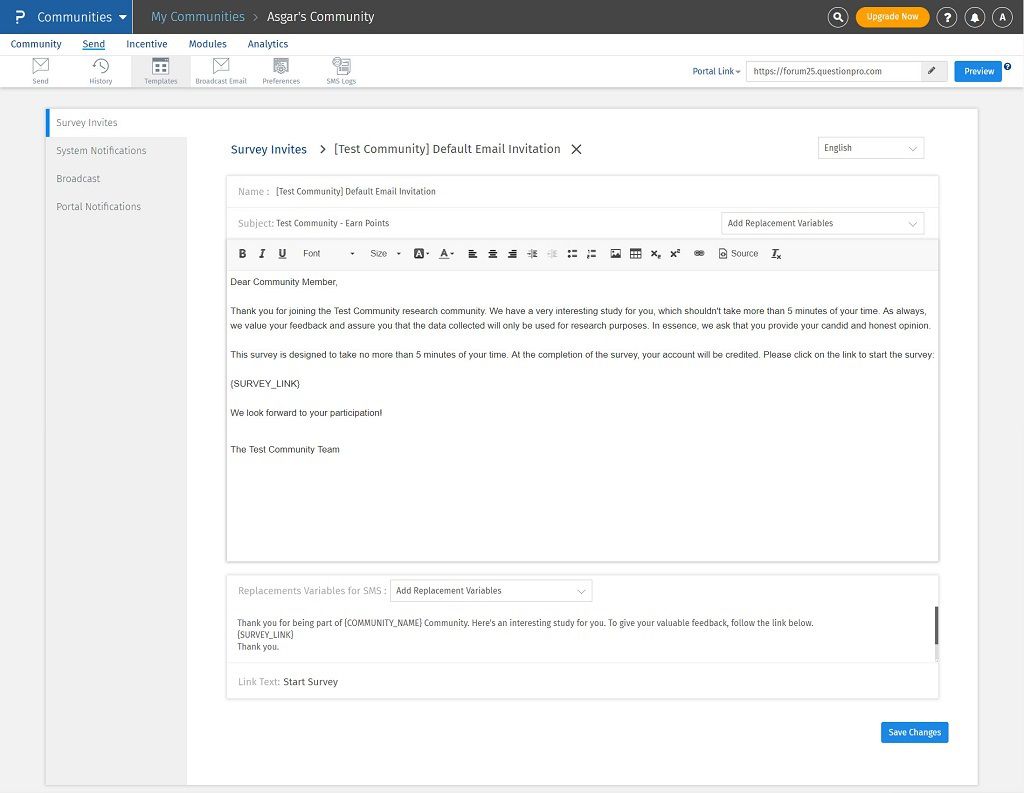
What are Replacement Variables?
Replacement variables are similar to "mail merge" tags. You can insert the replacement variable tags in your email and they will be dynamically replaced with appropriate data for each Communities member when sending email invitations.
| Replacement Variable | Tag |
| Community Name | {COMMUNITY_NAME} |
| Survey Length | {SURVEY_LENGTH} |
| Points | {POINTS} |
| Survey Link | {SURVEY_LINK} |
| Community Member's First Name | {FIRST_NAME} |
| Community Member's Last Name | {LAST_NAME} |
| Community Member's Email Address | {EMAIL_ADDRESS} |
| Custom Variable 1 | {CUSTOM1} |
| Custom Variable 2 | {CUSTOM2} |
| Custom Variable 3 | {CUSTOM3} |
| Custom Variable 4 | {CUSTOM4} |
| Custom Variable 5 | {CUSTOM5} |
Also you can use Global Member Profile Fields as replacement variables.
| Replacement Variable | Tag |
| Field Name | {PROFILE_ID} |
for example : Birthday {PROFILE_100}
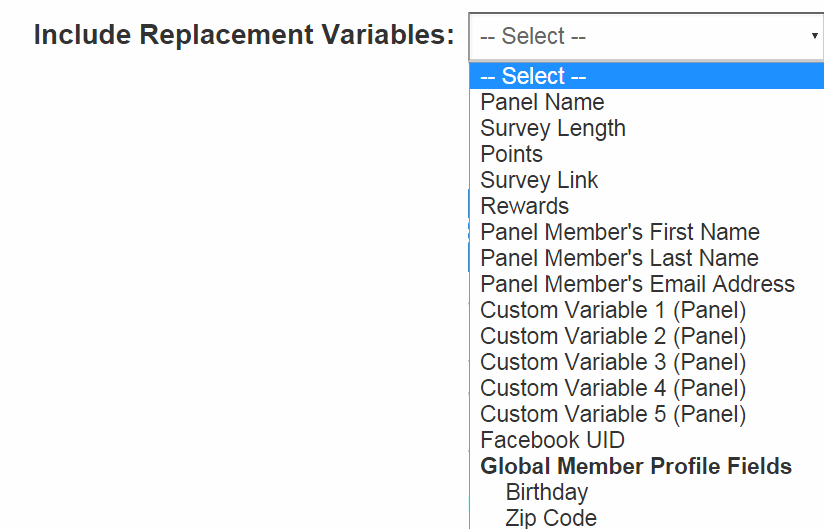
You may also be interested in...
Create New Panel
Auto Reminders for Panel
Invite Panel Memebers
Bulk Upload/Import Panel Members

