
- Security
- Facebook setup
- LinkedIn setup
- Google setup
- Twitch setup
- Social login
- Mobile application setup
- Mobile app - privacy policy
- HMAC
- External passback
- Google Analytics
- Survey swipe
- Communities Authentication - SAML SSO
- Survey Opt-Out for Members
- Merge all Pending Surveys
- Regional Sign Ups
- User Roles and Permissions
Remove survey access for a member or a group of members.
Why do you need to remove access to surveys for a particular member?
As the administrator of the community, you should be able to remove survey access for a member or a group of members using existing filters as the member/members might have fallen out of the specific criteria you had set for the study.
How does remove access to surveys work?
The administrator of the community will be able to remove survey access for a member or use existing filters in the community to remove survey access for a group of members.
You can remove survey access for a group of people by going to Invitation History under the send tab and hover over the more icon, you will see the Remove Access option.
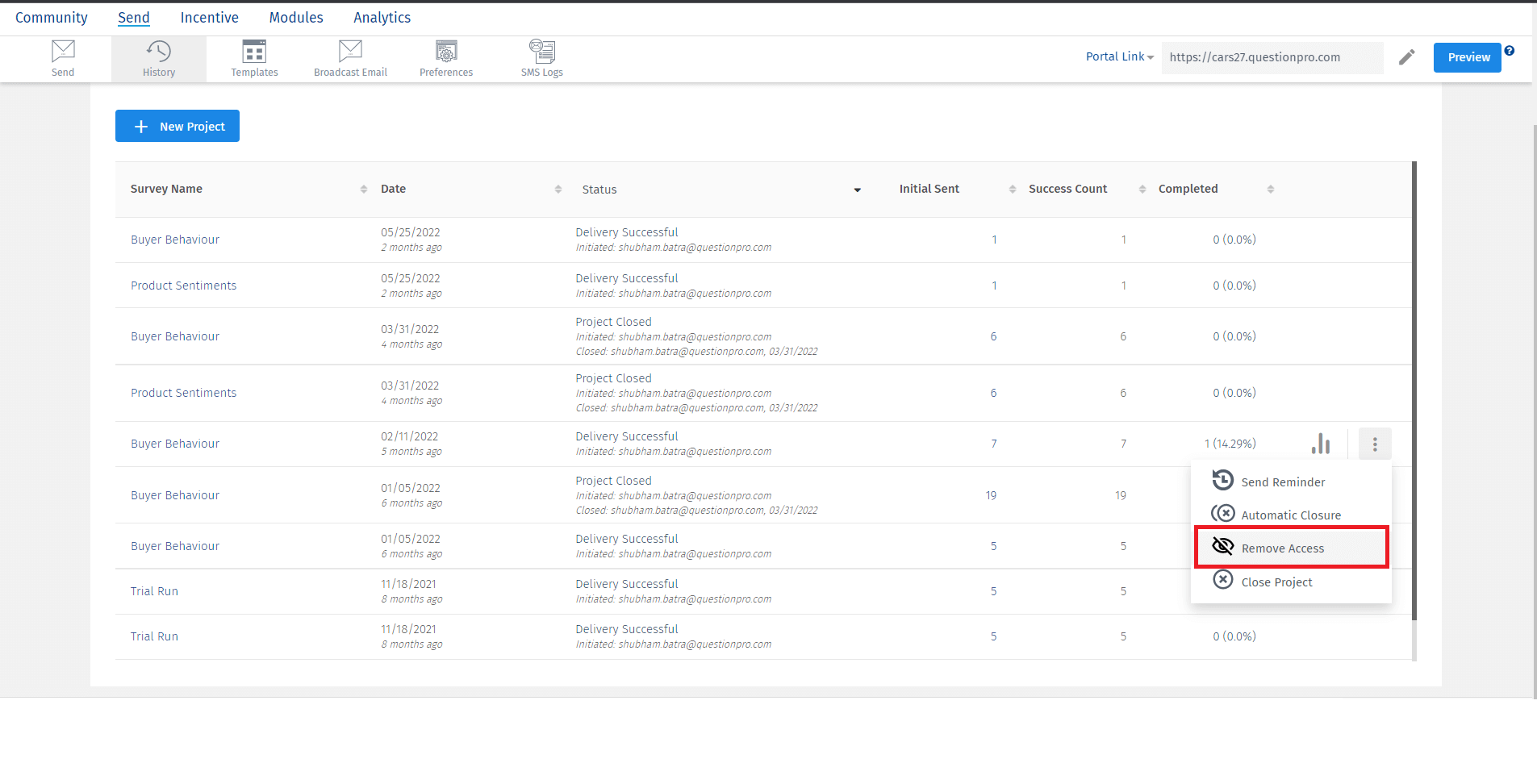
- On the remove access pop-up, select the filter from the dropdown, and hit save button. Count of members whose access will be removed is displayed.
- After hitting the save button, you will see success message saying survey access has been removed.
- If you want to remove access for a single member, you can go on the survey invitations tab on the member pop-up and remove the access by clicking on the option.
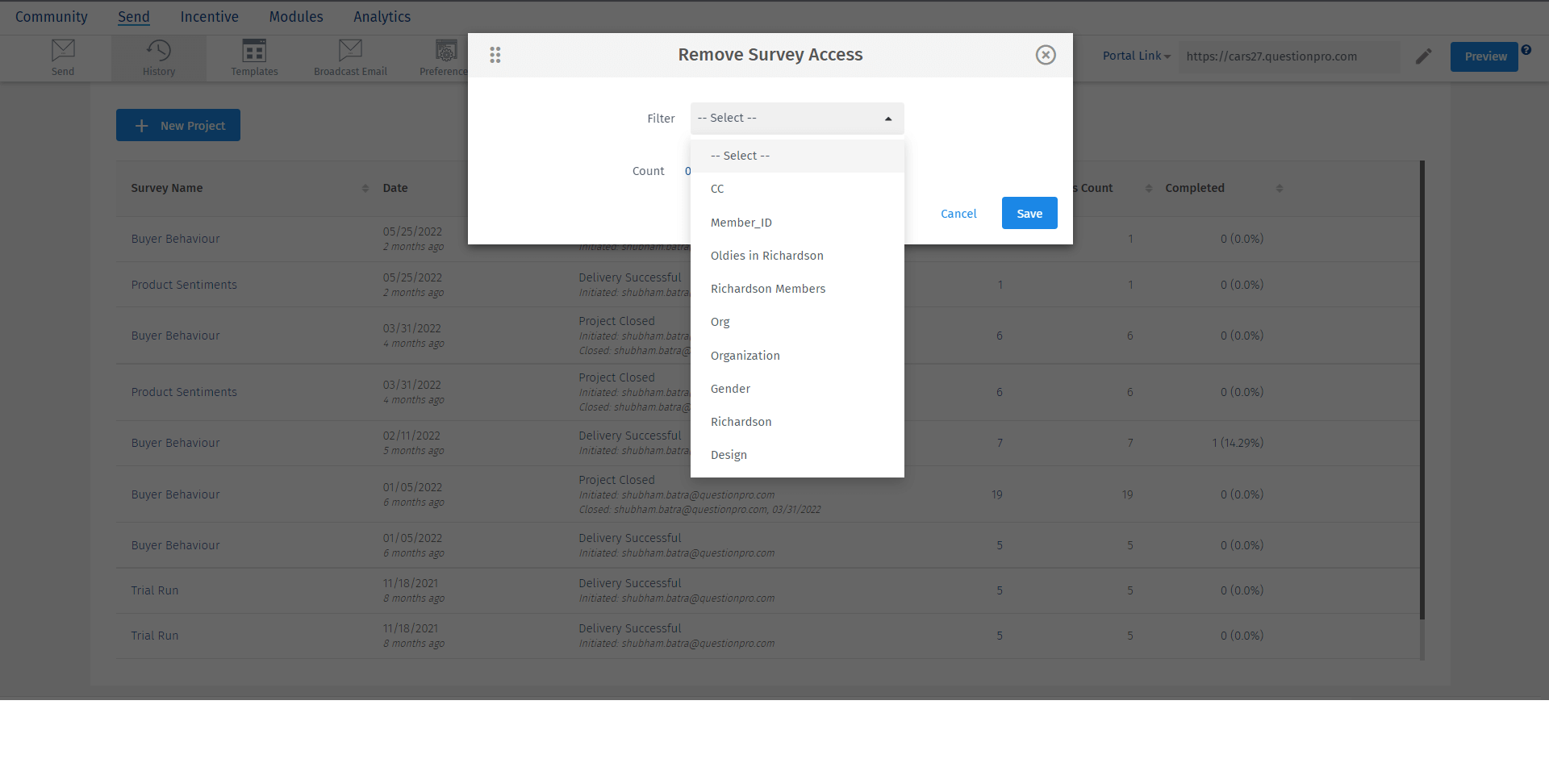
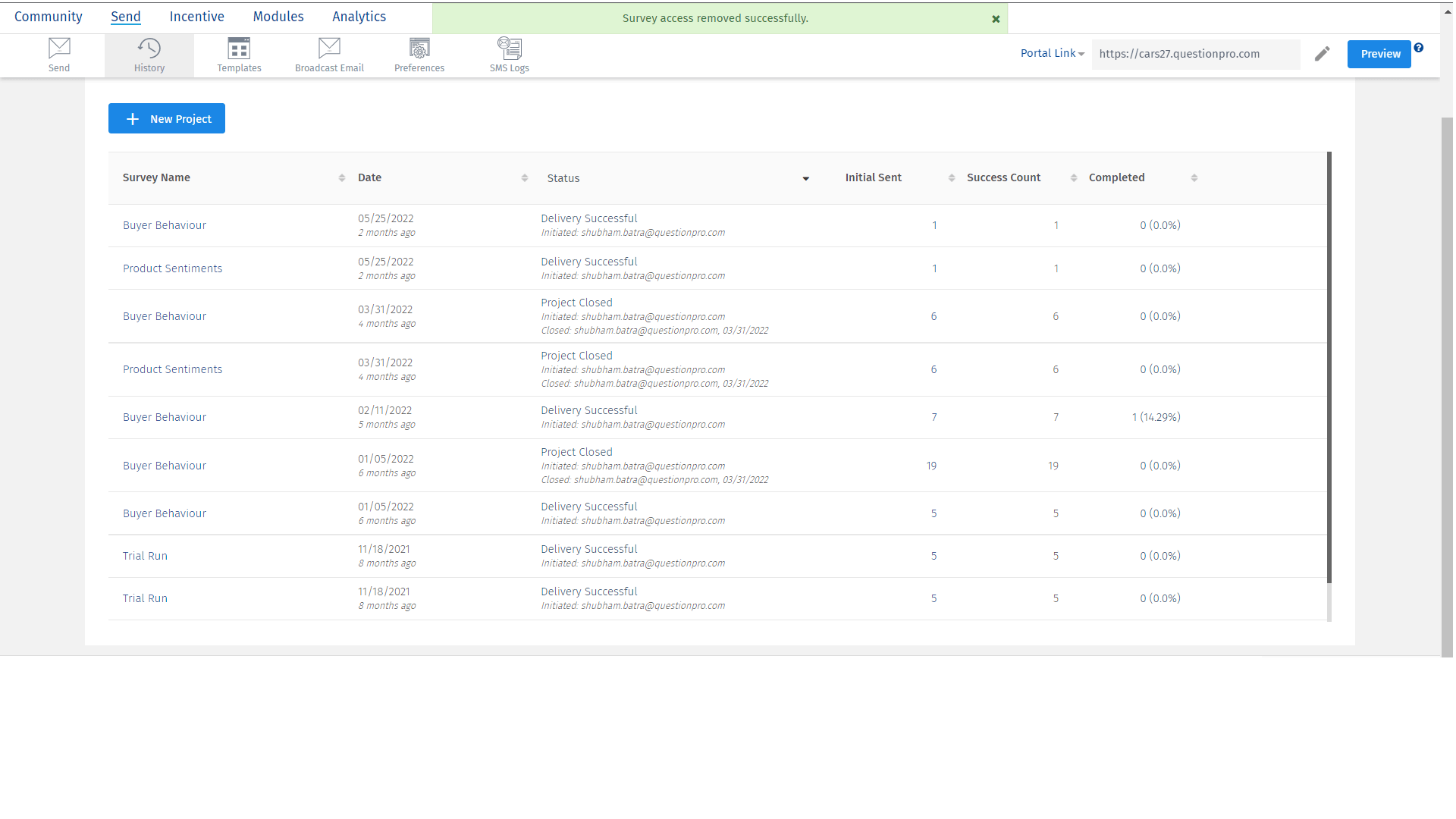
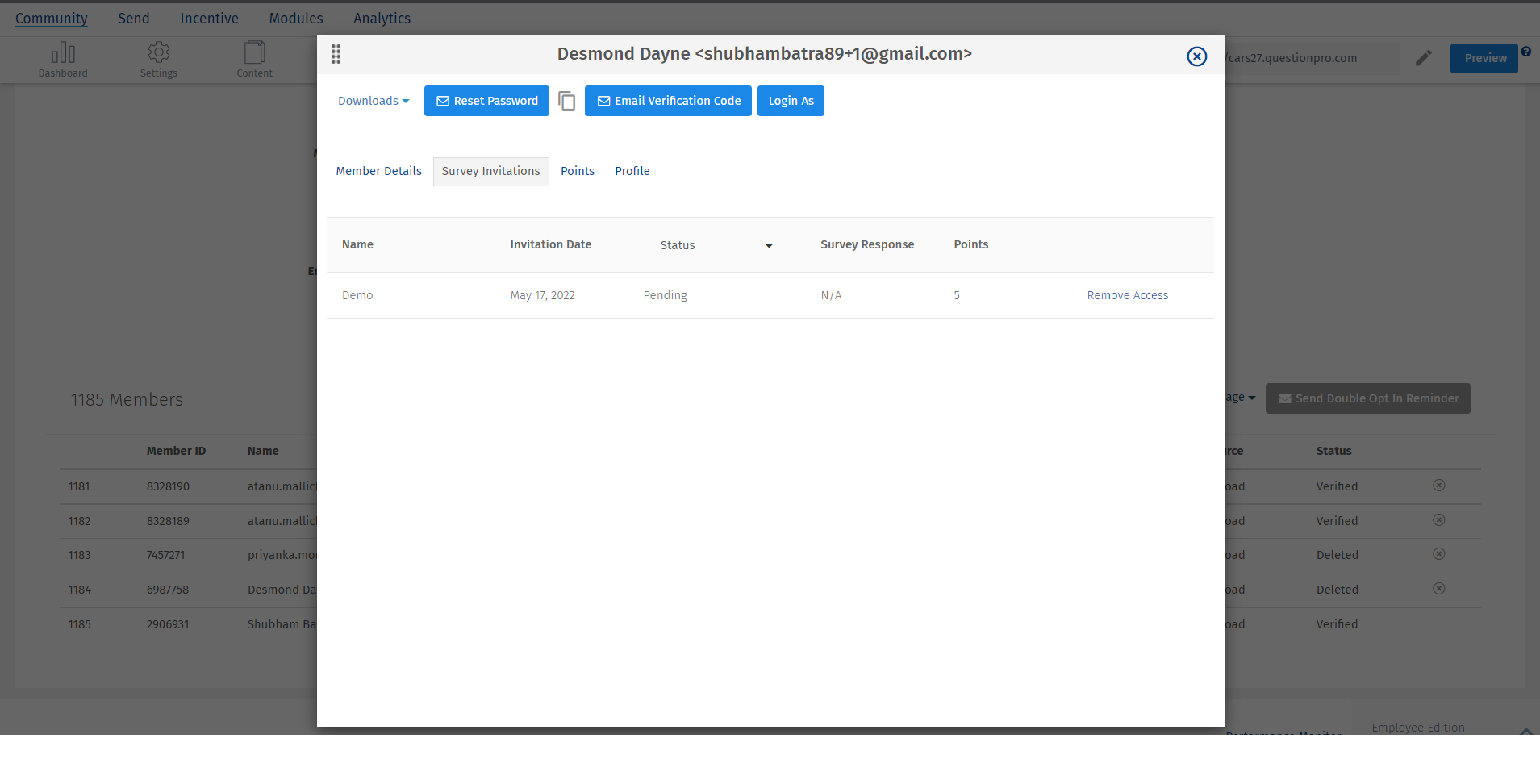
You may also be interested in...

