
- Security
- Facebook setup
- LinkedIn setup
- Google setup
- Twitch setup
- Social login
- Mobile application setup
- Mobile app - privacy policy
- HMAC
- External passback
- Google Analytics
- Survey swipe
- Communities Authentication - SAML SSO
- Survey Opt-Out for Members
- Merge all Pending Surveys
- Regional Sign Ups
- User Roles and Permissions
Community Moderate Comments
Moderate comments shows you all comments submitted by the community members on a particular idea board.
Comments are sorted based on the campaign selected by the members.
To see the comments added by members, Go to: Communities >> Idea Board >> Moderate Comments
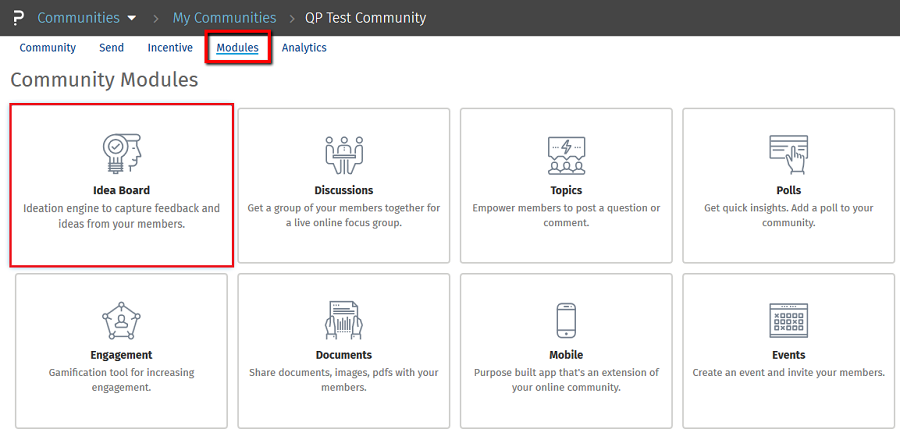
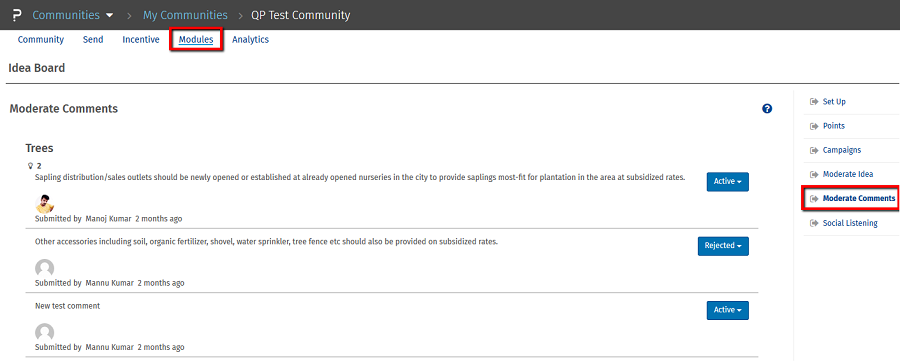
Community admin can change the status of the comments posted by the members. It can be set as Active, Pending Approval or Reject.
Community admin receives a notification email on a new idea created or a new comment posted for an idea by the members. Check how to get approval emails for ideas and comments.
Members get a notification after they create a new idea or submit a comment on existing idea.. Once the community admin approves the new idea or comment, the member gets an email with the updated status. Check how to enable email notification.

