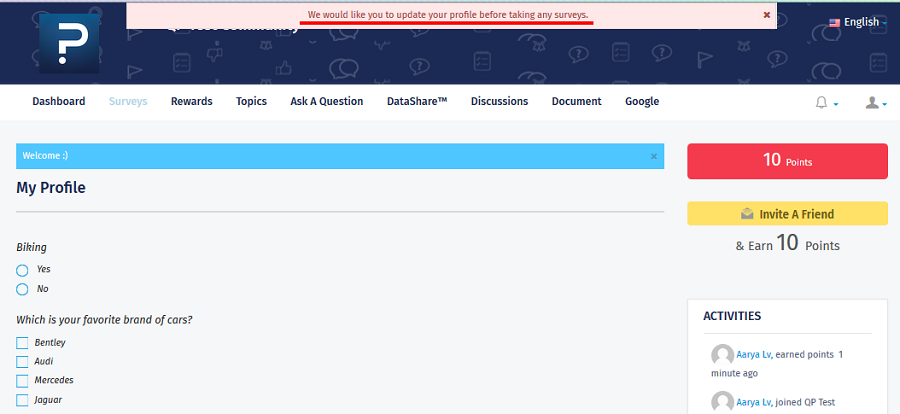- Security
- Facebook setup
- LinkedIn setup
- Google setup
- Twitch setup
- Social login
- Mobile application setup
- Mobile app - privacy policy
- HMAC
- External passback
- Google Analytics
- Survey swipe
- Communities Authentication - SAML SSO
- Survey Opt-Out for Members
- Merge all Pending Surveys
- Regional Sign Ups
- User Roles and Permissions
Forced Update / Require Profile Update - Before Surveys - Community
Silent Profile Update or Forced Profile update is a setting which makes it imperative for the panel members to complete their member profile. If the profile is not already complete none of the surveys sent to them get displayed until it's done, and a message prompting to do this is displayed in the 'My Surveys' section.
How to enable the Require Profile update before surveys option?
- Step 1: Go to: Communities >> Profile >> Global Community Member Profile
- Step 2: From the 'More options' dropdown, click on 'Settings'
- Step 3: Check the box 'Require profile update before surveys' and click on 'Update Settings'.
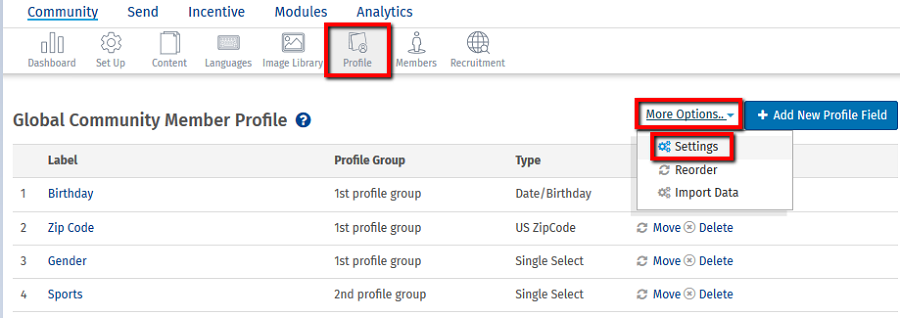
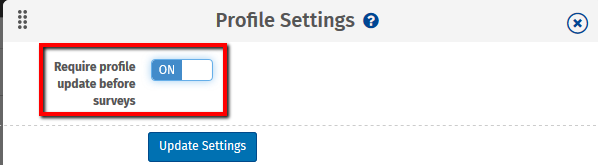
How does option of ''Require profile update before Survey'' work?
This option is selected for the following reasons :
- Admin wants the member to fill their profile data(mandatory) so that once it is filled admin can send survey.
- Survey sender want to send survey based on some profile data, for example one wants to send survey age wise, so once profile field birthday is answered then sender can send survey according to that.
- If the administrator has shared the survey with members and this option of "Require Profile Update Before Surveys" is toggled ON, members will see the active Profiling Survey questions after the survey has been completed.
- Sender wants to send survey at least to those members who are visiting panel frequently.
- Admin can send survey to those who are really interested in survey as they filled the profile data to ensure that they are ready to take survey.
- In future those members who are not filled the profile data and not even unsubsribed can be deleted.
How does this appear in the portal to the panel members?