
- Security
- Facebook setup
- LinkedIn setup
- Google setup
- Twitch setup
- Social login
- Mobile application setup
- Mobile app - privacy policy
- HMAC
- External passback
- Google Analytics
- Survey swipe
- Communities Authentication - SAML SSO
- Survey Opt-Out for Members
- Merge all Pending Surveys
- Regional Sign Ups
- User Roles and Permissions
Communities - Qualifying Survey
A Qualifying Survey enables you to recruit members for your community, which meet your specific criteria. For example, if you want to recruit members belonging to a specific age group to join your community, you can include a question asking the age of respondents in the Qualifying Survey. You can screen the respondents using this question based on your criteria.
Create a survey using your QuestionPro account. Add the required questions to the survey.
Make sure that you add the Community Recruitment question at the end of the survey.
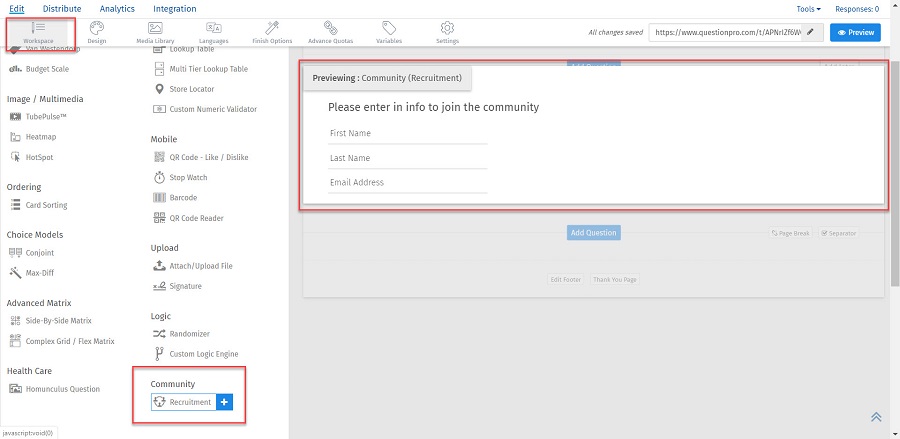
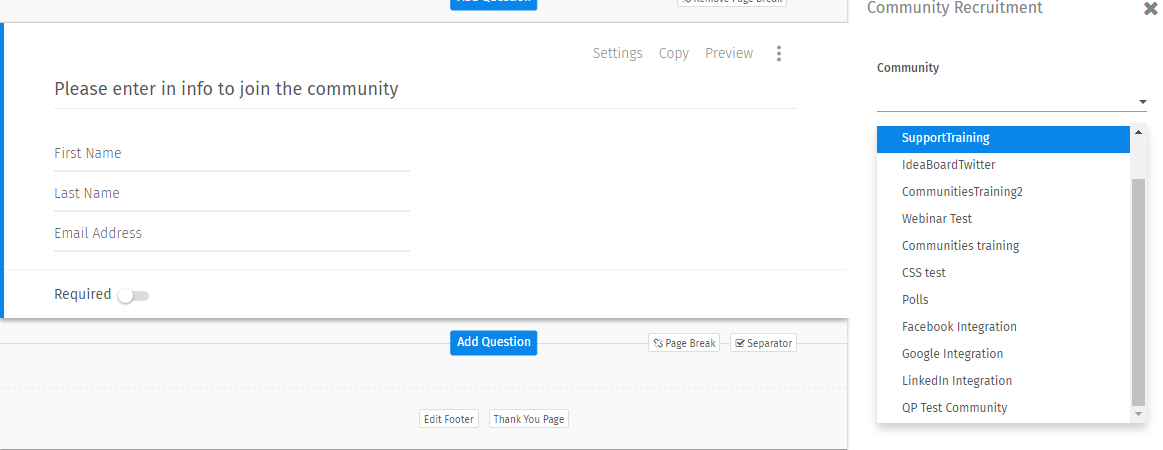
Then go to Communities >> Recruitment >> Qualifying Survey
Enable the Qualifying Survey option and then select the required survey from the drop-down.
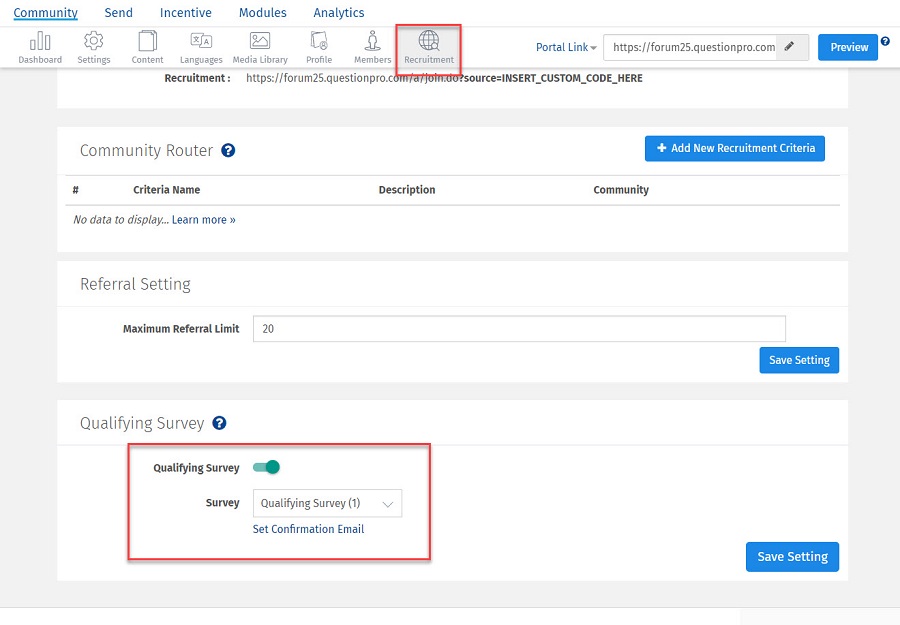
Once you save the changes, the selected survey will be set as the Qualifying Survey for your community.

