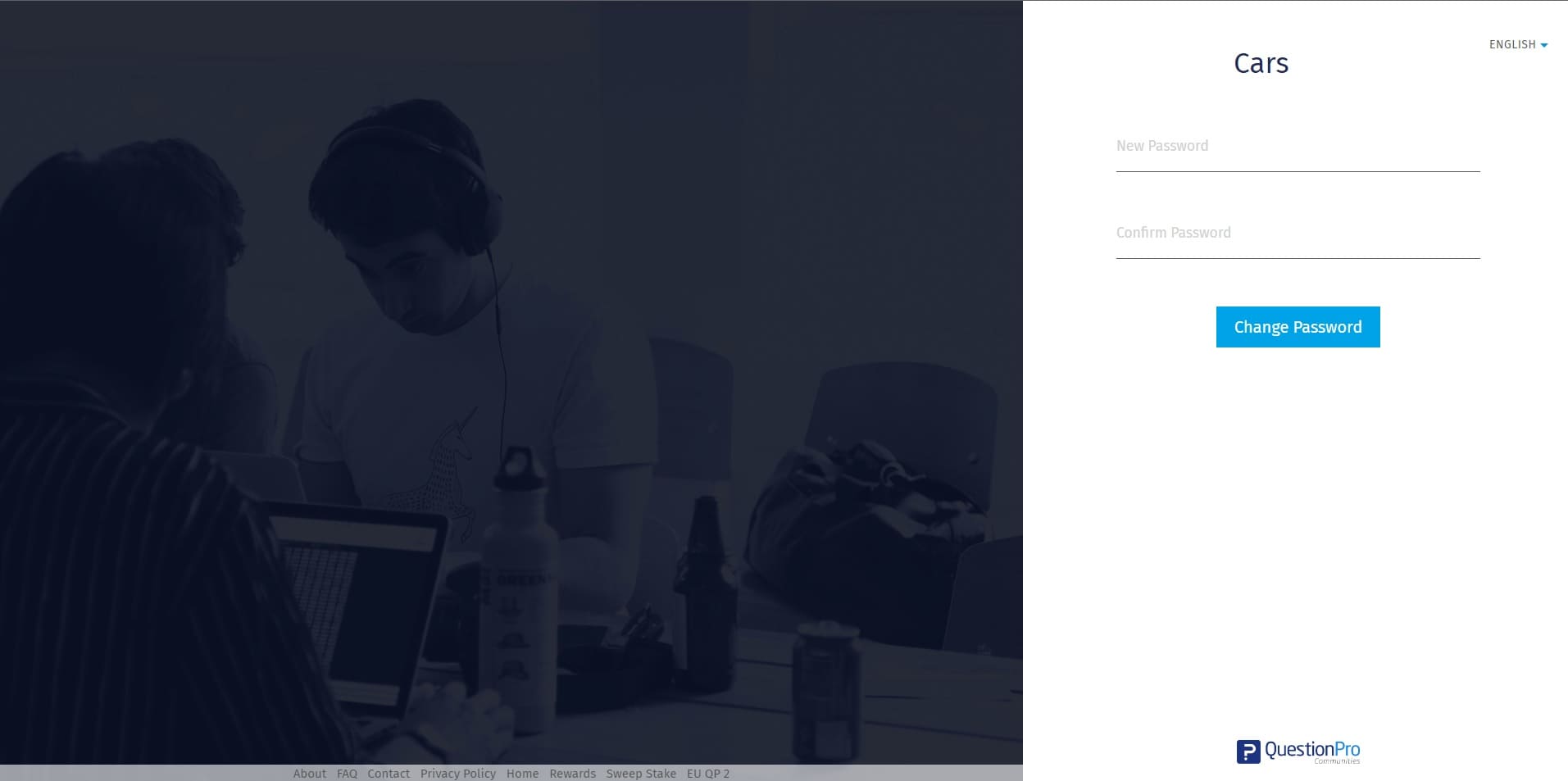- Security
- Facebook setup
- LinkedIn setup
- Google setup
- Twitch setup
- Social login
- Mobile application setup
- Mobile app - privacy policy
- HMAC
- External passback
- Google Analytics
- Survey swipe
- Communities Authentication - SAML SSO
- Survey Opt-Out for Members
- Merge all Pending Surveys
- Regional Sign Ups
- User Roles and Permissions
Reset password using registered phone number.
As a member of the community, you should be able to reset your password using your registered phone number, as the member/members might not have access to emails all the time and reseting password using their registered number will make the process easier and faster.
Members will be able to reset their passwords using their registered number, on the login page click on the forgot password button. A pop up with options to reset password using email address or phone number will appear.
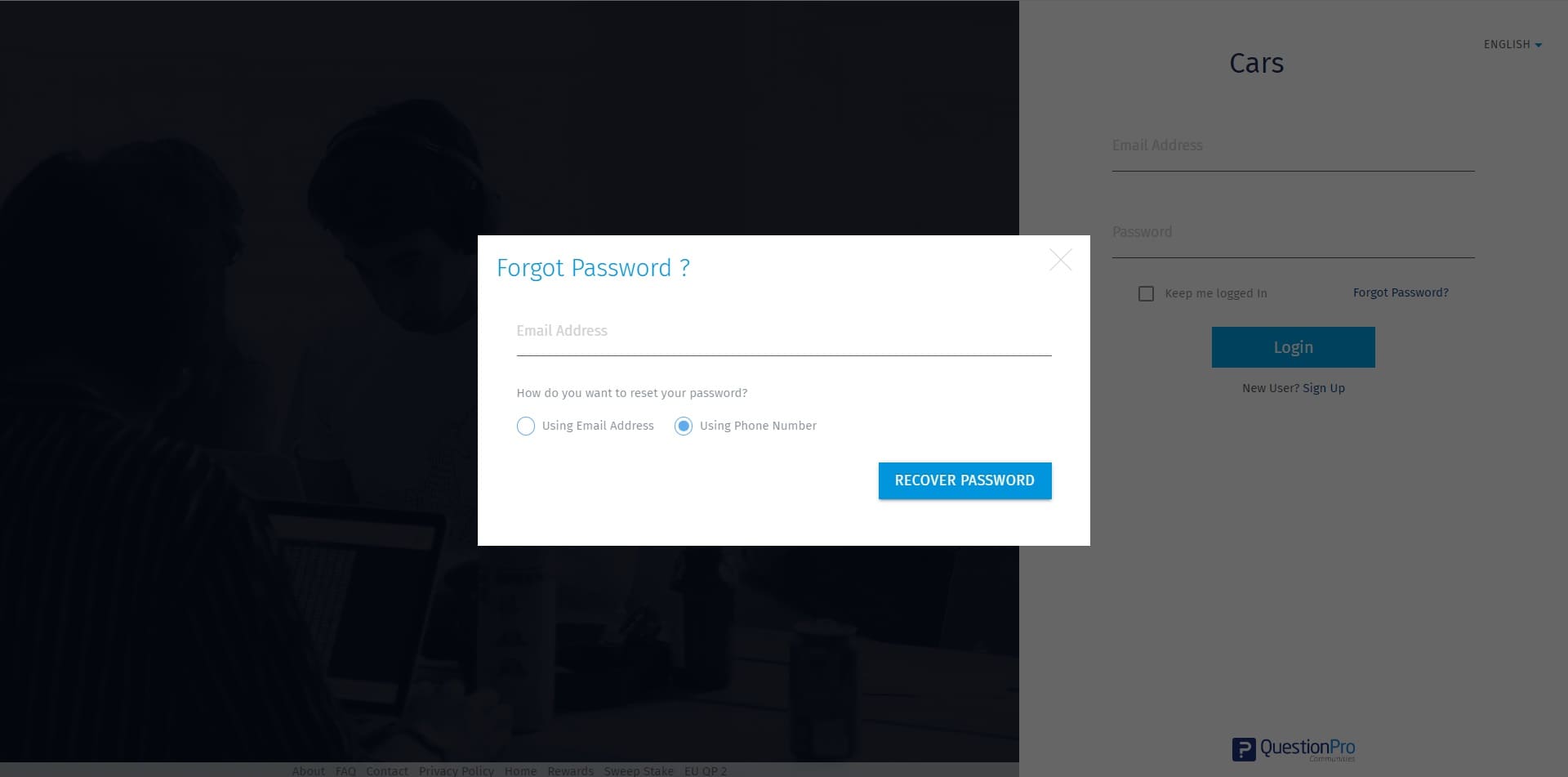 Enter your email address and select the phone number option and hit recover password to reset your password.
Enter your email address and select the phone number option and hit recover password to reset your password.
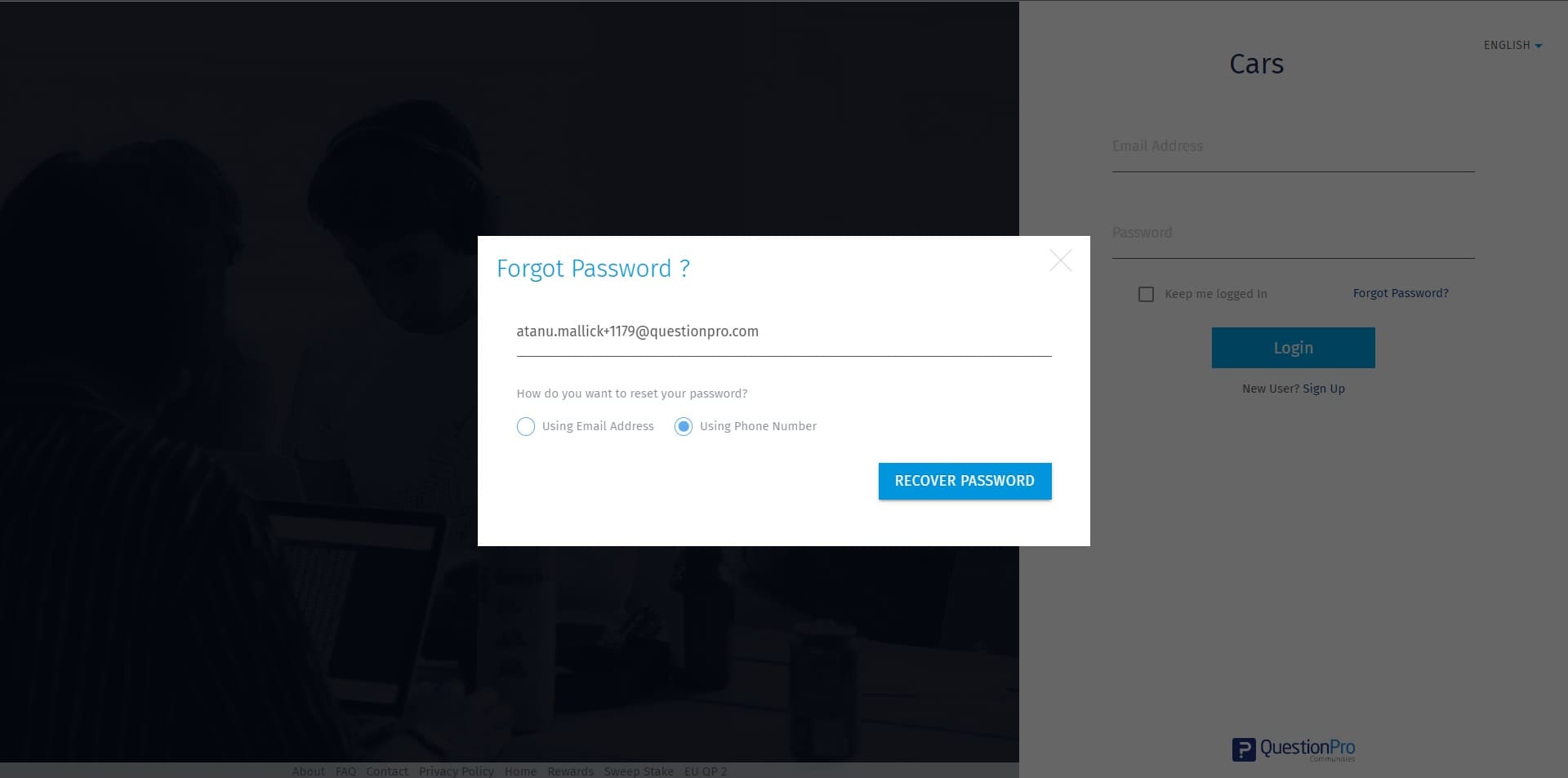
If you do not have a phone numer registered to your profile you will an error message.
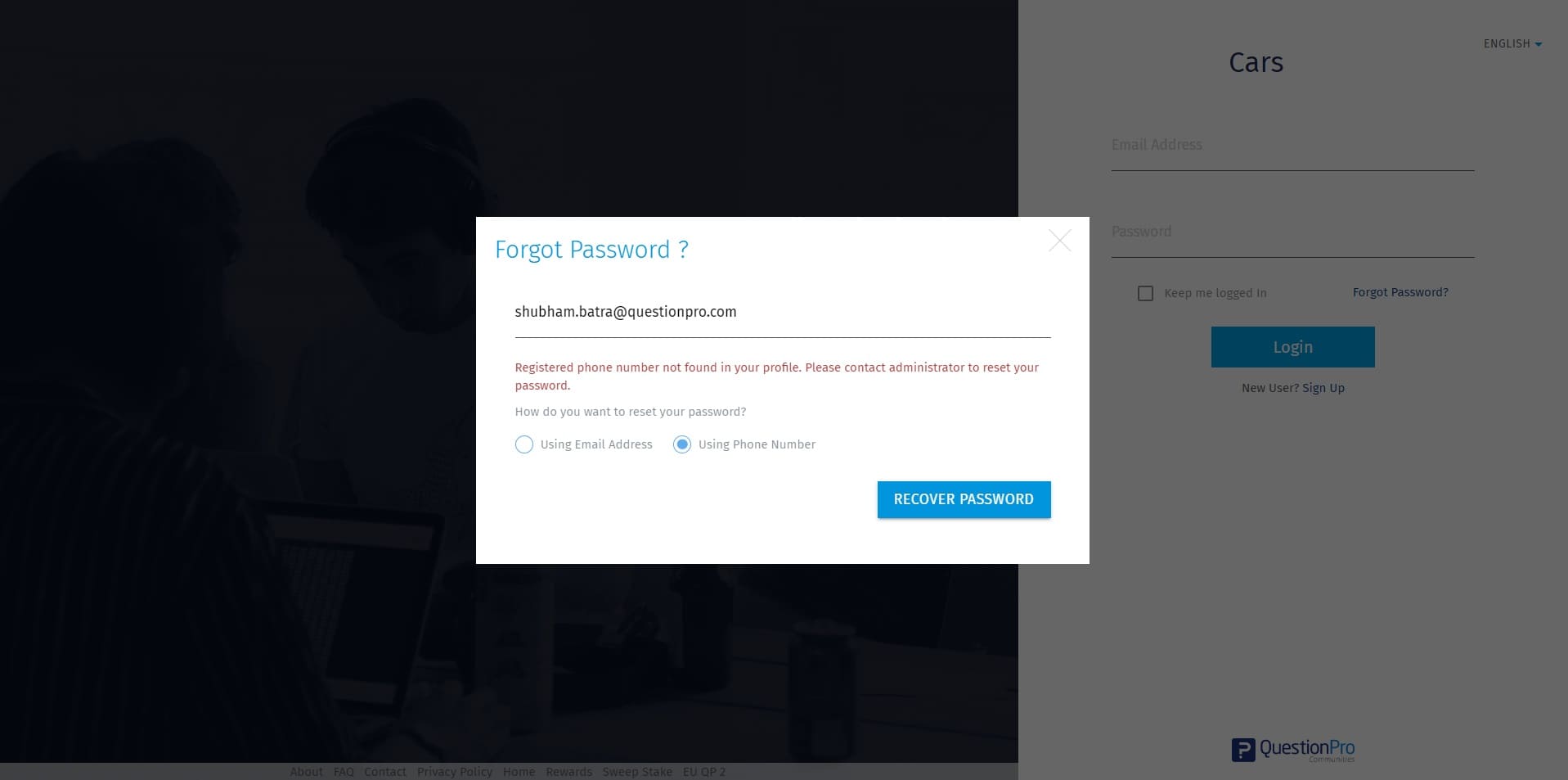
If your profile has a registered number, you will get a success message saying temporary password sent on your registered number with the last 4 digits of our number being dispayed.
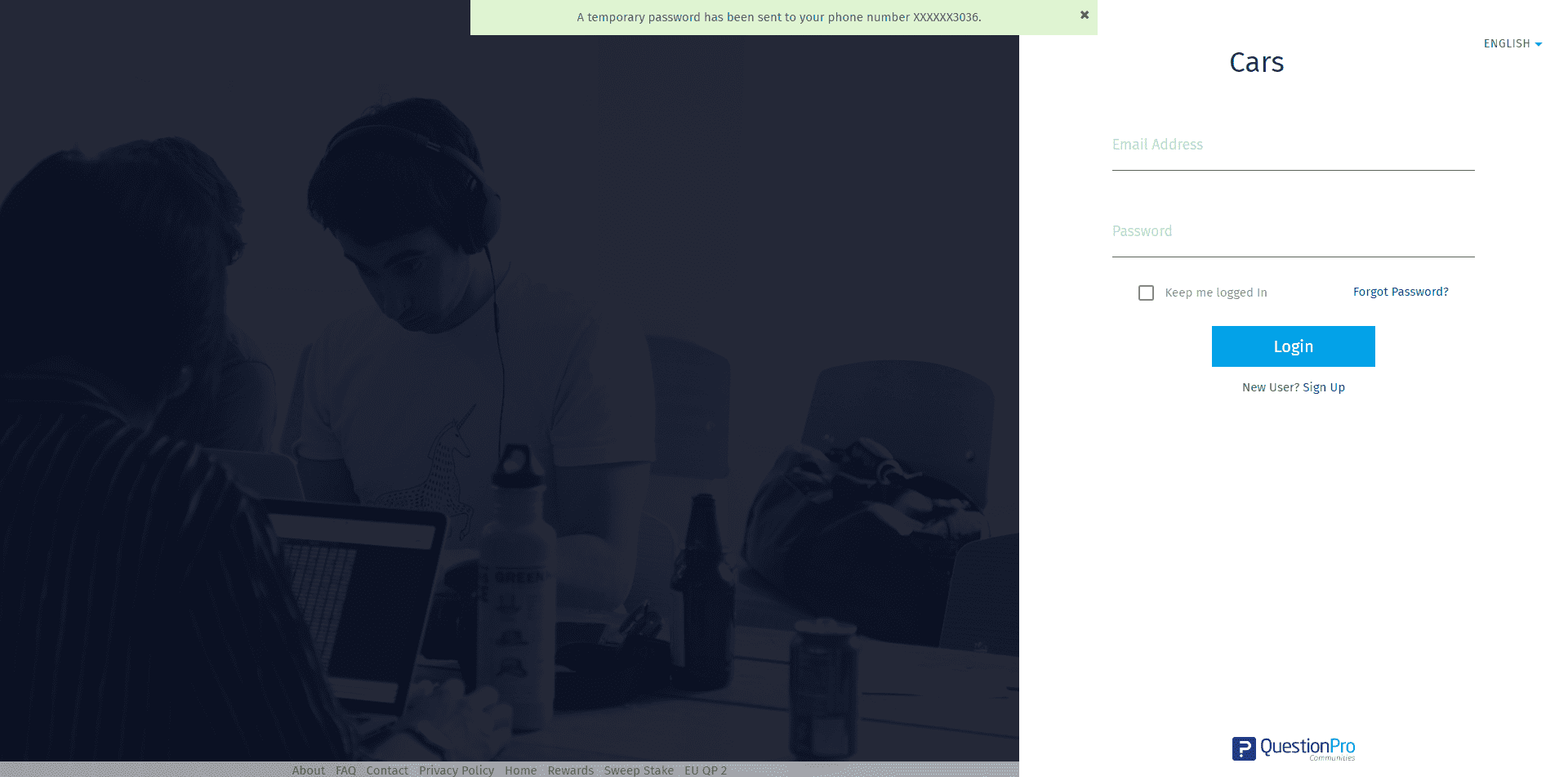
You can use the temporary password received as an sms on your phone to login into your community
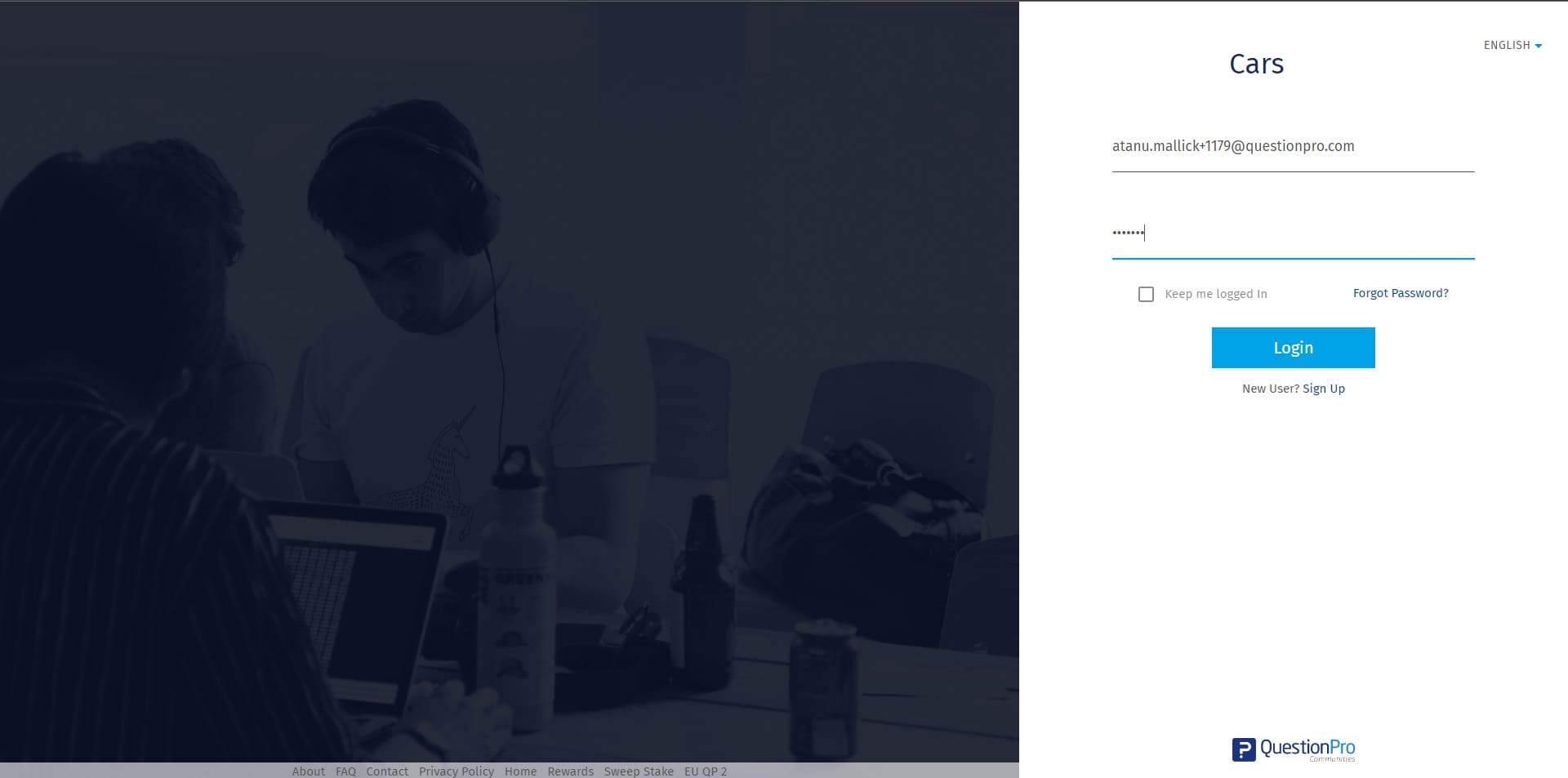
Once you've entered the temporary password, you will be asked to create a new password for your profile.