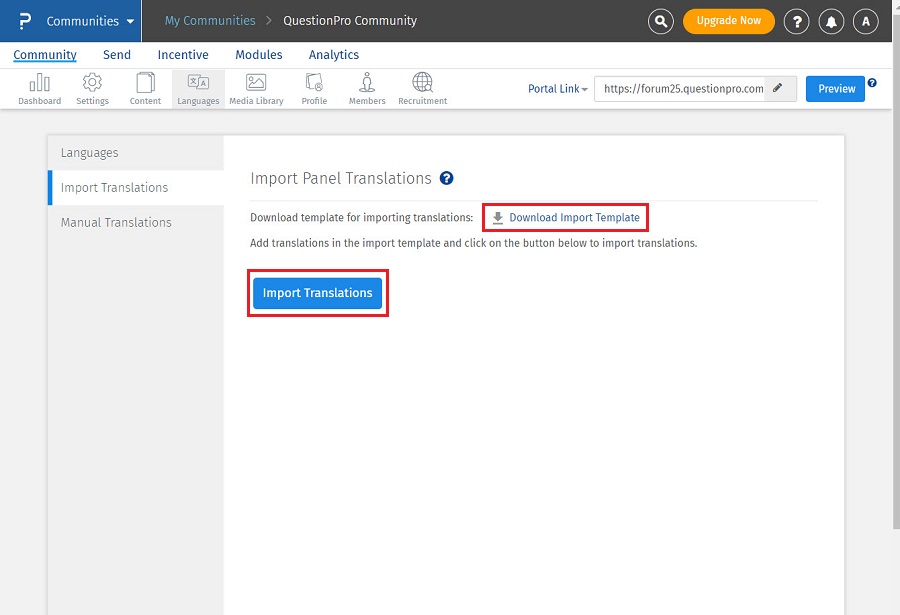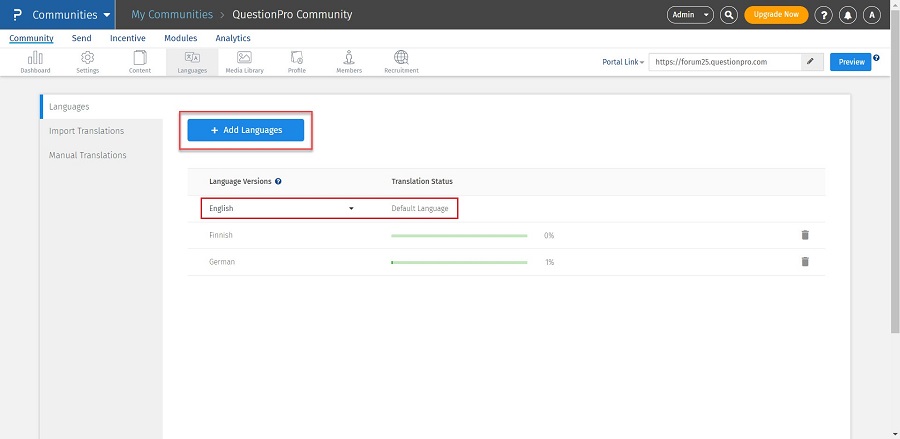- Security
- Facebook setup
- LinkedIn setup
- Google setup
- Twitch setup
- Social login
- Mobile application setup
- Mobile app - privacy policy
- HMAC
- External passback
- Google Analytics
- Survey swipe
- Communities Authentication - SAML SSO
- Survey Opt-Out for Members
- Merge all Pending Surveys
- Regional Sign Ups
- User Roles and Permissions
Communities - Manage Community Languages
We have full internationalization (i18n) and support languages that include multi-byte character sets.
After creating the community in the default / primary survey language:
-
Communities >> Languages >> Add Languages

- Click Add Languages in order to add languages to your community.
- Check the box next to the languages you want to add to your community.
- Click Save Changes.
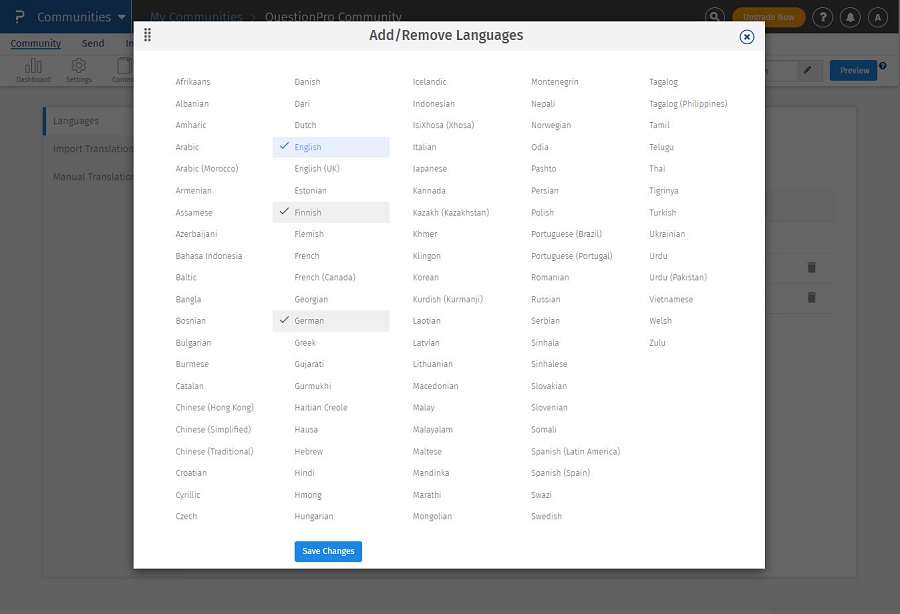
If you want to present your community in your local language, you can set a default language for the community. Although, if your community is multilingual, members have the option to change the preferred language while they are in the portal.
- Communities >> Languages
- Select the Default Language for your community.
- Go to the Languages section.
- Click on the Manual Translations link next to the required language.
- Select the module that you wish to translate.
- Add the translations
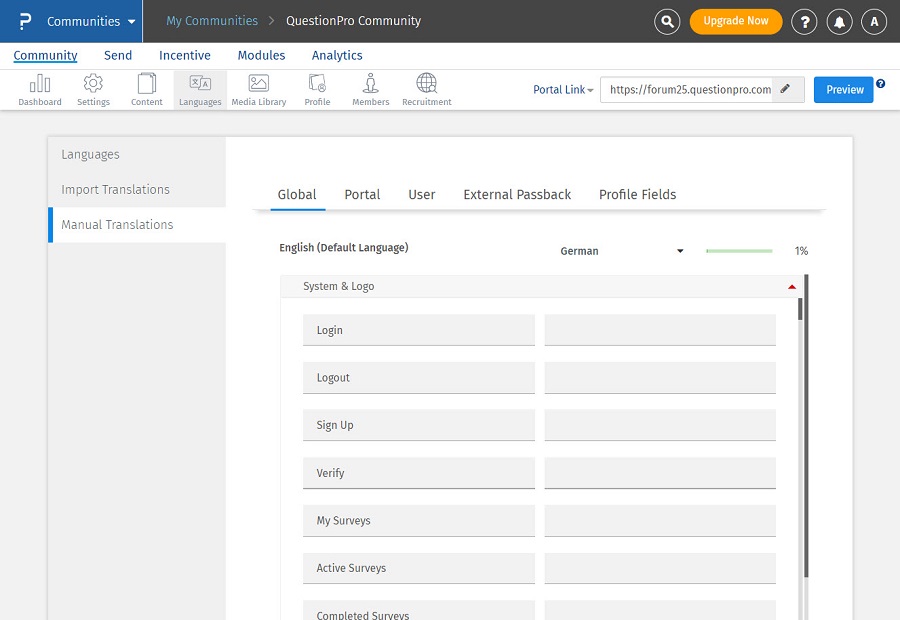
- Go to the Languages section.
- Click on the Import Translations tab
- Download the Translation upload template by clicking on the button Download Import Template .
- Add the translations in the excel sheet and click on the button Import Translation to upload the translations.