
- Security
- Facebook setup
- LinkedIn setup
- Google setup
- Twitch setup
- Social login
- Mobile application setup
- Mobile app - privacy policy
- HMAC
- External passback
- Google Analytics
- Survey swipe
- Communities Authentication - SAML SSO
- Survey Opt-Out for Members
- Merge all Pending Surveys
- Regional Sign Ups
- User Roles and Permissions
Communities - Member Distribution Maps
A community member distribution map is displayed under the member's portal dashboard.This will give visitors a quick overview of member distribution. They can hover over the map to see the number of panel members from that particular state.
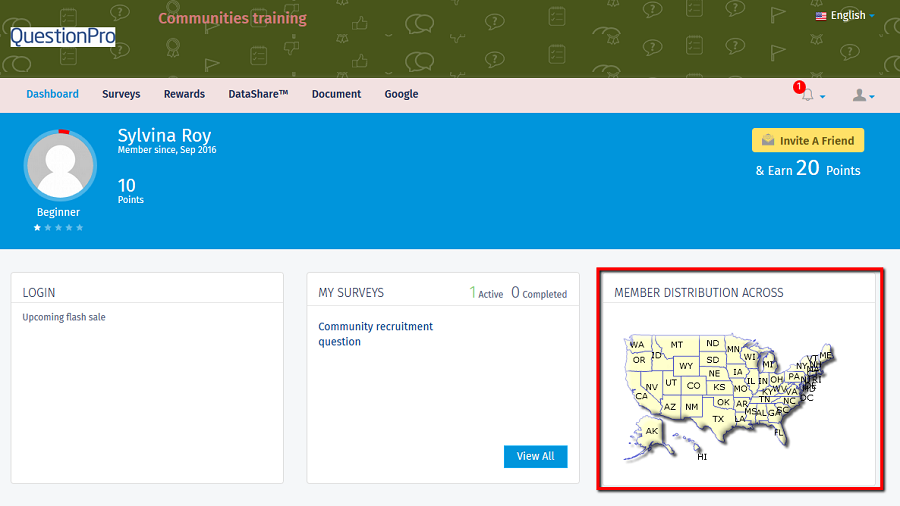
How to enable/disable Panel Member Distribution Map?
Communities >> Set Up >> Data Sharing Options
Under Data Sharing Options, enable the option for Map and click on Save Settings
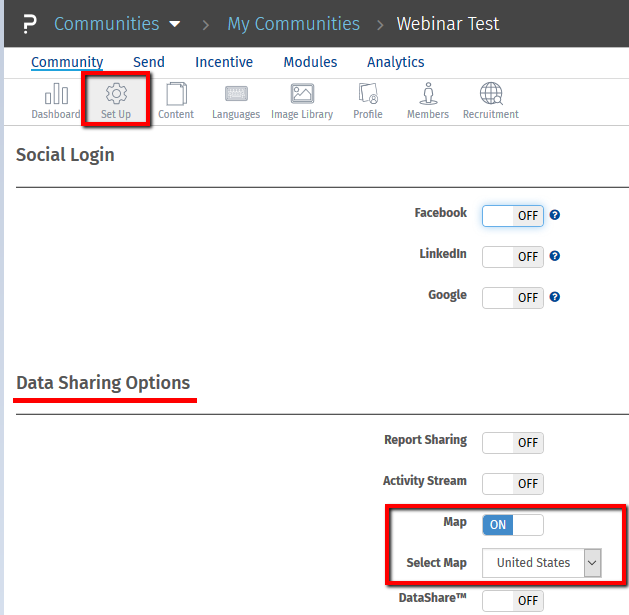
You may also be interested in...
Facebook Integration with Panels
Create New Panel
Social Network connectivity/Integration Id

