
- Security
- Facebook setup
- LinkedIn setup
- Google setup
- Twitch setup
- Social login
- Mobile application setup
- Mobile app - privacy policy
- HMAC
- External passback
- Google Analytics
- Survey swipe
- Communities Authentication - SAML SSO
- Survey Opt-Out for Members
- Merge all Pending Surveys
- Regional Sign Ups
- User Roles and Permissions
Communities - Broadcast Email
A Broadcast Email sends a traditional email to community members. You can use the filter option to send the email to a particular sample. You can also send the broadcast email to the community members in their preferred language.
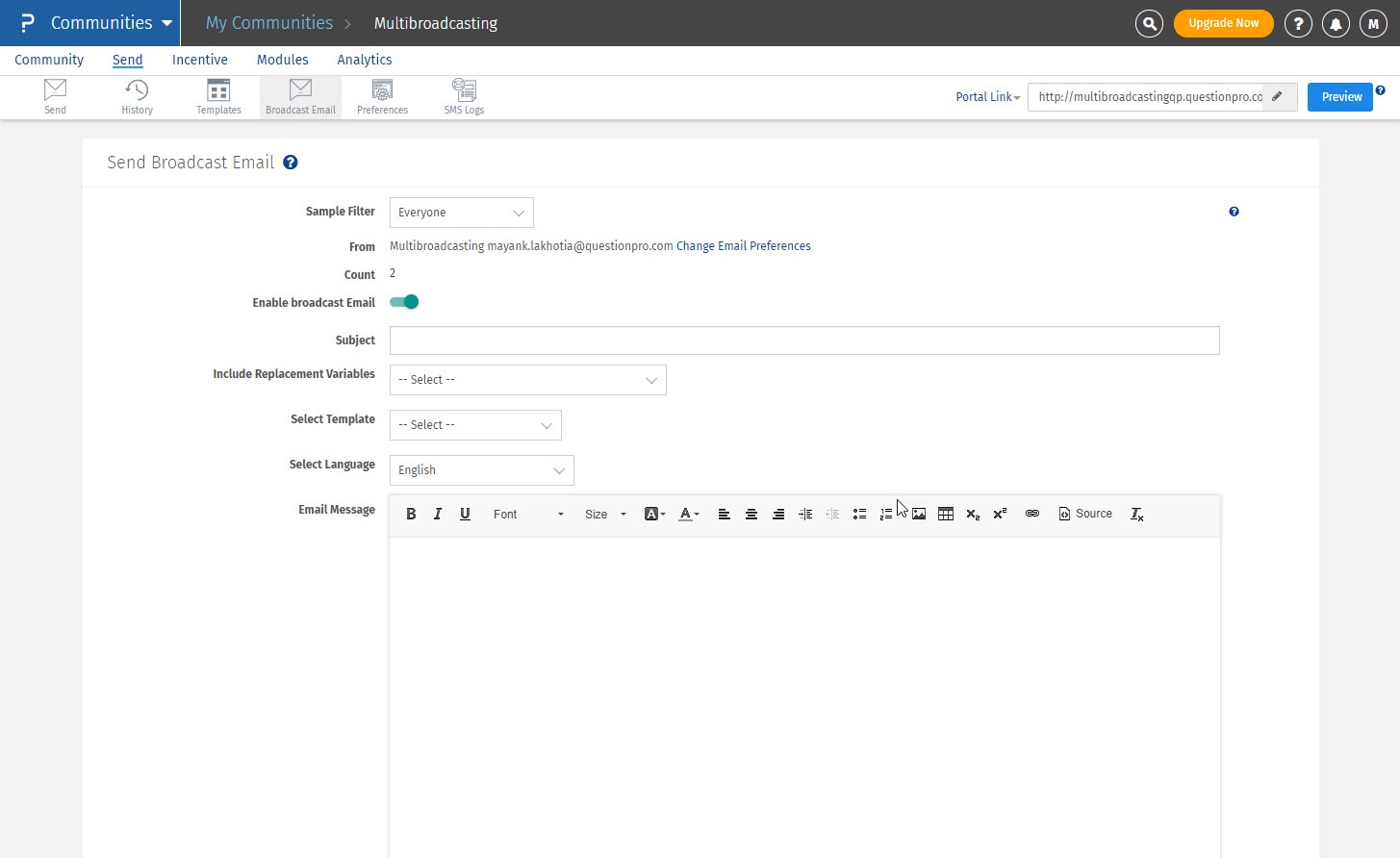
Go to: Communities >> Send >> Broadcast Email
- Select the sample filter.
- Enter the subject line.
- Include replacement variables.
- Select a template.
- Select a language. You can send broadcast emails in member's preferred language or a particular language which is added in the community.
- Enter the email message.
- Send email.

