
- Security
- Facebook setup
- LinkedIn setup
- Google setup
- Twitch setup
- Social login
- Mobile application setup
- Mobile app - privacy policy
- HMAC
- External passback
- Google Analytics
- Survey swipe
- Communities Authentication - SAML SSO
- Survey Opt-Out for Members
- Merge all Pending Surveys
- Regional Sign Ups
- User Roles and Permissions
Communities - Community Event Setting
If you are planning for an event and want to display it to your members, you can create an event in your community.
You can upload images and videos to describe your event.
Communities >> Modules >> Events
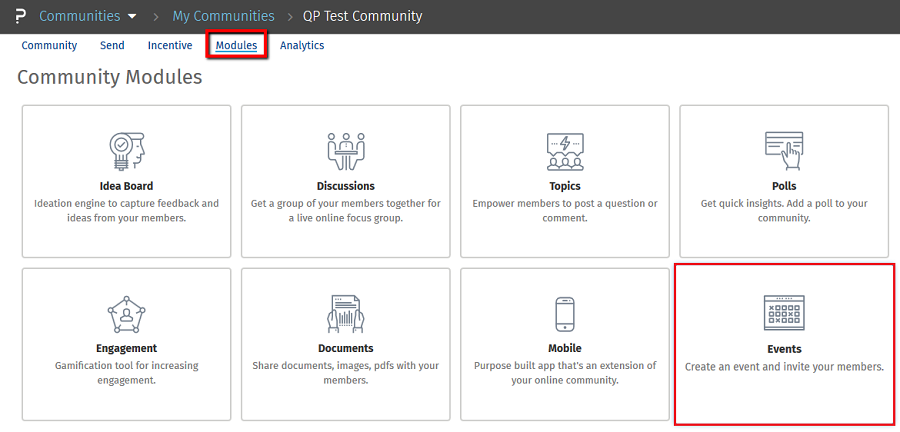
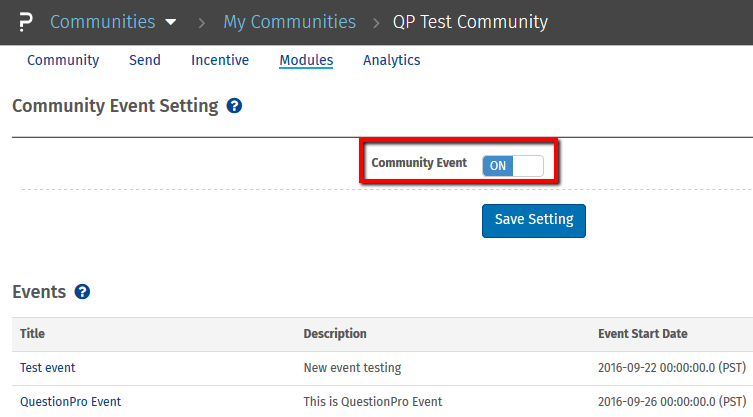
1. Enable Community Event.
2. Create Event.
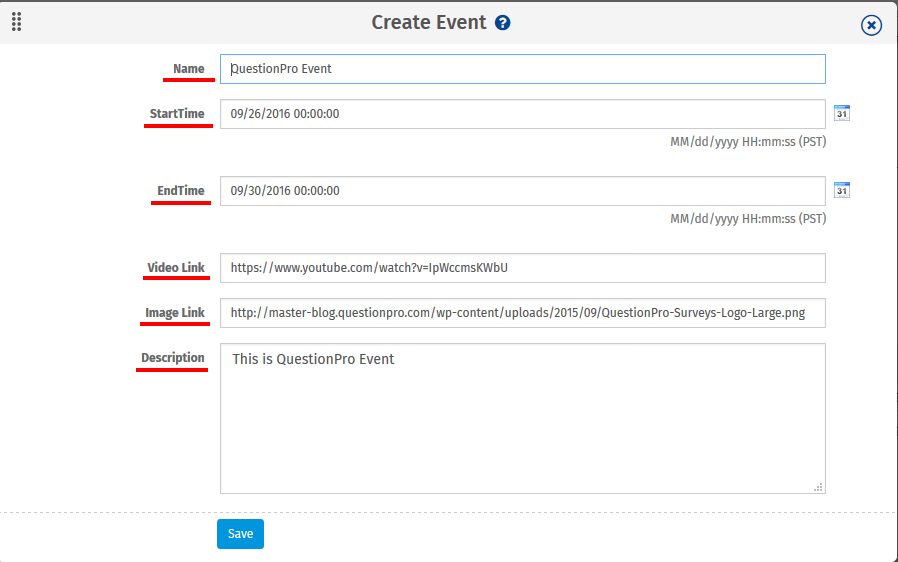
- Name: Enter the name of your event.
- StartTime: Enter the start time of your event.
- EndTime: Enter the end time of your event.
- Video Link: Enter the video link here. Eg: https://www.youtube.com/watch?v=IpWccmsKWbU
- Image Link: Enter the image link in this field.
- Description: Describe the event in this field.
Members will see the scheduled events as shown below:
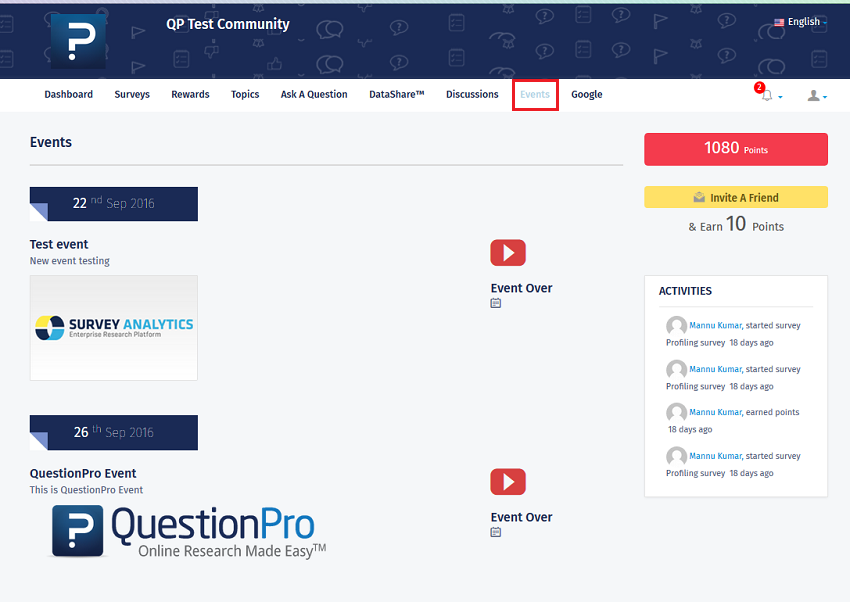
You may also be interested in...
Communities - Engagement Meter
Communities - Topics Points Set Up
Communities - Ideas Points Set Up
Communities - Poll
Communities - Idea Board Twitter Integration
Communities - Documents
Communities - Idea Board Export
Communities - Idea Board
Community Moderate Comments
Community - Idea Board - Email Notification
Communities - Topics
Communities - Discussion Setting
Communities - Moderate Ideas

