
- Security
- Facebook setup
- LinkedIn setup
- Google setup
- Twitch setup
- Social login
- Mobile application setup
- Mobile app - privacy policy
- HMAC
- External passback
- Google Analytics
- Survey swipe
- Communities Authentication - SAML SSO
- Survey Opt-Out for Members
- Merge all Pending Surveys
- Regional Sign Ups
- User Roles and Permissions
Community - External Passback Links/ Third Party Survey
Third Party Survey option is used when using a system other than QuestionPro your community. If you are using a custom data collection tool, the this allows you to use your community to collect data into other systems.
How do I setup Third Party Survey url?
To setup Third Party Survey, go to:
Community >> Send
- Select the Third Party Survey from the drop-down option for Survey Type
- Enter the URL for the Custom Survey Provider and append the token mail merge tag to the URL. Select the template and click on the next step button to continue and complete the wizard.
- URL with appended token tag: http://questionpro.com/t/AW2?custom1={token}
- http://questionpro.com/t/AW2?custom1= is the URL provided by your Custom Survey Provider.
- {token}: is the Mail merge tag for token
Note: After the URL we are using question mark ( ? ) to start the variable data pair. Additional variable data pair can be separated using ampersand ( & ). If the URL already contains a question mark ( ? ) then please use ampersand ( & ) to append {token} to the URL.
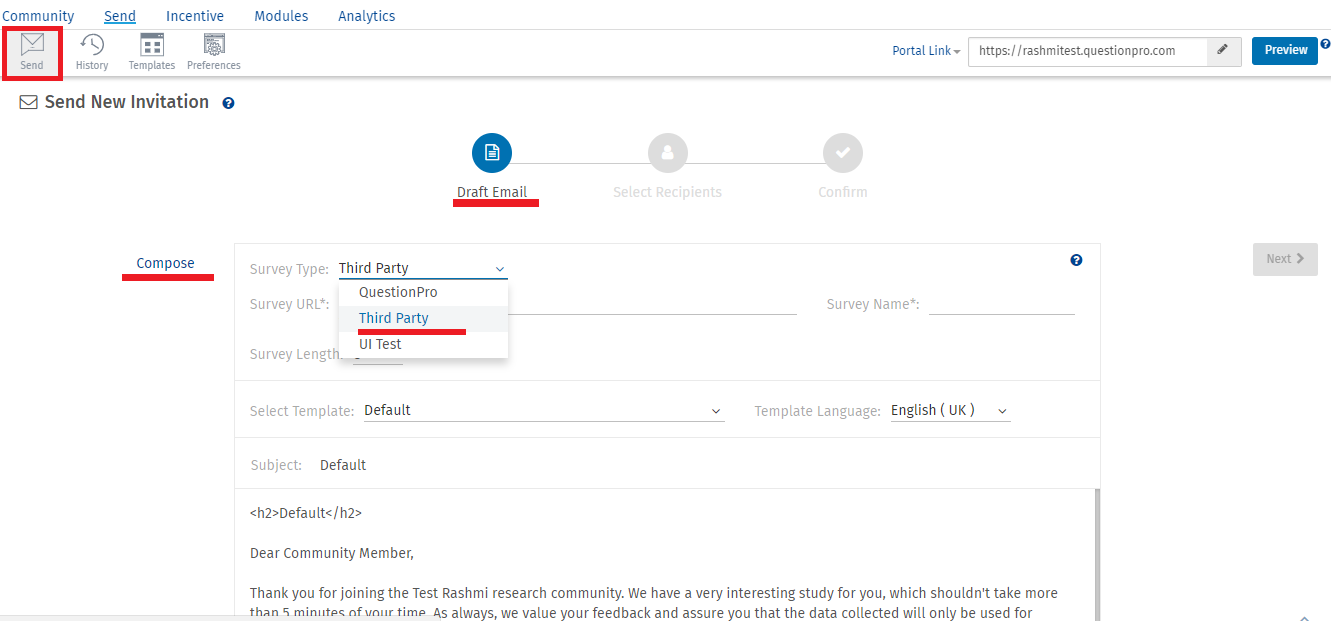 When sending the survey, a dynamic variable called {token} will be appended to the URL of your data collection provider or tool.
Your data collection provider/tool must redirect the user back to the following URLs:
When sending the survey, a dynamic variable called {token} will be appended to the URL of your data collection provider or tool.
Your data collection provider/tool must redirect the user back to the following URLs:
Community >> Content >> External Passback
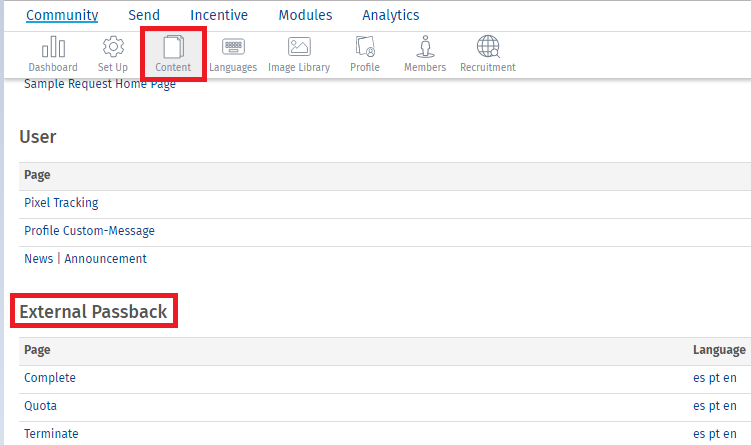
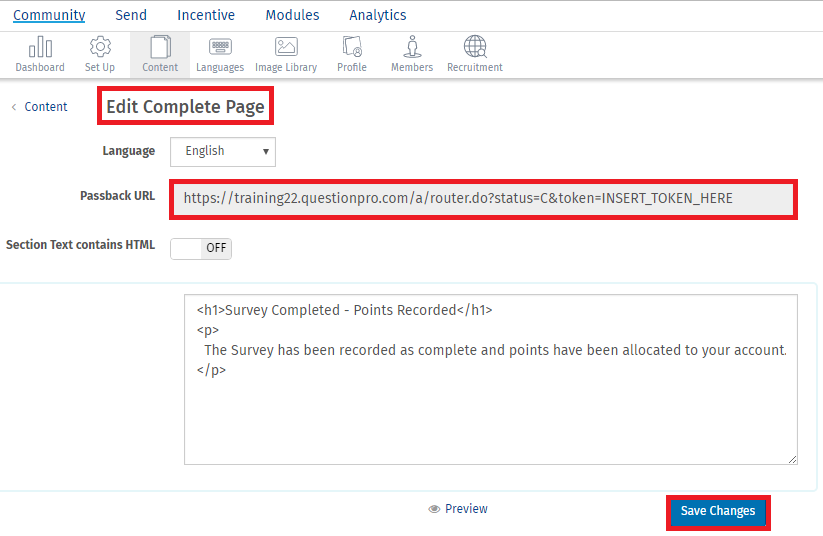 Provide these passback URL's to your Custom Survey Provider.
Provide these passback URL's to your Custom Survey Provider.
External Passback Links are not available for all accounts. This module must be purchased and requested separately - with the Community Partner Program. QuestionPro reserves the right to refuse access to this module depending upon volume and business requirements.
You may also be interested in...
New Project Invitation
Community Settings
User Options details
Community Portal Page
Communities Landing page
Community External Passback Page

