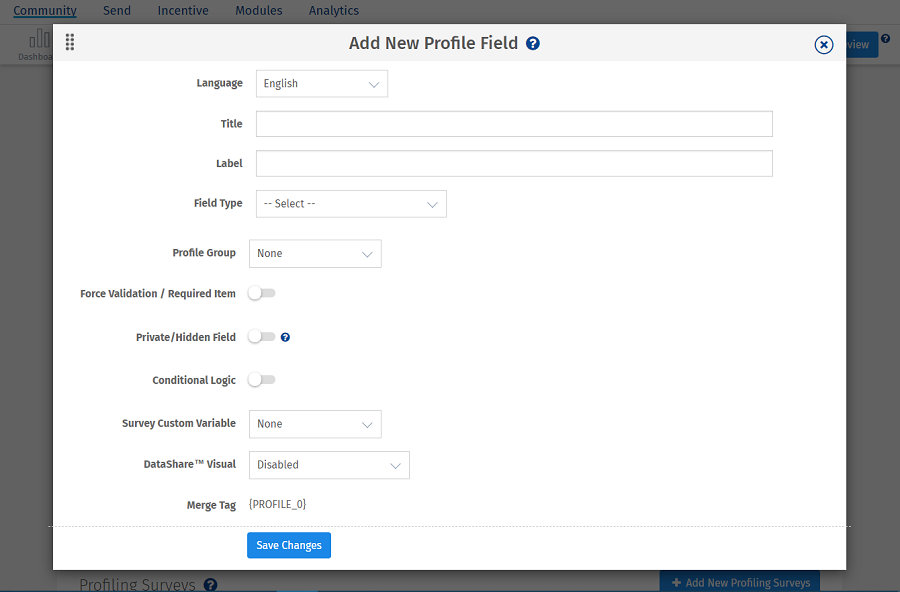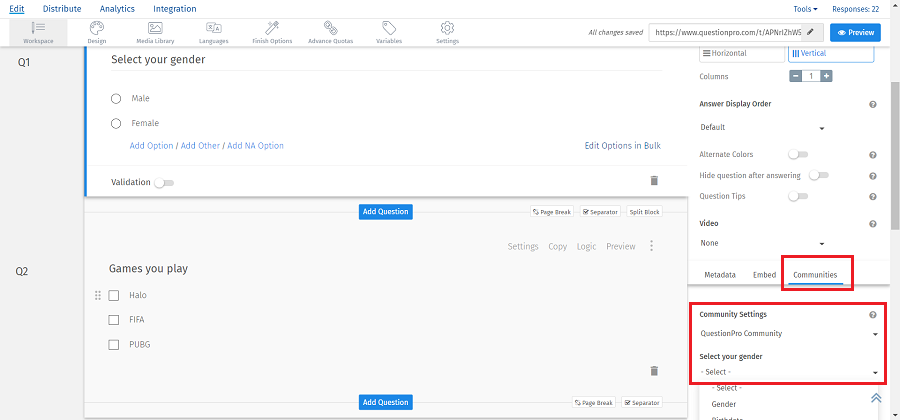- Security
- Facebook setup
- LinkedIn setup
- Google setup
- Twitch setup
- Social login
- Mobile application setup
- Mobile app - privacy policy
- HMAC
- External passback
- Google Analytics
- Survey swipe
- Communities Authentication - SAML SSO
- Survey Opt-Out for Members
- Merge all Pending Surveys
- Regional Sign Ups
- User Roles and Permissions
Community- Profile Sync
Profile Sync allows you to update profile fields from questions in surveys. Data recorded in the survey can be synced to the Profile fields. To sync this data, the questions in survey should be mapped with the Profile fields before sending the survey to the members.
Before you setup Profile Sync, please be aware that you must make sure that the choice options on both the Profile and the Survey MUST MATCH. Otherwise you will have inconsistent data. The profile sync essentially goes by choice index. If the first option in the survey question is selected by the Community member, then the corresponding first option is chosen in the profile field.
To setup profile sync:
-
Create the profile field in the Community Management System.
Communities >> Profile >> Global Community Member Profile >> Add New Profile Field

-
Then create a survey, and add a question. Within the question, choose the Community tab and choose your Community, and attach that question to the corresponding profile field created in Step 1 above.

- Then send the survey as a normal survey to all your participants, via the Community.
Profile Sync currently is supported for the below question types.
- Multiple Choice
- Single Select
- Multi Select
- Drop-Down
- Text
- Comment box
- Single row text
- Numeric input
- Contact information
- Image chooser
- Select one
- Select many
- Misc
- Date and Time
- Calendar
- Mobile
- QR code-Like/Dislike