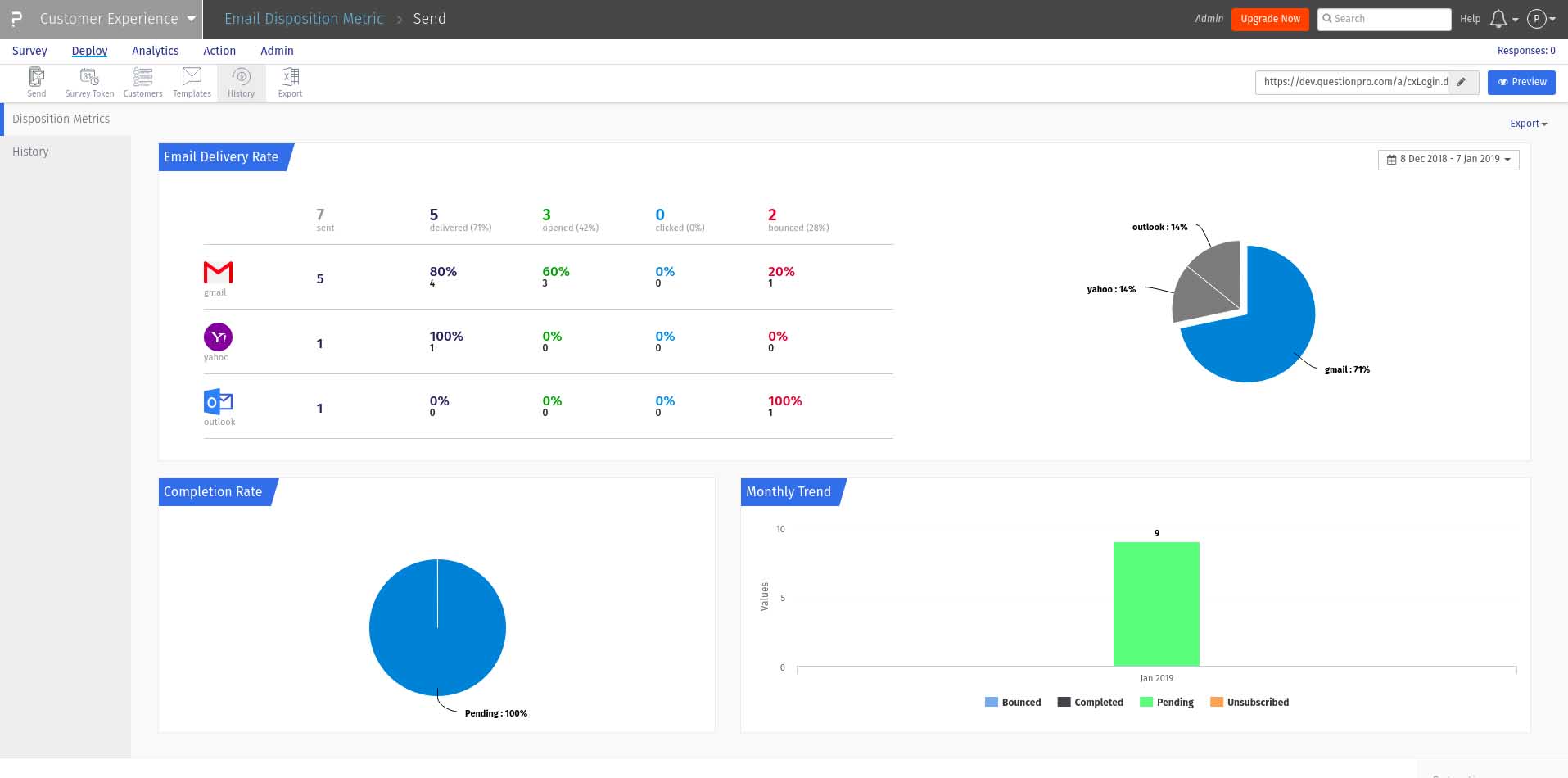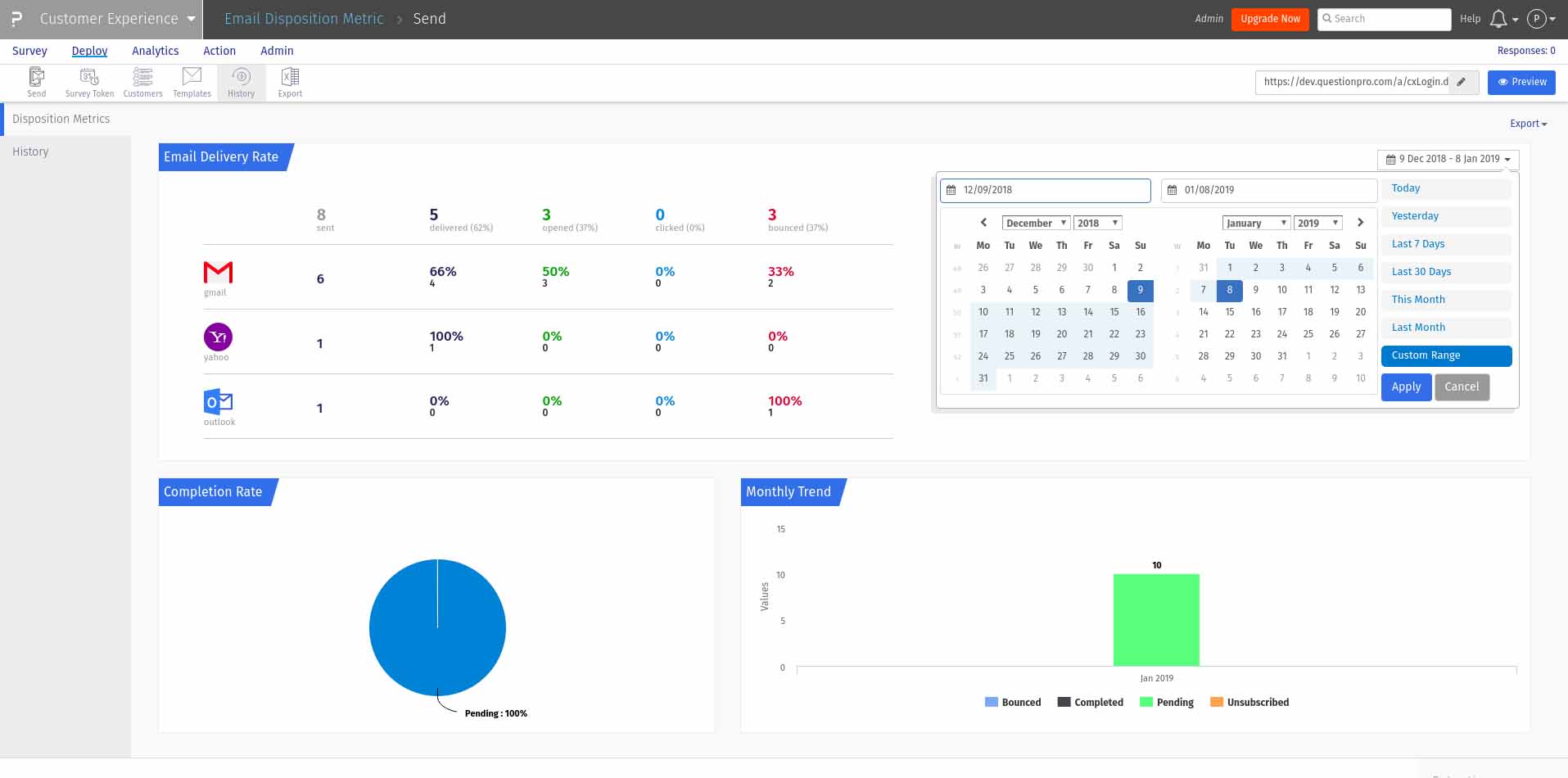CX disposition metrics
When creating a customer experience program, it’s important to track how well you are able to reach and engage your customers along the customer journey. One of those ways is through email. Monitoring emails sent on a continual basis will provide valuable data at every engagement point and will help track any changes to customer behavior along the way.
QuestionPro CX’s email disposition metrics provides the status of the email surveys that were sent for feedback. It also shows the average open rate and average click rate of emails.
The metrics data is split based on email service providers and shows the top three email providers for which emails are sent. The rest goes into “others” section. The pie chart represents the share of each email provider.
To view, go to: Customer Experience » Feedback » Deploy » History » Disposition Metrics
What are the different status captured?
The following status are captured for the email metrics:
- Sent – Shows the total number of emails sent for a feedback
- Delivered – Shows the percentage of emails delivered out of sent
- Opened – Shows the percentage of emails opened out of sent
- Clicked – Shows the percentage of clicks on survey URL out of sent
- Bounced – Shows the percentage of emails bounced out of sent
Can I filter the data?
Yes. By default, the data appears for the current month. You can filter it further for different dates including:
- Today – Shows the data for the current date
- Yesterday – Shows the data for one day before the current date
- Last 7 days – Shows the data for the last 7 days from the current date
- Last 30 days – Shows the data for the last 30 days from the current date
- This Month – Shows the data for the current month
- Last Month – Shows the data for last month
- Custom Range – Shows the data for a user-defined date range
Can this data be exported?
Yes, you can export the status of emails in Excel format. Click on Export on the top right corner above the widget; an Excel file will be downloaded with 2 sheets:
- Summary – Shows the summarized data for all the Emails
- Email Delivery Statistics – Shows the status for individual email addresses
81% of company leaders predict they’ll compete primarily on customer experience in the near future, but only 22% have claimed to create an experience that exceeds customer expectations. If you are not part of the 22%, click here to learn more about QuestionPro CX, how to transform your customer experience program and give you the competitive edge in your industry.
 Survey software
Easy to use and accessible for everyone. Design, send and analyze online surveys.
Survey software
Easy to use and accessible for everyone. Design, send and analyze online surveys.
 Research Suite
A suite of enterprise-grade research tools for market research professionals.
Research Suite
A suite of enterprise-grade research tools for market research professionals.
 CX
Experiences change the world. Deliver the best with our CX management software.
CX
Experiences change the world. Deliver the best with our CX management software.
 Workforce
Create the best employee experience and act on real-time data from end to end.
Workforce
Create the best employee experience and act on real-time data from end to end.