What is a multi-select matrix question in a survey?
A multi-select matrix question is a multiple-choice question that lets respondents choose one or more options from the various columns provided for each of the row items. It’s easier for respondents to select the options they like or dislike, and easier of organizers to get feedback on multiple parameters.
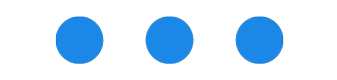
Example of a multi-select matrix question
Let us consider the below example to see how the multi-select matrix question can be used in a survey. Let’s say mobile phone users are being surveyed to see which features they like from various phone makers. The major parameters can be display, memory size, performance, and battery. Respondents may like all, none, or multiple features in a phone. Some may prefer or like display and battery life, while others may like display, memory size, performance, and battery. You can use this type of question to understand which features are important to respondents and from which makers.
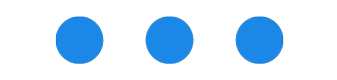 Using a multi-select matrix question in surveys
Using a multi-select matrix question in surveys
QuestionPro offers the below options while using a multiple select matrix question in your surveys.
Answer type: You can select below input types as your answer options.
- Radio
- Checkbox
- Dropdown
- Slider
- Text Input
Matrix type: You can choose from below matrix types to show options and collect responses.
Likert scale: It offers a range of options that allow an individual to express the extent to which they agree or disagree.
Bipolar: A bipolar matrix show two extremes of a scale set by the researchers. Respondents need to choose a point between the two.
Question width: Users can control the width of the question text so that respondents have the best experience of taking a survey. This will also set the gap between the row text and column text.
Mobile rendering: Toggling this option on will enable survey-takers to view a mobile-friendly version of the matrix question.
Repeat column headers: This option will repeat the column headers after a fixed number of rows. It is used when there are many rows which might be an annoying experience for a respondent if they can’t see the column header text.
Display order: Users can set one of the below orders for rows and columns.
- Default
- Random
- Advanced randomization
Alternate color of rows and columns: Display alternate row and column in different colors.
Video: Add a video from YouTube, Vimeo, or upload it from the library as a question.
Question tips: You can use this option to show additional information about the question. Toggling it on will enable you to choose between image icon and text hyperlink. When respondents click on any of them, a pop-up window will open with supporting information.
Community settings: Select a community from the dropdown list to link the fields in this question with the 'profile field' in the community.
Analyzing responses to a multi-select matrix question
You can overview responses to this question type in the reports dashboard. Get the total responses to this question as well as individual count for each answer option. You can also view raw data and download them in .xls format. To share the report, use the report link or embed the code on your website.
Use of a multi-select matrix question in a survey
When organizations want to evaluate numerous parameters for a single service or product, multi-select matrix questions come in handy. A product or service may have various aspects that its customers may like or dislike. Knowing that is crucial to know what’s working and what needs looking at. With this question type, you can easily drill down, plan the next steps, and implement them.
Advantages of multi-select matrix questions
While there are many advantages to multi-select matrix questions, some of the most significant ones are:
- Swift response time: Respondents do not have to worry about writing feedback; all they have to do is select from a list of pre-existing options. This seriously cuts down on the survey response time, which is crucial to ensure maximum and genuine responses. This question type is preferred by researchers and respondents alike. It is better than yes/no and text questions.
- Takes up less space in a survey: Since the questions and the answers are next to each other, they take very little space. With these questions, in fact, you can cover a lot of questions or areas. The shorter the surveys, the better is the response rate. Survey fatigue is real; use this question type to overcome that issue.
- Avoid monotony: Yes/no, and text questions can seem very monotonous to respondents. If a survey becomes monotonous, chances are respondents won’t answer at all, or their responses won’t be genuine. You can get a lot of information with shorter surveys using multi-select matrix questions.
- Meaningful analytics: As this question type looks at multiple products or service aspects, it’s easy to uncover concerns or shortcomings, if there exist any. Using the tool’s analytics, you can find out what’s working best and make informed decisions.
How to use a multi-select matrix question in surveys?
To learn how to use this survey feature, check out our help file on the multi-select matrix questions.
 Survey software
Easy to use and accessible for everyone. Design, send and analyze online surveys.
Survey software
Easy to use and accessible for everyone. Design, send and analyze online surveys.
 Research Suite
A suite of enterprise-grade research tools for market research professionals.
Research Suite
A suite of enterprise-grade research tools for market research professionals.
 CX
Experiences change the world. Deliver the best with our CX management software.
CX
Experiences change the world. Deliver the best with our CX management software.
 Workforce
Create the best employee experience and act on real-time data from end to end.
Workforce
Create the best employee experience and act on real-time data from end to end.










