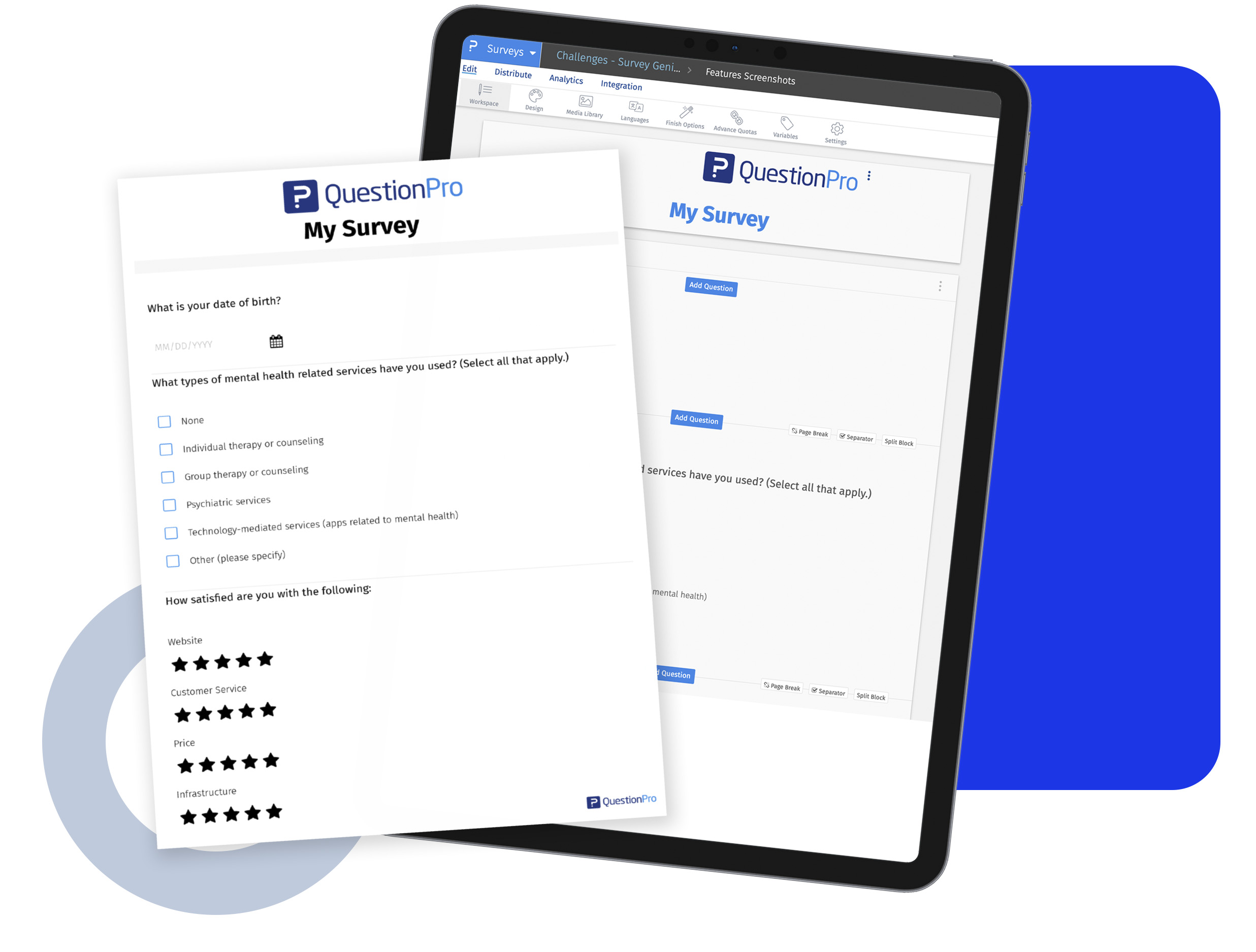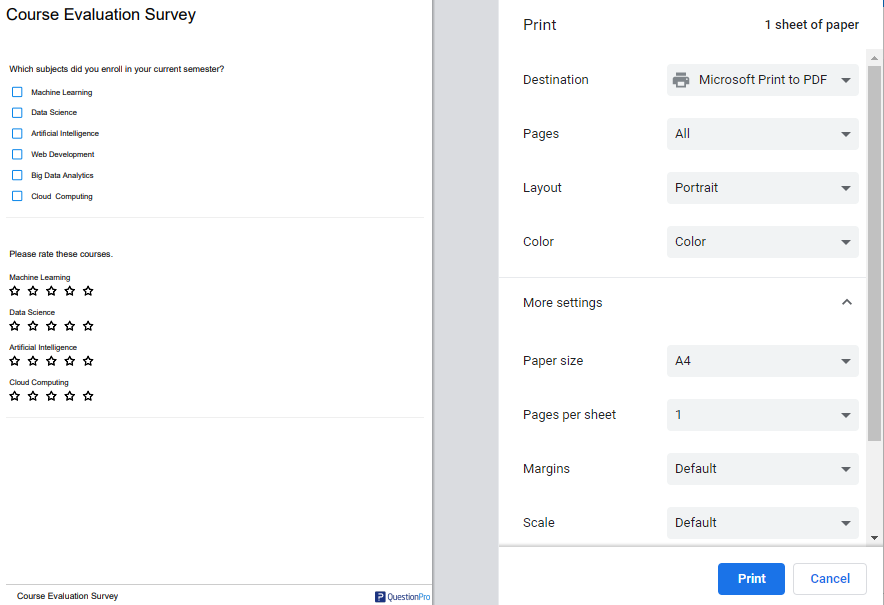Online tools let you distribute your research questionnaires on paper apart from mediums like email, QR code, mobile app, website, and social media sites. Paper-based surveys increase response rates and target difficult to reach audiences.
Sometimes a physical copy of a questionnaire is shared with people who may not have access to an online version. A paper survey creator allows you to be able to print your questionnaire in its entirety or export it to word or pdf.
Paper based questionnaires give all targeted participants equal opportunity to respond. You can also print to applications like OneNote, Google Drive, and others installed on your machine. A printable survey maker also lets you print responses on paper.
If you don't want to print the list of questions, you can save it as a PDF. You can change the destination to 'Save as PDF'. Market researchers use a paper survey scanner to scan the questionnaire and digitize the responses. Once they move the answers online, the survey software can generate statistical reports. You can export these to excel, pdf, or SPSS formats.
Example of a printable paper survey
Assume you need to print a course evaluation survey. The print preview will show all the questions along with their response options.
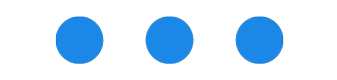
If you don't have a printer configured on your machine, it will choose an application installed on your computer best suited to write the file.
How to use a paper survey software?
Create a survey on the survey platform
To create a printable paper survey using software, design a research using basic and advanced question types. At this stage, you can change the fonts, color, header, and footer to match the tone of your brand. As paper-based surveys do not support logic and programming, make sure to include questions that are relevant to your target audience.
Print the survey
Preview your design before printing the survey. It gives an idea of how it will actually look on paper. You can select the number of copies, layout, color, paper size, pages per sheet, and more.
Distribute the printed questionnaire
Distribute the forms and collect feedback from your audience.
Collect data
Collect paper surveys marked with the responses. Make sure to check the respondents have answered mandatory questions.
Upload data
Download the “Import Data” template and enter the responses manually. After data entry, upload the template back into QuestionPro Surveys to import external survey data.
Analyze data
Analyze responses, generate reports and export them as .pdf, .xls or .doc. You can also share the reports with your team or on social media platforms.
Uses of a printed paper survey
Regulations that require printed documents: Though most government agencies have digitized their operations, at times, a few compliances require paper documentation. In such cases, companies need to print the list of questions for collecting data.
Limited internet connectivity: Respondents who do have access to the internet can answer paper surveys. Thus, they try to reach the maximum number of people from the sample audience.
Respondents who are not tech-savvy: Most literate people use online questionnaires as they are not only convenient but also environment-friendly. However, those who are not tech-savvy and don't feel comfortable with online forms tend to answer questions on paper. For instance, senior-citizens may prefer to answer a paper-based customer survey. For such respondents, online survey systems offers a feature to print the questionnaire.
Advantages of paper surveys
No internet connection: Printed surveys do not need an internet connection to let the participants answer questions. They collect responses offline and can be moved to your online account.
Look and feel: Printed surveys have excellent visibility as compared with how we see on a computer screen. They are ideally with a plain white background and easy-to-read font.
Ideal for lengthy questions: In a printed questionnaire, respondents don't mind 3-4 lines long question text, but in an online format, it is advisable to keep it short.
Higher response rate: The overall response rate increases with the paper surveys as they can reach audiences that are otherwise missed by the web surveys.
Best for fewer respondents: If you want to distribute your paper forms to a limited number of respondents who are not quite tech-savvy, paper-based questionnaires make the right choice.
Points to keep in mind while using paper surveys
Cost-effective: Paper surveys are a more expensive method of data collection as compared to online research. Market researchers can share the questionnaire with their team and collaborate to create the best research survey.
Security: Online questionnaires are more secure than paper-based surveys. Online tools add a layer of authentication with a password. Hence, only valid respondents can answer the questions. In the case of a printed questionnaire, one needs to be careful that invalid respondents do not answer it. Also, they need to be saved from unauthorized individuals so that they do not get access to the questionnaire.
Global audience: It is not feasible to reach a global audience with paper surveys, whereas online questionnaires can reach anybody in the world in a matter of seconds.
Supported question types:Papers do not support advanced question types like Heatmap, TubePulse, upload file, etc. You cannot request respondents to watch a video and answer questions based on it. Thus, paper surveys limit the type of questions you can ask.
How to print paper surveys?
Learn how to set up and use this feature with our help file on print survey.
 Survey software
Easy to use and accessible for everyone. Design, send and analyze online surveys.
Survey software
Easy to use and accessible for everyone. Design, send and analyze online surveys.
 Research Suite
A suite of enterprise-grade research tools for market research professionals.
Research Suite
A suite of enterprise-grade research tools for market research professionals.
 CX
Experiences change the world. Deliver the best with our CX management software.
CX
Experiences change the world. Deliver the best with our CX management software.
 Workforce
Create the best employee experience and act on real-time data from end to end.
Workforce
Create the best employee experience and act on real-time data from end to end.