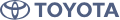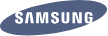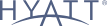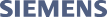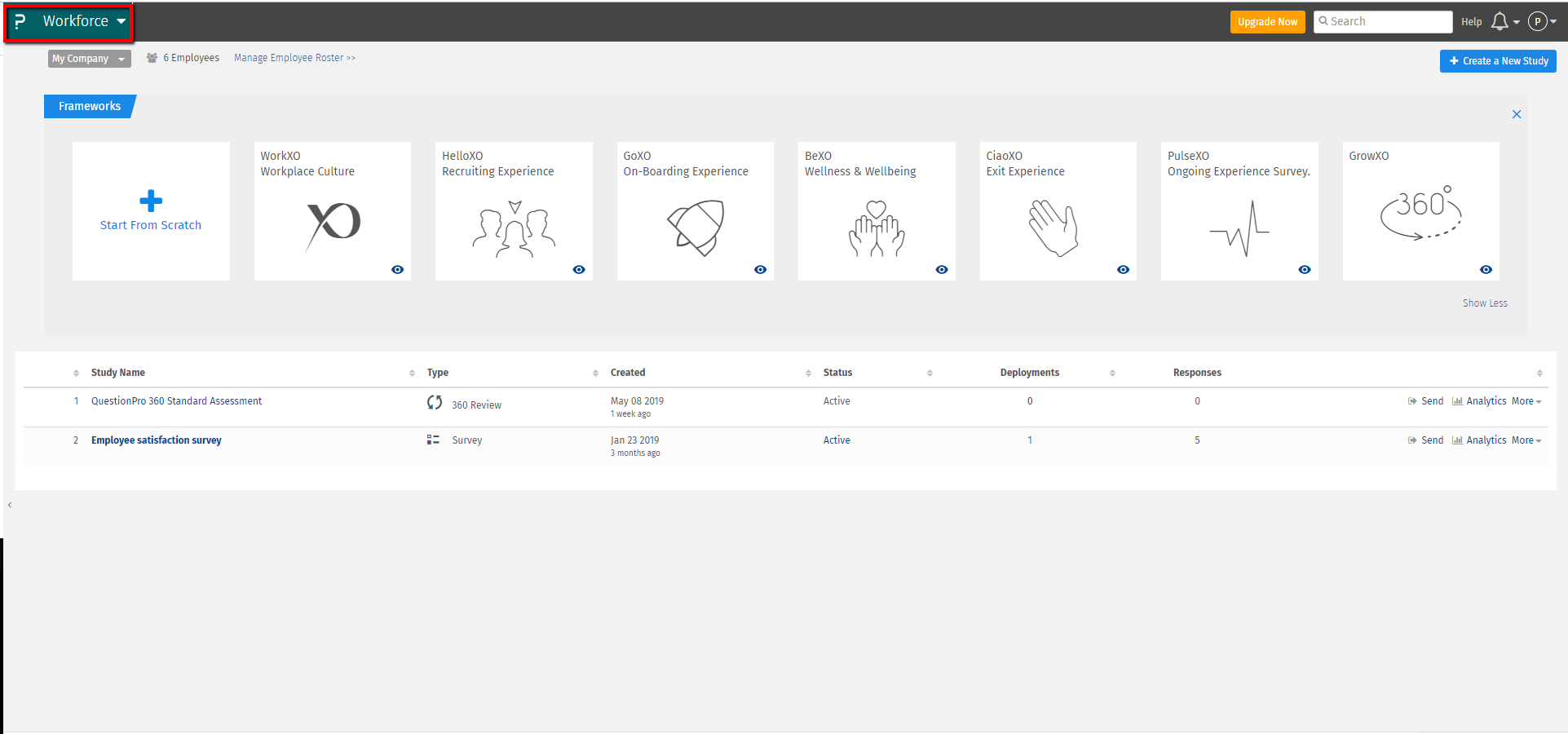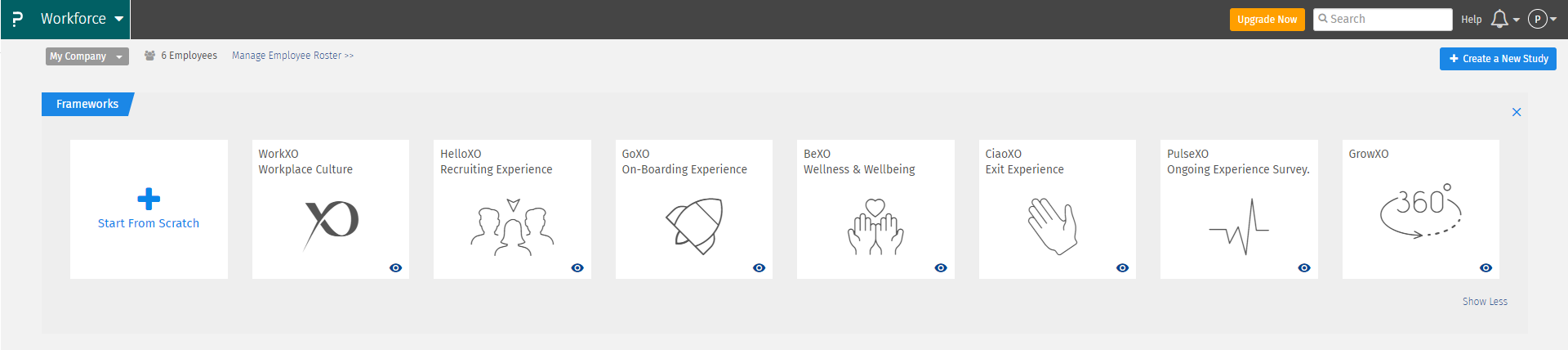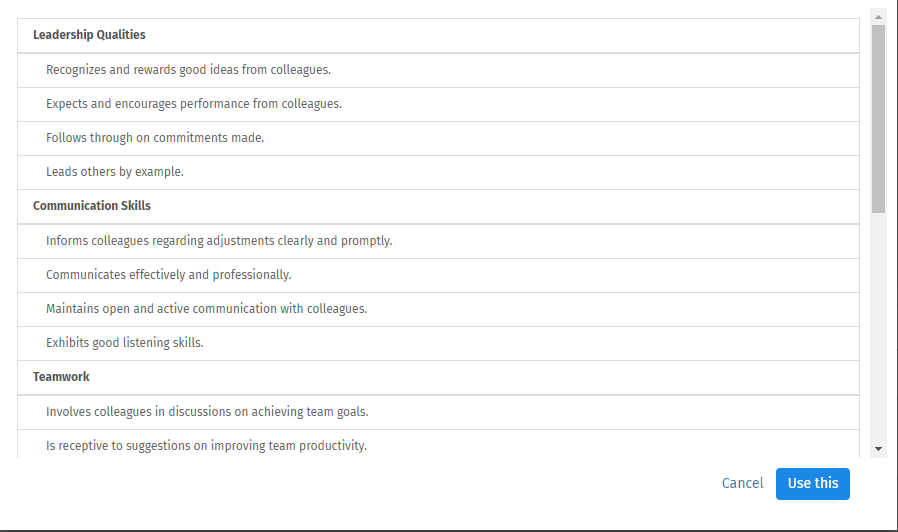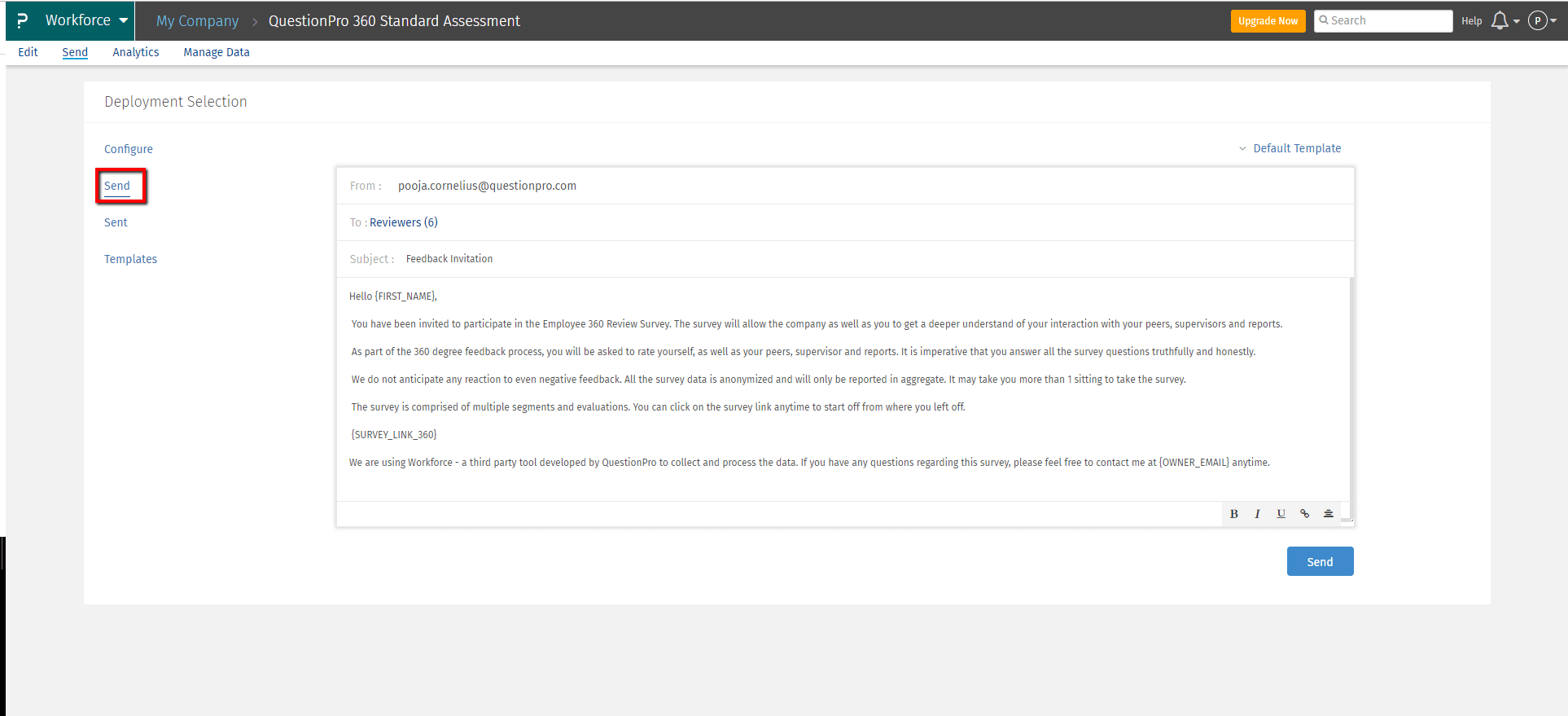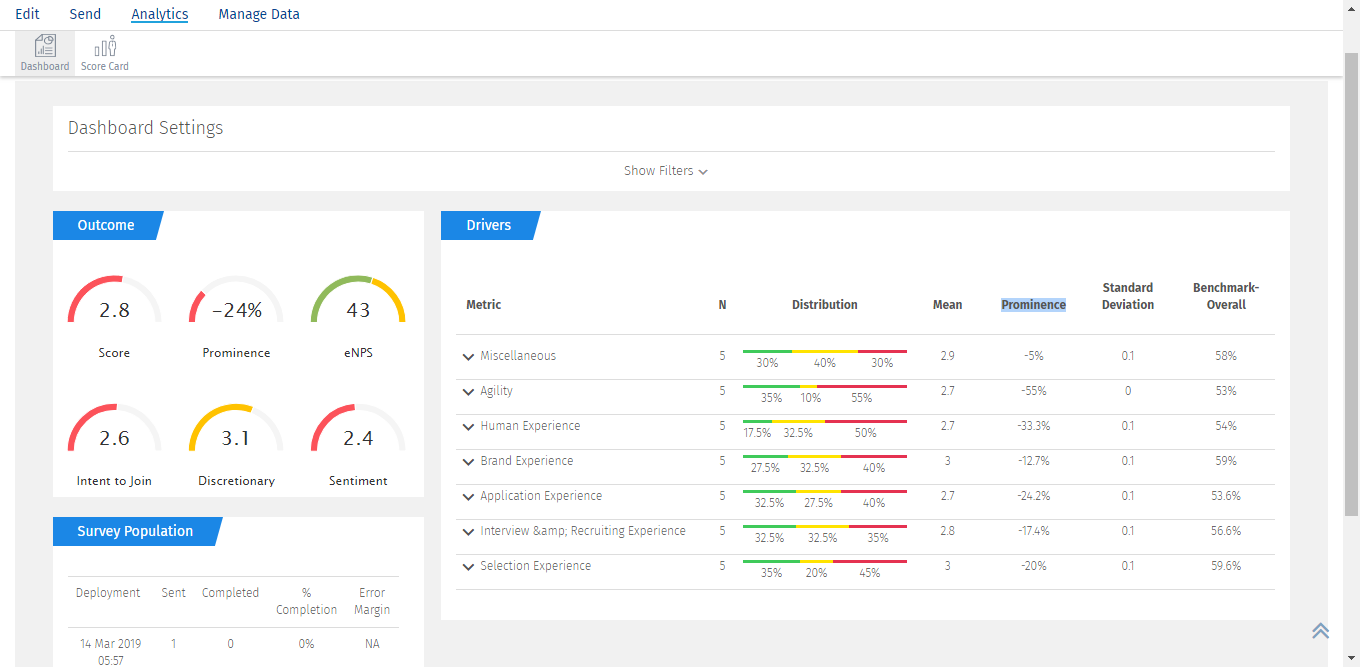Employee feedback is defined as the process of giving updates and suggestions for improvement on an employee’s performance. This can be from managers only, or also from subordinates, peers, customers, depending on the feedback mechanism, you follow. Some organizations follow traditional performance review methods where only managers provide feedback, whereas, some organizations adopt a 360 review where multiple stakeholders provide updates.
Employee feedback is provided at regular intervals to help improve their performances. If the interval is too long, the feedback may not be as effective or outdated. Continuous performance management helps provide constructive feedback that helps manage better training needs, goals, etc. Assisting employees to grow professionally and personally ensures they are engaged and satisfied.
Employee feedback can be positive or negative, depending on the employee’s performance. In either case, it has to be effectively communicated to the employee to be useful. Employees need to understand it, agree to it, and willingly act on it.
Here are the top 5 ways to coney employee feedback effectively.
-
Be specific: Quite often employee feedback is delivered in generic terms. Inputs such as ‘your work has been good or bad’ are too vague. They do not highlight specific tasks, aspects, or areas and hence, are not helpful. When delivering feedback, be specific. It should be along the lines of, ‘your work on this project helped us close a deal’, ‘your initiative on this assignment helped uncover blond spots’, etc. You get the idea, specificity is key.
-
Meet in person with the employee: Do not deliver feedback in team meetings or group forums. This is not effective and also may embarrass the employee. Have a one-on-one meeting, dedicate some time, collect points, and put forth these points in your discussion. In fact, we say put something on the calendar, meet as often as you can.
-
End with positives: Feedback can be positive, negative, or both. Not all feedback can be good or bad. You can certainly end on a positive note, though. Keep all the positives toward the end; let them know how that helped the organization, the team, or their colleagues. Employees need to see the organization appreciates them and their efforts.
-
Be performance-specific: Many times, when delivering feedback, managers or peers focus on employee traits and behaviors. Employee feedback has to be about tasks and projects. Avoiding talking about aspects such as ‘your attitude’, ‘your reluctance’, etc.
-
Be receptive: Employee feedback cannot be a one-way street. You have to give feedback, but you also have to listen to the employee. Understand their concerns, the reasons behind their lack of performance or delays, their training requirements, etc.
Employee feedback is the health check-up of an organization to understand the organizational health index (OHI), measure employee engagement, and employee satisfaction.
Employee feedback software is a tool that helps organizations streamline their feedback process. It aids organizations to provide regular feedback to their workforce, for their constant growth and development.
The platform collates and stores all of the employee performance data. This comes in handy when looking at historical data, sharing with other reviewers, etc. The tool provides functionality and features such as report sharing, custom dashboards, role-based access, data privacy, etc.
There are several employee feedback software available in the market for you to choose from. It can be challenging to choose the one that best suits your requirements. Apart from budget, integration capabilities, here are some things that you should consider while buying an employee feedback software.
-
Know your requirements: This might seem to be the most straightforward task of all; however, in reality, this is the most tricky part! You need to choose the right fit for your organization. It's as important as choosing a life partner (pun intended). You first need to ask a few questions: how often do you conduct feedback sessions? How engaging do you want your surveys to be? What do you plan to do with the data, and so on. List your priorities before shortlisting anything.
-
Ease of use: If the employee feedback software is taking you forever to learn and use, then you surely are in trouble. You need people-friendly software that is easy to use and quick to learn. Before you go ahead and finalize, make sure you get support tutorials and documents.
-
Price range: Depending on your organization’s size and requirements, you may have to choose wisely. Looking for employee feedback software that offers, a variety of subscriptions will be a better fit than rigid ones. Also, refer to the refund policies. It is important that the budget doesn’t get tossed out of the window.
-
Automation options: QuestionPro Workforce offers you the flexibility to automate your employee feedback software. Traditionally, it takes an HR numerous attempts to remind people to fill out the surveys, the more automation the software permits, the easier it is for the organization. You can automate and schedule the surveys.
-
Aim for higher survey completion: Surveys are an excellent employee feedback mechanism. It’s convenient, easy, and the data is stored centrally.
Survey fatigue is real! An estimated 58% of people don’t fill the entire survey due to the length of the survey. You must keep the survey length appropriate. The user interface is often the last thing anyone would bother; however, ask yourself, do your complete surveys look presentable?
QuestionPro Workforce is a platform that offers, end-to-end employee review software solution. It is your one stop shop for all employee survey and people analytics and reporting. It is easy to use and comprehensive. You can start just by the click of a button. Here are the steps:
Step 1: Login to QuestionPro >> Workforce
Step 2: Choose from a range of pre-designed employee feedback surveys
Step 3: Select from a wide range of survey question to best suit your employee feedback process
Step 4: Deploy the employee feedback survey at the click of a button. You can also automate the process and schedule the survey
Step 5: Collect responses and compare the analytics year on year
Create your free Workforce account today and start conducting surveys. Take a step towards improving your people processes.
 Survey software
Easy to use and accessible for everyone. Design, send and analyze online surveys.
Survey software
Easy to use and accessible for everyone. Design, send and analyze online surveys.
 Research Suite
A suite of enterprise-grade research tools for market research professionals.
Research Suite
A suite of enterprise-grade research tools for market research professionals.
 CX
Experiences change the world. Deliver the best with our CX management software.
CX
Experiences change the world. Deliver the best with our CX management software.
 Workforce
Create the best employee experience and act on real-time data from end to end.
Workforce
Create the best employee experience and act on real-time data from end to end.