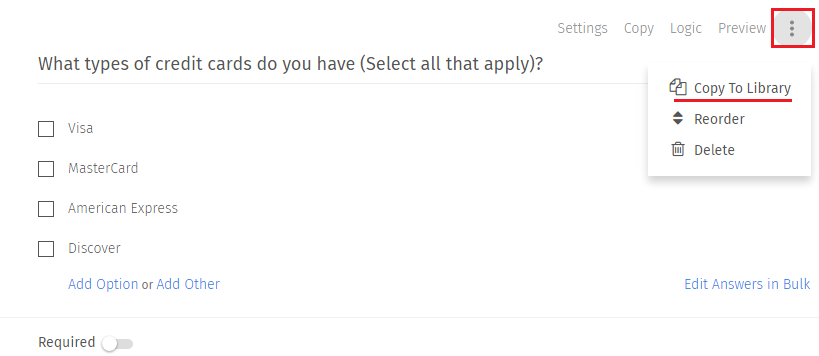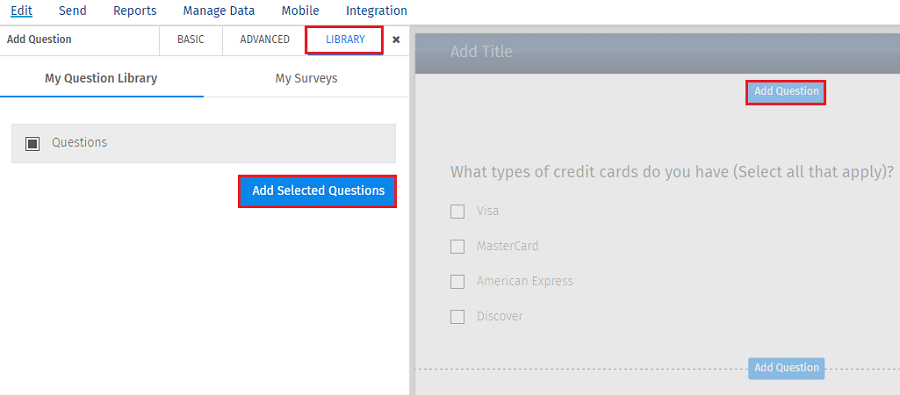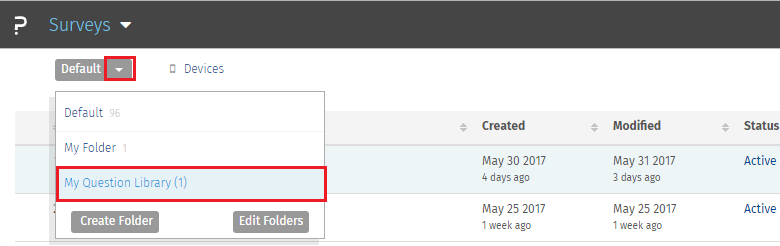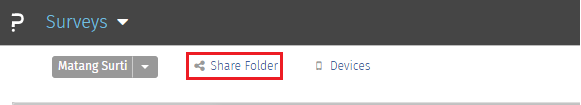What is My Question Library?
My Question Library is your personal question library where you can add frequently-needed questions. You can create and maintain your library from which questions can be easily added to any of your surveys. For those with multi-user licenses, My Question Library can also be shared with subaccounts.
How do I create my personal question library?
- Click on Login » Edit Survey
- Hover to the right of the screen to pull out the fly-out menu and click the More button for the question you wish to add.
- To add a question to your personal question library, select the Copy To Library option under the Moredrop-down menu.
- The question will get added to your Question Library.
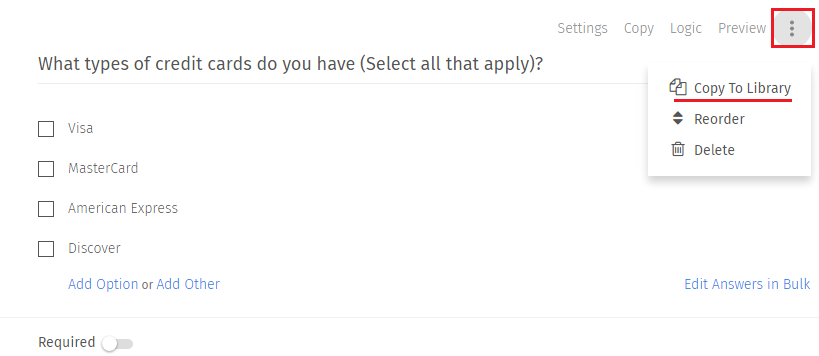
To add a question from your personal library or from another survey in your account:
- Click on the Add Question button.
- Select either My Question Library or My Surveys from the left navigation on the Add Question window.
- From My Surveys, select the survey you want to copy the question from. Select the question you want to use from the existing survey and click the Add to Survey button.
- From My Question Library, select the question you want to add and click the Add to Survey button.
- Click on the Return To Survey button to return back to the editing page.
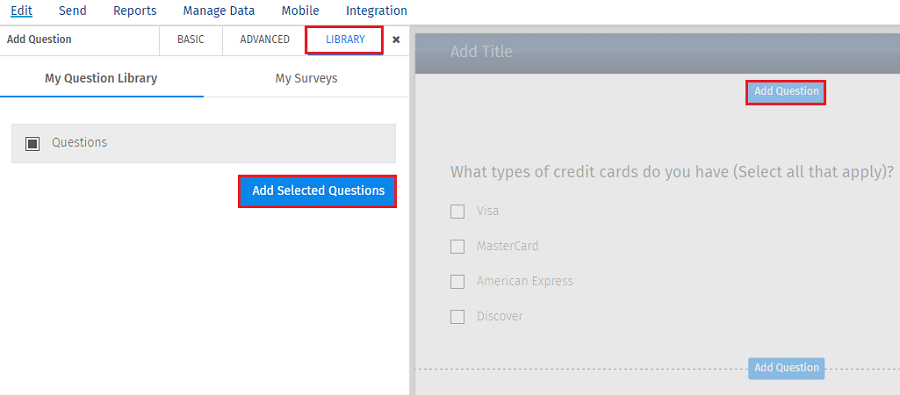
To view all the questions in the Question Library, go to:
- Login » Surveys
- Click My Question Library in the left navigation (this library can be found with the list of folders) and you will see all the questions within your library.
How can I share My Question Library with subaccounts?
- Login » Surveys
- Click My Question Library in the left navigation.
- At the top of the screen, click Share.
- For each user you want to share the library with, check the box under Library Access.
- Click Save User Permissions.
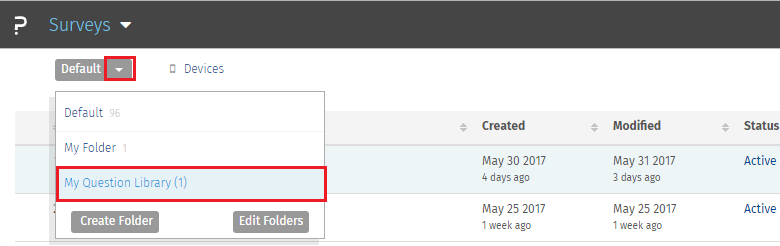
Subaccounts will have the option of using their own My Question Library or selecting the library shared with them.
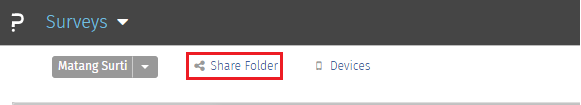
 Survey software
Easy to use and accessible for everyone. Design, send and analyze online surveys.
Survey software
Easy to use and accessible for everyone. Design, send and analyze online surveys.
 Research Suite
A suite of enterprise-grade research tools for market research professionals.
Research Suite
A suite of enterprise-grade research tools for market research professionals.
 CX
Experiences change the world. Deliver the best with our CX management software.
CX
Experiences change the world. Deliver the best with our CX management software.
 Workforce
Create the best employee experience and act on real-time data from end to end.
Workforce
Create the best employee experience and act on real-time data from end to end.